First post, by lgh9
- Rank
- Newbie
I'm trying to install Championship Manager 2 with Dosbox 0.72
I mounted the cd rom to d, but when I tried to run dir in d:, it said no files found ?
I'm trying to install Championship Manager 2 with Dosbox 0.72
I mounted the cd rom to d, but when I tried to run dir in d:, it said no files found ?
Read my 60 Seconds Guide to DOSBox (and don't just read it - follow it too).
If that doesn't help, come back with details on how you mounted your C and D drives, how you did the install, how you configured sound, music etc.
Note: There is a lot of threads here with posts about problems getting Championship Manager 2 to run in DOSBox. Many of them says that running the game simply shuts down DOSBox. Unfortunately no one has been willing to try to work with us in order to identify the exact problem and maybe find a work-around 😒
DOSBox 60 seconds guide | How to ask questions
_________________
Lenovo M58p | Core 2 Quad Q8400 @ 2.66 GHz | Radeon R7 240 | LG HL-DT-ST DVDRAM GH40N | Fedora 32
wrote:Have a look at the files with the dir command
D:\>dir /w
I got to this part, but got
"File *.* not found."
That is really, REALLY strange!!
wrote:If that doesn't help, come back with details on how you mounted your C and D drives, ...
Which command did you use mount your CD?
Can you see anything on the CD if you explorer it from Windows?
DOSBox 60 seconds guide | How to ask questions
_________________
Lenovo M58p | Core 2 Quad Q8400 @ 2.66 GHz | Radeon R7 240 | LG HL-DT-ST DVDRAM GH40N | Fedora 32
wrote:Which command did you use mount your CD?
mount D D:\ -t cdrom
wrote:Can you see anything on the CD if you explorer it from Windows?
A folder & an install.exe file
*confused*
And it is also drive D in Windows Explorer?
DOSBox 60 seconds guide | How to ask questions
_________________
Lenovo M58p | Core 2 Quad Q8400 @ 2.66 GHz | Radeon R7 240 | LG HL-DT-ST DVDRAM GH40N | Fedora 32
Assuming you have already mounted C drive too, you need to INSTALL the game first.
Go to drive D and invoke install:
D:
INSTALL
Afterwards, game will be installed in c:. Go there and run it.
Intel i7 5960X
Gigabye GA-X99-Gaming 5
8 GB DDR4 (2100)
8 GB GeForce GTX 1070 G1 Gaming (Gigabyte)
if there are still no files on D:\ inside dosbox.
please post a screenshot of the files in windows explorer when you have details as view (type)
maybe there is something non-standard about them
Water flows down the stream
How to ask questions the smart way!
I think CM2 uses LASERLOK copy protection so you'll probably need to use a NOCD patch to run it in DOSBox.
wrote:Ok i re-tried & this time managed to install the game.
You succeeded in doing the install from inside DOSBox?
Do you see a name on the CD when you look at it from Windows Explorer? Something like "CM2", "CHAMP2" or maybe "CHAMPMGR2" ??
DOSBox 60 seconds guide | How to ask questions
_________________
Lenovo M58p | Core 2 Quad Q8400 @ 2.66 GHz | Radeon R7 240 | LG HL-DT-ST DVDRAM GH40N | Fedora 32
The CD name is "CM2_96_97"
But anyways the problem now is still the "CD not correct" 😵
See if it works better if you change the mount command to read:
mount D D:\ -t cdrom -label CM2_96_97
DOSBox 60 seconds guide | How to ask questions
_________________
Lenovo M58p | Core 2 Quad Q8400 @ 2.66 GHz | Radeon R7 240 | LG HL-DT-ST DVDRAM GH40N | Fedora 32
It finally worked!! Thanks!!!
1 last thing: should MiniMax's last reply be stickied? It was really helpful 😁
All my replies are helpful 😀 Some people just don't appreciate the kind of help they receive 😈
Edit: I have updated the game database with this little tidbit:
http://www.dosbox.com/comp_list.php?showID=1645
DOSBox 60 seconds guide | How to ask questions
_________________
Lenovo M58p | Core 2 Quad Q8400 @ 2.66 GHz | Radeon R7 240 | LG HL-DT-ST DVDRAM GH40N | Fedora 32
I cant find a nocd crack to the game on the web, is there another way to get around it and get the game going.
I have read and tryed what was written on the forum, but I always get "can not find "LASERLOK" cd-rom in any drive".
I want to play CM2 again for a long time...
However , when I start the game in dosbox , the dosbox also like that... 😢
😳
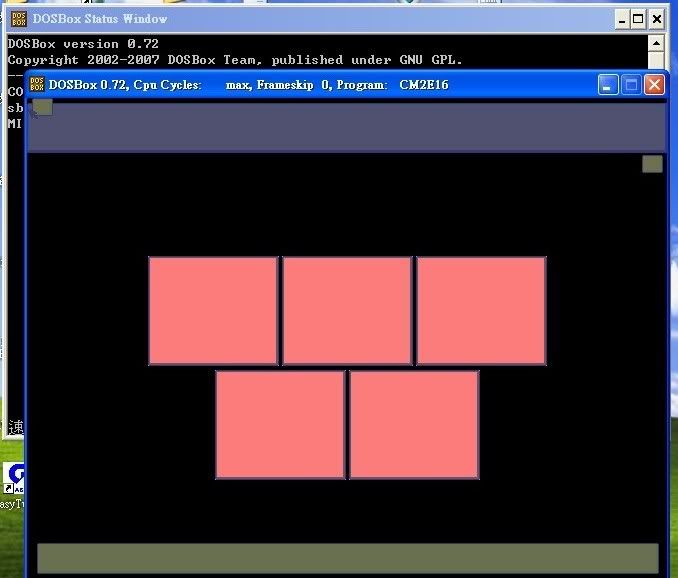
And then , my pc will down , i need to use atl + ctrl + delete close the dosbox....
what's problem of my pc or dosbox ? how can i solve it ?
Could be many things. Probably something is wrong with your (illegal?) copy of CM2, something that causes DOSBox to lock up.
Before you start the game, try this command in DOSBox:
cycles 6000
and see if the PC still locks up.
DOSBox 60 seconds guide | How to ask questions
_________________
Lenovo M58p | Core 2 Quad Q8400 @ 2.66 GHz | Radeon R7 240 | LG HL-DT-ST DVDRAM GH40N | Fedora 32
thank you for your help...
but i have some problems....
you mean i try the comand in .......d:\cycles 6000 or c:\cycles , before i start the game ?
if the PC still locks up , what can i do ?
install the game WITHIN dosbox