First post, by retro games 100
- Rank
- l33t
Introduction
I'm testing an nVidia based Geforce 3 Titanium 200 (GF3 Ti200) video card. I'm not certain who the manufacturer is, but it may be by "Aopen". (I've discussed that particular topic here.) During the mobo's BIOS POST, I see the following version information on the screen about its VGA BIOS - 3.20.00.20.00. I wonder if that BIOS is the latest?
The card
Testing information
I've decided to download all of the available legacy nVidia win9x drivers, and install them one at a time on both Windows 98 SE and Windows 95, and then run the same benchmark (3DMark 2000) to see if any of them don't work correctly, and also to see if the scores obtained differ slightly. It will be interesting to see how the various driver packages have evolved over a period of time, from version 28.xx to version 81.xx. Please note - I've done all the Win98 tests, and I'll do all the Win95 tests next week. I would do them now, but I can't find my Win95 CD-ROM, and so I'll just order a cheap (legit) copy on ebay..
Test hardware
Here's the hardware I'm going to be testing this GF3 Ti200 on. I have set the mobo's BIOS settings to "aggresively fast". There could be a link between these particular settings, combined with the overclocked nature of the system, and the later driver version tests failing. However, the fact that all of these later driver versions do not appear as downloads on the AOpen website, seems to suggest that these later driver downloads are not particularly suitable for this model of video card.
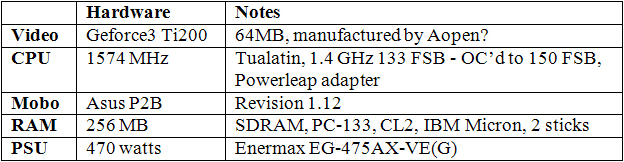
Test results
The following results have been sorted in to fastest speed order. There is a 12% speed improvement between driver version 43.45 and 45.23.
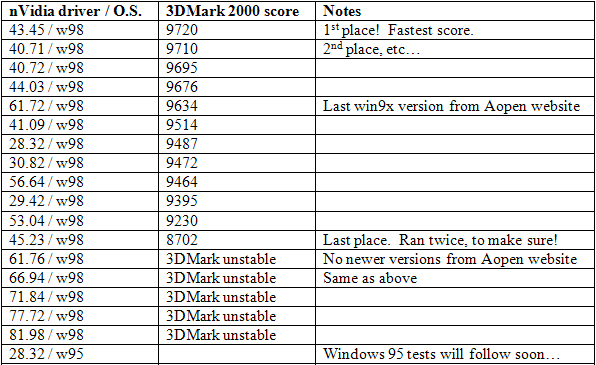
My mediafire uploads
Link to this video card's BIOS file. If it's later than yours, please take it. You'll need nvFlash, and a link to that is provided below -
Information
Link to the nvFlash utilities. There are lots of versions on this webpage at mvktech.net. For no particular reason, I downloaded version 4.46. When you run it at the command prompt with the /? switch, you get a list of command options. For example, b saves your ROM file to disk. What the help information doesn't tell you is that you need to use these command option "switches" like this: nvflash -b. In other words, you need to add the - character for each "switch" you want to use.
Link to the latest nVidia driver - version 81.98, which is stated to work with a Geforce3 Ti200 video card. IMHO, an older driver is better. Please consult the 3DMark 2000 results table above for more information.
Link to the nVidia legacy driver downloads, many of which will probably be more suitable than the latest version provided above.
Link to Aopen's download webpage. Please note that I'm not certain if the video card I am testing is by Aopen. For example, I tried downloading different versions of their "Multimedia Utility" (which they state includes LiveUpdate, OpenGPU, VideoStation), but when I ran this executable, the only component available seemed to be LiveUpdate, which incidentally did not work. BTW, on the Aopen download webpage, you can get access to old nVidia drivers. These drivers are older than the legacy drivers which exist on nVidia's legacy website section, as they are older than version 28.32. For example, you can get version 21.81. (However, I tried to install this really old AOpen packaged driver, and it failed to install correctly.)
Also found on the Aopen webpage link above is an executable called enablecoolbits.exe. This will allow you to overclock your Geforce 3 Ti card, if you are using an old nVidia driver that doesn't have this feature already included. If you want to use a different utility to overclock your Geforce card (or other video card), then you can use RivaTuner. A link to this is provided below -
Link to RivaTuner. The following message is taken from this linked webpage - "Note: Windows 9x/ME is no longer officially supported since version RC15. It doesn't mean that RivaTuner will not work under Windows 9x/ME, but it does mean that RivaTuner is no longer tested for compatibility issues under these OS."
Questions
1) Does anyone know where I can download RivaTuner RC (release candidate) 15? This version appears to be the last version where Win9x is supported. Thanks a lot. 😀
2) Is it possible to replace the default heatsink on the video card with a "3rd party / after market" heatsink?