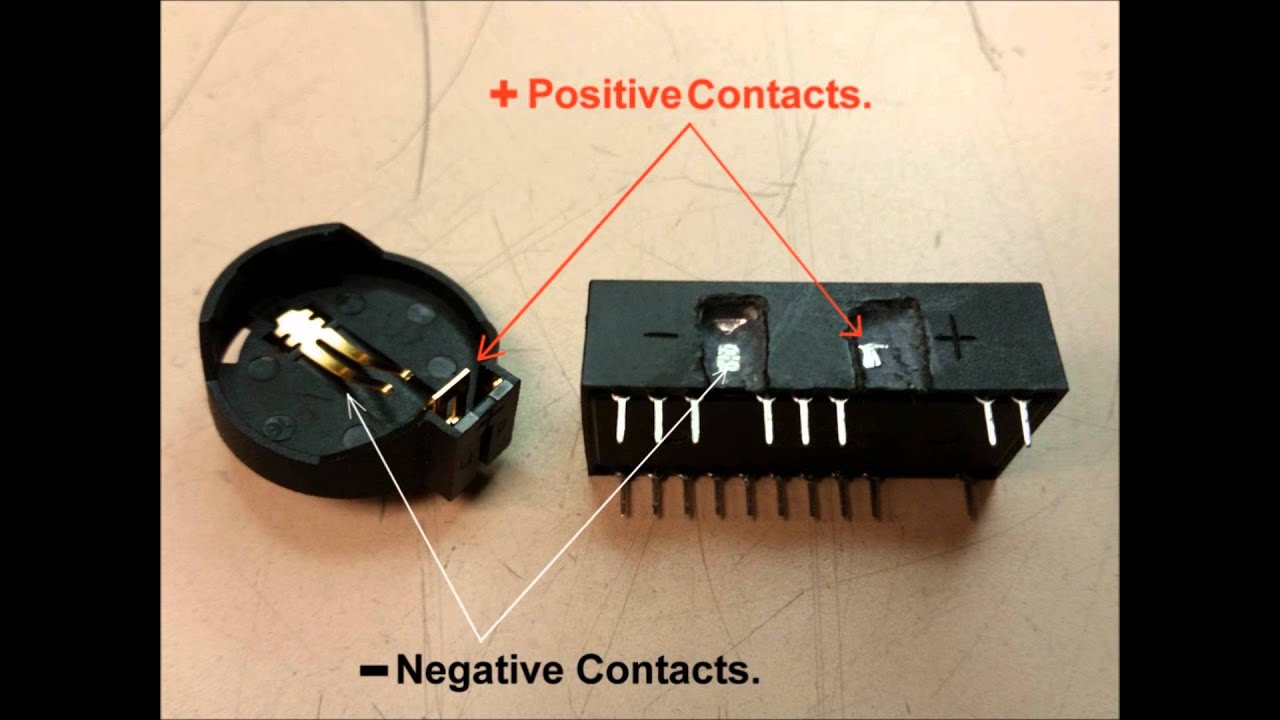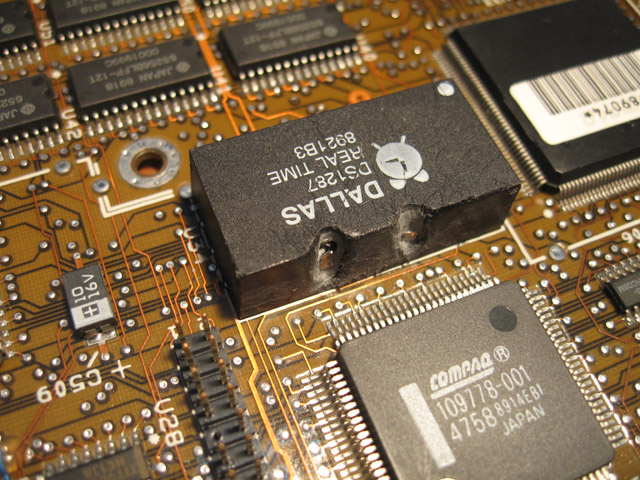First post, by Elia1995
- Rank
- Oldbie
Hi, I have this "EPSON El Plus" 386 machine that has an AT motherboard, I just didn't use it for a lot of time and now all of sudden it just doesn't power on, I connected everything, I also tried to unplug, clean and replug the AT PSU cable to the motherboard, but it doesn't turn on at all...
at first I thought I'd change the CMOS battery, as that has always solved these issues on any other computer (even laptops), but I can't find any CMOS battery at all on that motherboard (I currently don't have it here and I can't take photos of it...), so I thought... any idea on how I can jump start it ? AT motherboards don't have the metallic pins that you can jump start with a screwdriver, so I dunno... I just can't find any CMOS coin battery in there to change at all...
it's a shame, being my only 386, to die that way... I can't even find another AT PSU to test on it (my 486's AT PSU is much bigger I can't even fit it in its chassis to test it)
Currently assembled vintage computers I own: 11
Most important ones:
A "modded" Olivetti M4 434 S (currently broken).
An Epson El Plus 386DX running MS-DOS 6.22 (currently broken).
Celeron Coppermine 1.10GHz on an M754LMRTP motherboard