First post, by bloodem
- Rank
- Oldbie
Hi guys,
I received a new 430TX motherboard, the iWill P55XUB and I have some strange issues with the PS/2 mouse. I can't seem to make it work, no matter what I try.
As far as I can tell, this is the connector (although I'm not 100% sure, since I was unable to find a manual for this board):
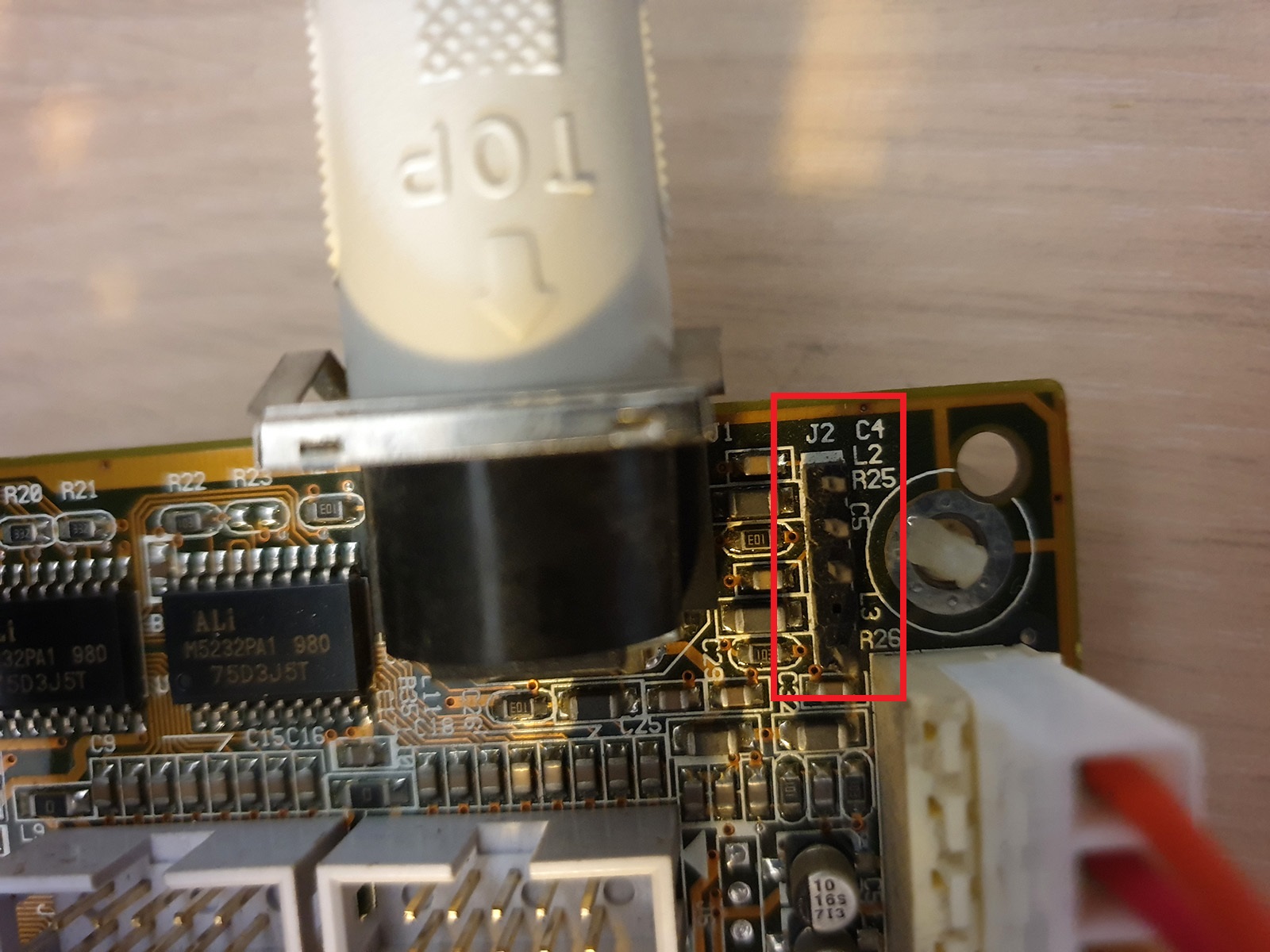
I tried plugging in the PS/2 bracket connector both ways, but Windows still reports that there's no mouse attached.
The way I see it, there are two possibilities:
1. This might not actually be the correct PS/2 connector, although it sure looks like it (hard to tell without the manual)
2. It is the right connector, but there's an issue with the motherboard.
Does anybody have any ideas? Also, if anybody has the manual and can give it to me too, I'd appreciate it 😀
2 x PLCC-68 / 4 x PGA132 / 5 x Skt 3 / 1 x Skt 4 / 9 x Skt 7 / 12 x SS7 / 1 x Skt 8 / 14 x Slot 1 / 6 x Slot A
5 x Skt 370 / 8 x Skt A / 2 x Skt 478 / 2 x Skt 754 / 3 x Skt 939 / 7 x LGA775 / 1 x LGA1155
Current PC: Ryzen 7 9800X3D
Backup: Ryzen 7 5800X3D