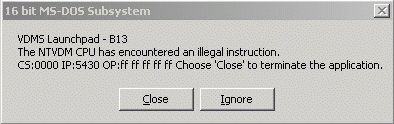First post, by Unregistered
I am having a problem, it seems old dos games can't detect my cd-roms, I even tried emulated cd-roms and no dice. It's just that some old games require that they detect your cd-rom. I have this game called ripper (i bought the full cd version when the game first came out) and when I run the install from the cd-rom it says it can't find it even though that's what I am running from! I have 2 cd-roms drives (latest firmware I think) and the phantom ones (daeom tools) I've tried all of them. Ripper is not the only game that doesn't detect cd-rom drives.
I found out some new info...the games ONLY say I don't have cd-roms if I RUN WITH VDMS!! Somebodies gotta know something about this. C'MON BABY!
If I don't run with VDMS "ripper" for example will just quit on me (even with compatibility, and all that memory crap) another example is with bureau 13 setup I can run it both ways it's just that with VDMS it says no cd-roms and without it detects both just fine!
I am having another problem with a game called bureau 13 where everything works fine except for the sound. Odd thing is the first sound effect, that happens, I will hear but from then on none unless I restart the game. I've tried all the SB configurations and I have VDM stuff etc. I've used autodetect but I do not know how to see my DMA and IRC configurations.
I also have setblast and when I run it without VDM EVERYTHING works on the test with VDM...nothing and it's the opposite with games!
I have 1 cd-rom drive/write and a dvd/cd-rom drive plus
System Brand: Dell
Operating System: Windows XP
CPU Model: Intel Pentium 3
CPU Speed: 1000 Mhz - 1499 Mhz
System Memory: 256 MB - 511 MB
Graphics Chipset: NVIDIA GeForce2 GTS
Graphics Card Memory: 64 MB - 91 MB
Sound Card: Turtle Beach Systems Santa Cruz
CD/DVD Drive: DVD
Internet Connection: Cable Modem - AT&T
NTFS