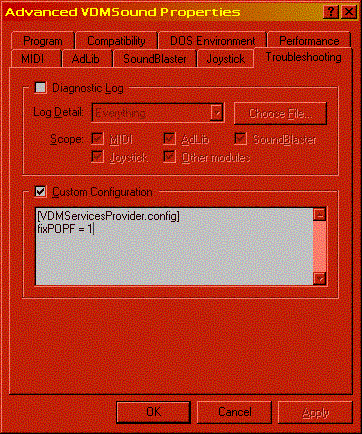First post, by HunterZ
- Rank
- l33t++
Okay, I've got VDMSound+update1+launchpad+adlib DLL running under WinXP+DirectX 8.1. I'm trying to get the old Apogee game Bio Menace (http://www.the-underdogs.org/game.php?id=3144) running.
I tried running with the default VDMSound settings and the game froze when doing hardware detection (it has a text screen that checks your graphics, sound, memory, input, etc.). It just says "Initializing...Please Wait" at the bottom. I've tried waiting several minutes to no avail. I even tried playing with memory and VESA settings in LaunchPad and using the command-line switches for Bio Menace that disable detection of mouse, joystick, and adlib hardware with the same result.
I then tried running without VDMSound (i.e. double-clicking the .EXE directly) and the game ran fine (albeit without sound because I edited the SET BLASTER= line out of my AUTOEXEC.NT). The detection was instantaneous.
I suppose I could just play using WinXP's cruddy sound emulation, but I was wondering if anyone has a theory as to what is going on.
[EDIT] Okay, super-weirdness: when I turn on XP's sound emulation, the game freezes just like with VDMSound. When I turn it off, the game detects a SoundBlaster/Adlib and runs but with no sound.