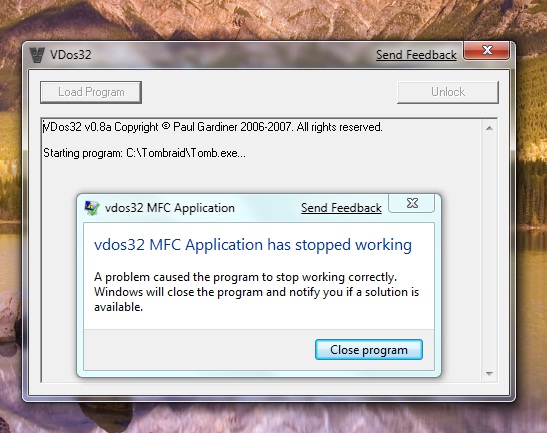Well done, Paul! 😀
It works now, both psvoodoo and openGL - Windows 7 beta build 7000, Radeon 3850 with Catalyst drivers 9.4.
The only thing I would change in Glidos is adding better support for widescreen resolutions. I have 19'' LCD with 1440x900 native resolution and using 1024x768 (or other 4:3 resolution) gives me black borders on the left and right side. It's probably due to driver GPU scaling/maintain aspect ratio option enabled by default. However on Win7 this option is not displayed in Catalyst Control Center so I can't switch it off. I know there is an option 'Inhibit mode change (wide screen)' in Glidos but when I activate it I get black borders on all sides so the game is displayed in window.
Could you do something about it?
Anyway it's a great news that Glidos works on Win7, now I'm sure I will upgrade my XP when Win7 will be released 😉