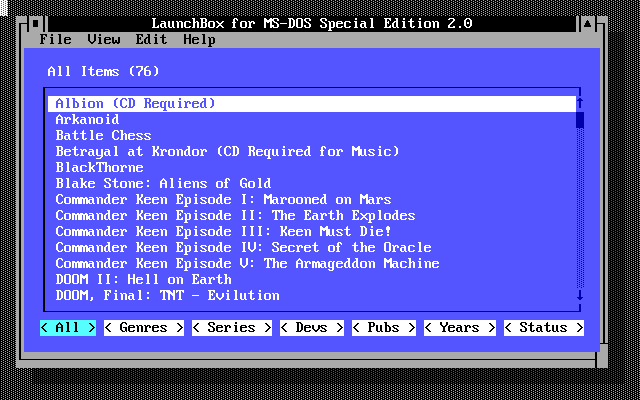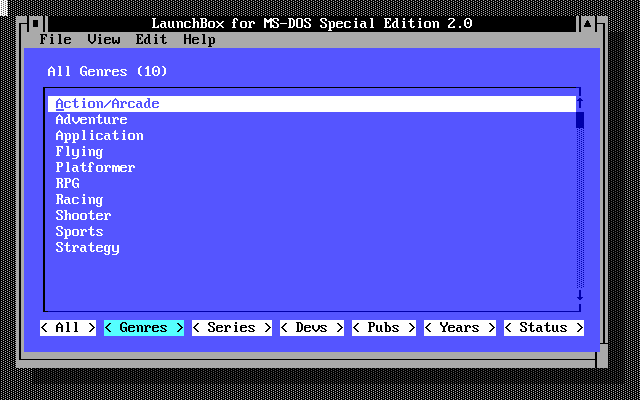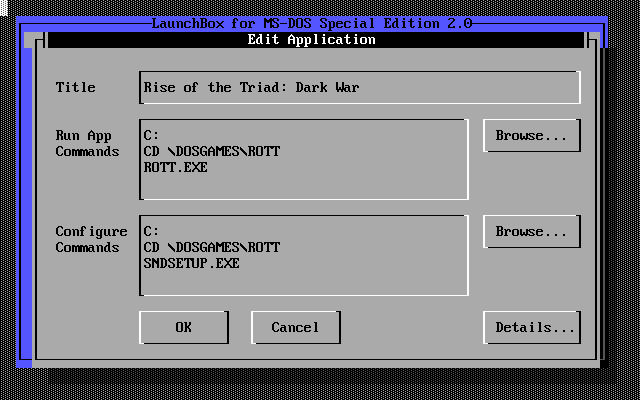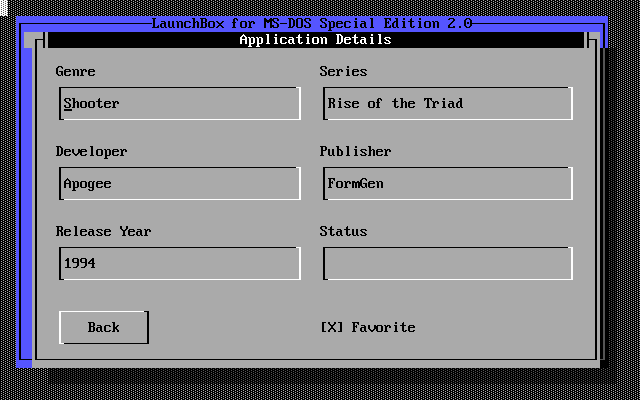First post, by jasondavidcarr
- Rank
- Newbie
Hey all, it's been a long time since I've shown myself here, but wanted to say hi and drop this here if anyone was interested. I was crazy enough to code a native MS-DOS games launcher application recently:
https://forums.launchbox-app.com/files/file/9 … pecial-edition/
Basically, it's useful for managing your games collection on DOS 3.3 or later. It does require a 286 or later CPU.
Let me know if anyone ends up using it. 😀