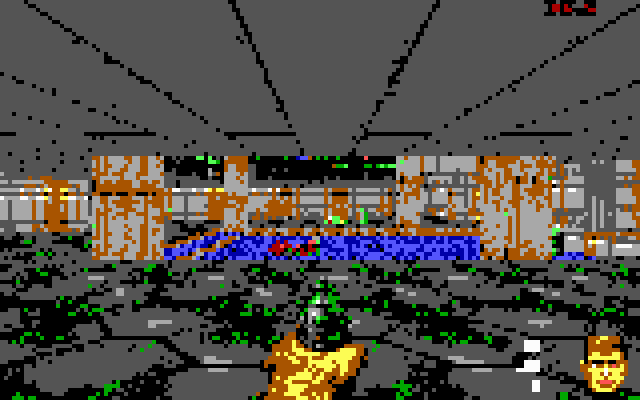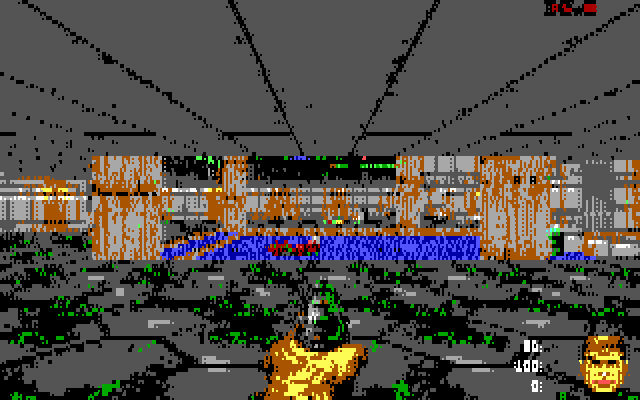Reply 520 of 985, by ViTi95
- Rank
- Member
That's exactly the idea, but as 386/486 CPUs aren't powerful enough to do the pattern-matching in real time, let's use a powerful CPU to make a translation LUT. It's possible to make it full 320x200 but using insane amounts of memory (or reducing the number of colors too much).
Basically the idea is to read the backbuffer in chunks of 4 pixels, reduce the number of colors to 16, and then use the LUT to get the best character/color (foreground+background) match. There are 65536 total possible combinations of those 16 colors in 4 pixels, and knowing that we need two bytes per character, the total LUT size is those 128Kb. It's not as good as analyzing the whole 256 color image and do pattern matching, but should be enough to make it more playable.