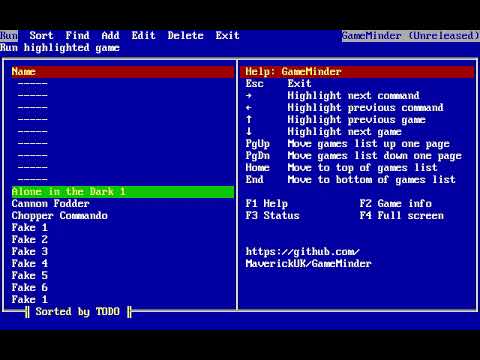First post, by MaverickUK
- Rank
- Newbie
Update: Version 0.1.0 is available for testing
https://www.dropbox.com/s/9kxxmvk1f9r3ali/Gam … v0-1-0.zip?dl=0
Please read getting started guide in Re: GameMinder - DOS games launcher
Hey folks
After a recent holiday with my Toshiba Libretto 100CT I got a little frustrated with navigating using DOS commands and not being able to remember what all my games were from the 8 character file names, so I decided to create my own lightweight DOS games launcher.
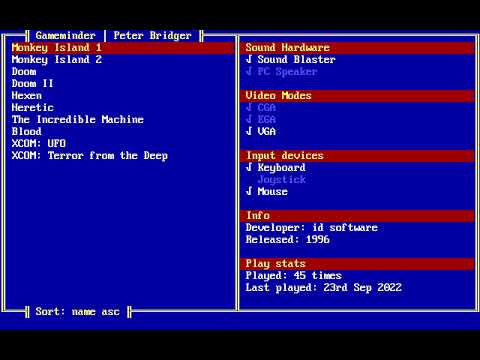
I'm sure there are already lots of similar utilities like this out there 😀 but I wanted to create something for my own specific needs and to enjoy the challenge of writing a DOS utility, which I've never done before.
It's designed to
- Provide a simple, sortable list of DOS games
- Display meta game about each game
- Record the number and length of time each game is played
- Consume very little memory, so as not to interfere with games
You can see a short proof of concept video of it in action at https://www.youtube.com/watch?v=tkKVguKeelc
More details about the project are available at https://github.com/MaverickUK/GameMinder where I'll release the source code once I've got it to an MVP state.
I would appreciate anyone with an interest in helping me test it on real hardware once it's a little further down the line
Thanks
Peter
- HDD Synth - Recreates the sound of mechanical spinning HDD
- GameMinder - DOS games launcher