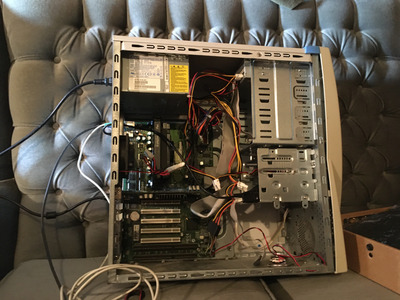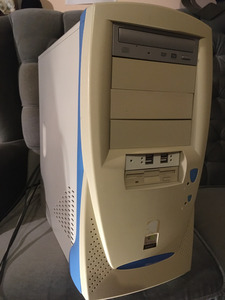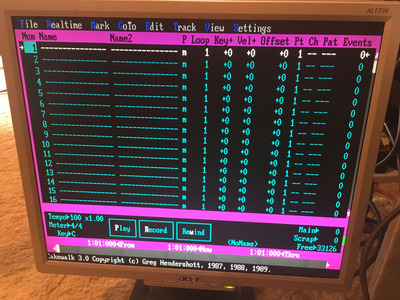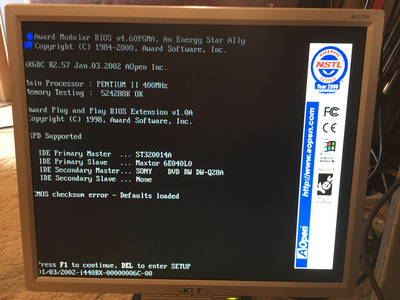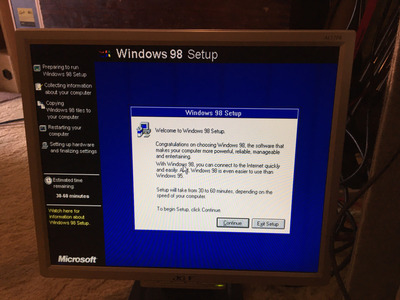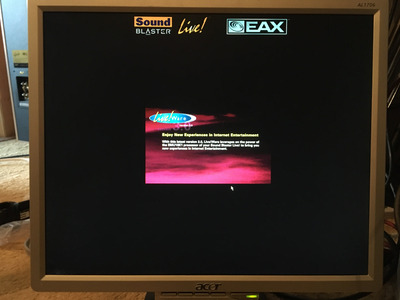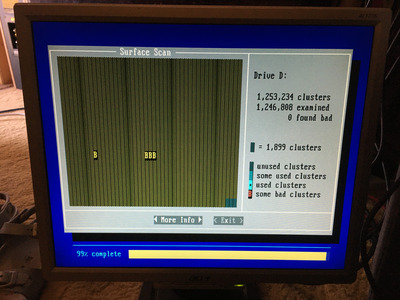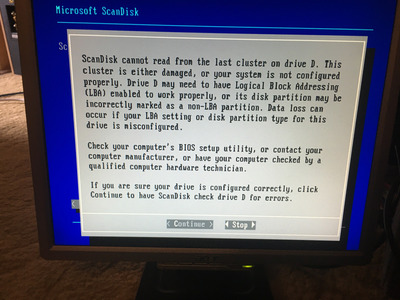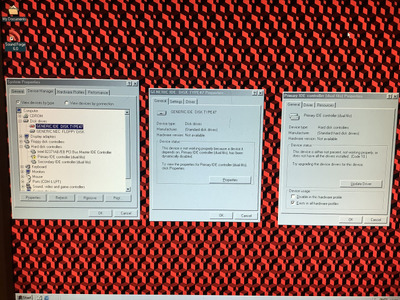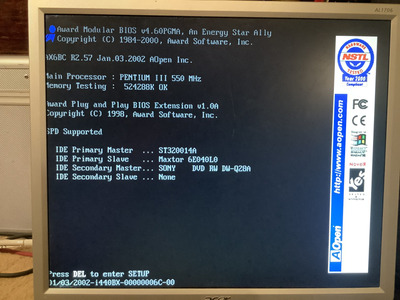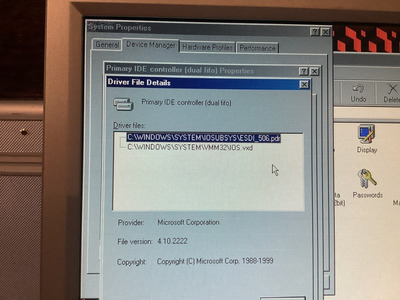First post, by G40
Based around an Aopen AX6BC and currently running a PII 400mhz this is my attempt at recreating a late 90s music production PC. So far it's been a low-budget build. I picked up the main components inexpensively from a fellow enthusiast, the case I found on Gumtree locally for £3 with the Liteon PSU, which is from the P4 era but seems to work well. I have a few soundcards to try in it but I'm keeping it simple to start with a Soundblaster Live.
It's hard to believe that this is my first self-build, unless you count a Shuttle "Barebones" P4 system I built in the early 2000s. My first PC was a secondhand IBM PC/XT with CGA graphics, so I started well and truly in the DOS days, but I've become increasingly nostalgic for the late 90s when I bought a brand new, relatively cheap Celeron 266 machine with windows 95, 64gb ram and a 4gb HD. This was when I first started making music on a PC.
Having never assembled a PC from scratch before I was amazed and very satisfied that this new build worked first time when plugged in. The internal pic is from mid way in the build, it's the only one I have to hand right now.
Motivation: Over the past few years I've been rediscovering some of my old favourite audio & midi software, mainly using a Pentium 4 ThinkBook (G40) which happens to run Windows 98SE really well. I love the earlier versions of Cubase as well as lots of other stuff and I'm revisiting hardware I owned back in the day as well as trying out stuff I couldn't afford or wasn't aware of. I'm also using another IBM P4 desktop (SIS chipset) to run music apps in XP. This works well, but XP won't run my favourite versions of Cubase. Unfortunately I couldn't get Windows 98 to run well on that machine. I briefly also owned an AMD-based IBM Aptiva which I intended to use for music - under Windows 98 MIDI timing was lousy with this machine and I was reminded that Intel (chipset and processor) was always the recommended setup for a music production PC.
Ideally I wanted a reasonably fast desktop machine so I could use a full sized keyboard, large monitor, and PCI / ISA soundcards for MIDI use. A Pentium III machine running Windows 98SE seemed ideal in this role, fast enough to run some early 2000s apps but still compatible with dos/16bit applications I wanted to run. I intend to upgrade the PII in this at some point but I just want to get everything else set up and working first. I'm not aiming for absolute authenticity in spec as you can probably tell. This project is just about building a practical music making machine using older hardware and software.