First post, by QBiN
- Rank
- Oldbie
When I first joined Vogons in 2005, this was my daily driver PC:
wrote:Lastly... my everyday PC...
MSI Neo2 (i865PE) Mobo w/ P4-2.8GHz, 1GB DDR-400 RAM, Geforce-6800GT 256MB, WD 74GB Raptor 10K, 3.5" Floppy, LG 52x CD-RW + LG 16x DVD+-RW/RAM, Intel Pro/100+ NIC, and Sound Blaster Audigy 2. Runs WinXP-SP2.
That PC was given away some time ago (before it was retro) when everyone universally wanted to forget that NetBurst existed. Now... NetBurst is retro-worthy even if still an ugly duckling and I wanted to rebuild a P4 box. I normally prefer era correct builds... but this build stretches a little forward in a couple of cases because it's what I had on hand. The goal was a mid-era P4 (no Prescott or higher) that was a great DX-9c performer. Here's my attempt:
Case: CoolerMaster Elite 361 (built-in top mount 120mm fan, constant RPM)
Motherboard: Intel D875PBZ (OEM from Gateway E-6100)
CPU: Intel P4 3.2GHz, Extreme Edition
HSF: Zalman CNPS-7000B-Cu, All copper, very quiet, very efficient HSF
RAM: 4x 1GB (4GB total) DDR400, Corsair XMS3200 Platinum CL2
HDD: Western Digital Raptor 10k, 150GB SATA
Aux Case Fan: Silenx 80mm fan (12dBa, rear mount, variable RPM controlled by motherboard)
PSU: Corsair CX430M, 430 Watt
Video: Sapphire Radeon HD 3850 512MB, AGP 8x
Sound: Creative Audigy 2 ZS Platinum Pro
NIC: Built-in Intel Pro/1000 CT chipset
OS: Windows XP SP2 (NO SP3!)
I really enjoy this CoolerMaster case. I used another in my Pentium build and it always results in a nice compact solution:

Video and Sound Card and Audigy Ext. IO Hub. The IO Hub is nice as it does not need to be connected to the PC at all times. Only when you need MIDI ports or the other extra ports it has.



Everything installed. HDD is tucked in 3.5" bay. PSU in faux 5.25" bay with excess cables tucked above it. Cable management of the PSU cables is still a challenge:
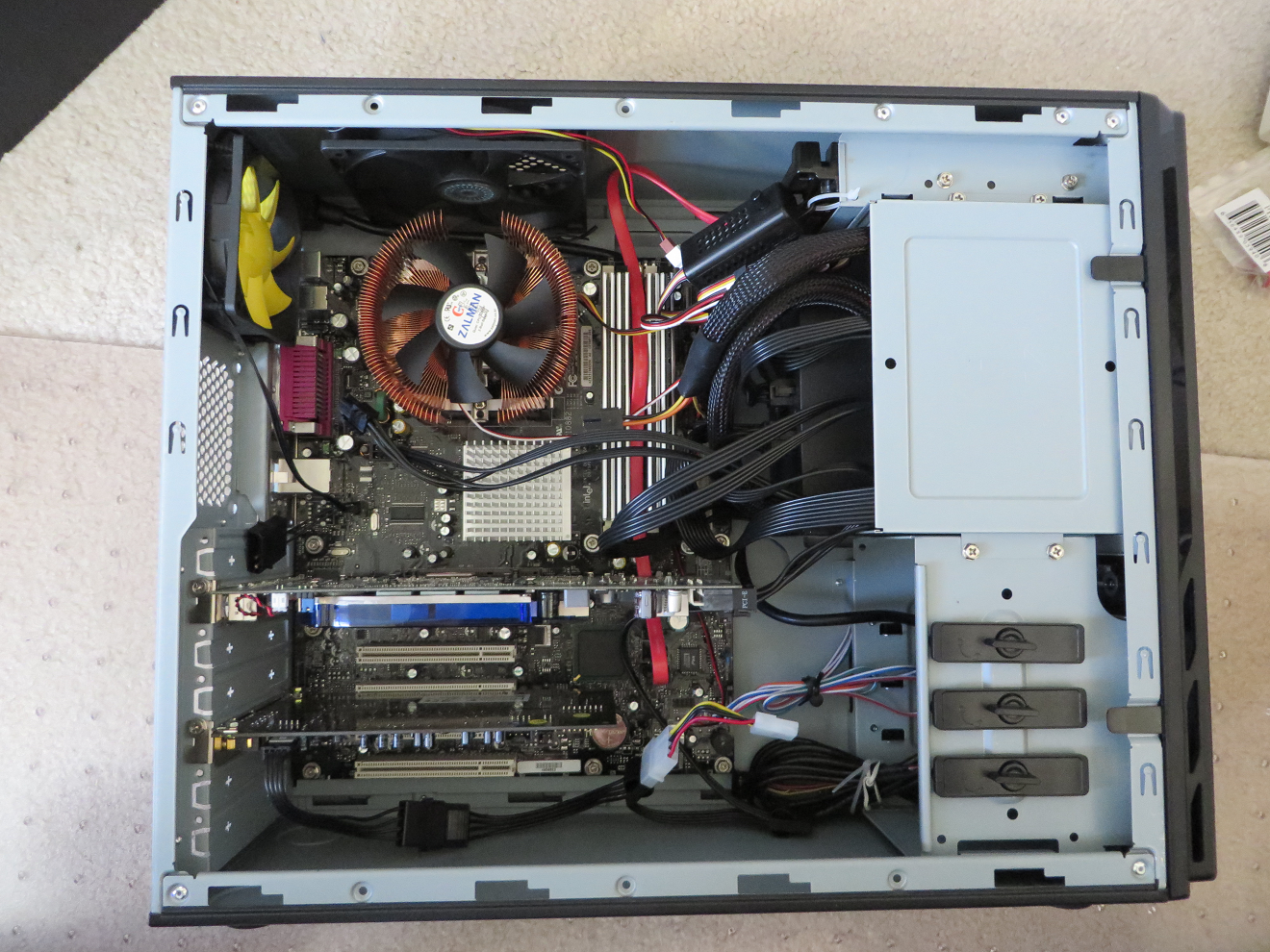
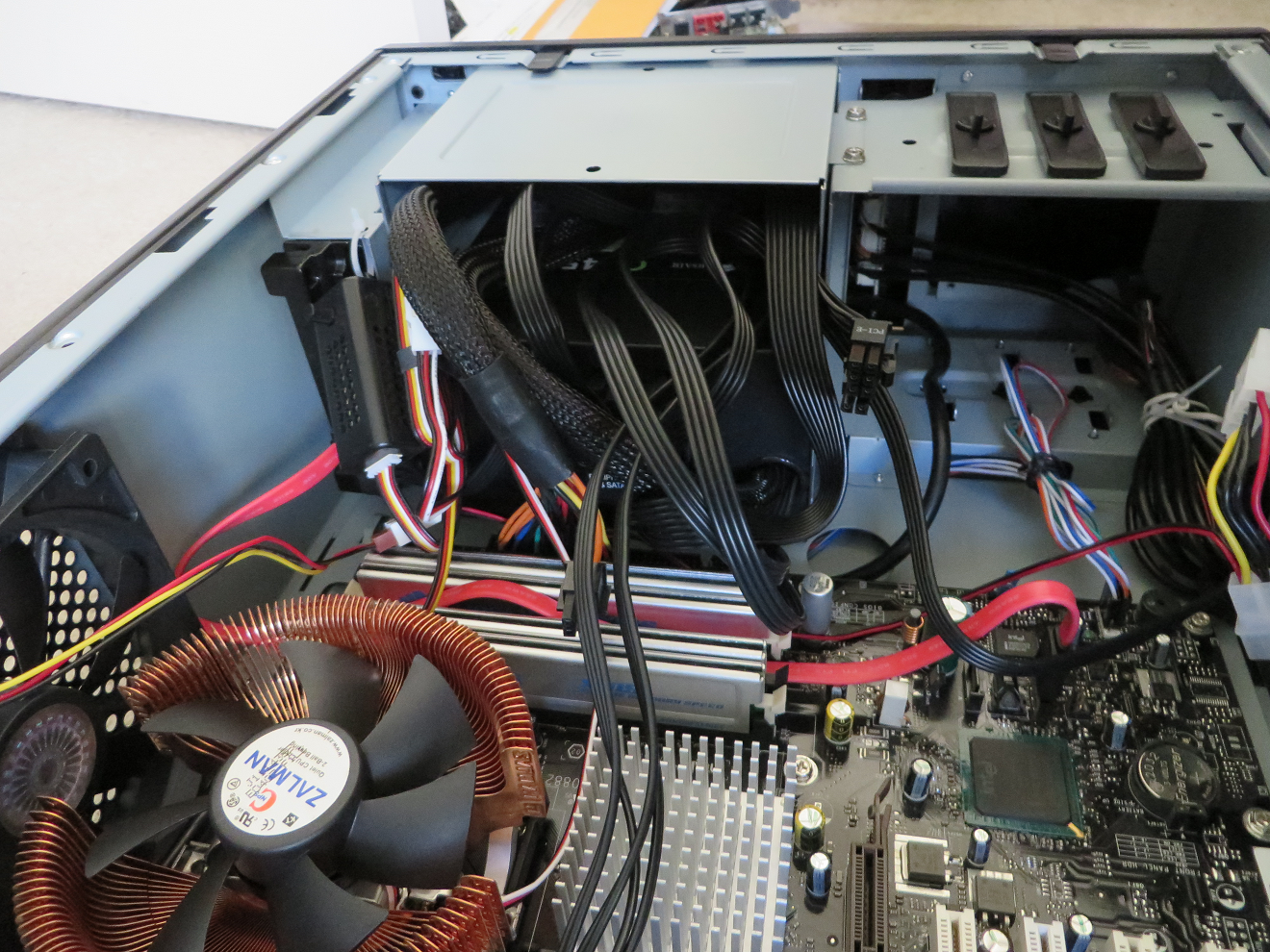
Both the top mount and rear mount fans blow outward to expel the hot air away from the CPU and create negative case pressure. Air is drawn in via the front and rear case grill openings as well as a side panel grill next to the video card. The Zalman does a fantastic job of keeping the Extreme Edition CPU in the low 40 degrees celsius range at idle and in the low 50's at load. The top mount 120mm runs constantly. The rear mount 80mm only runs when the motherboard temp rises above 40 degrees. Otherwise it's idle:
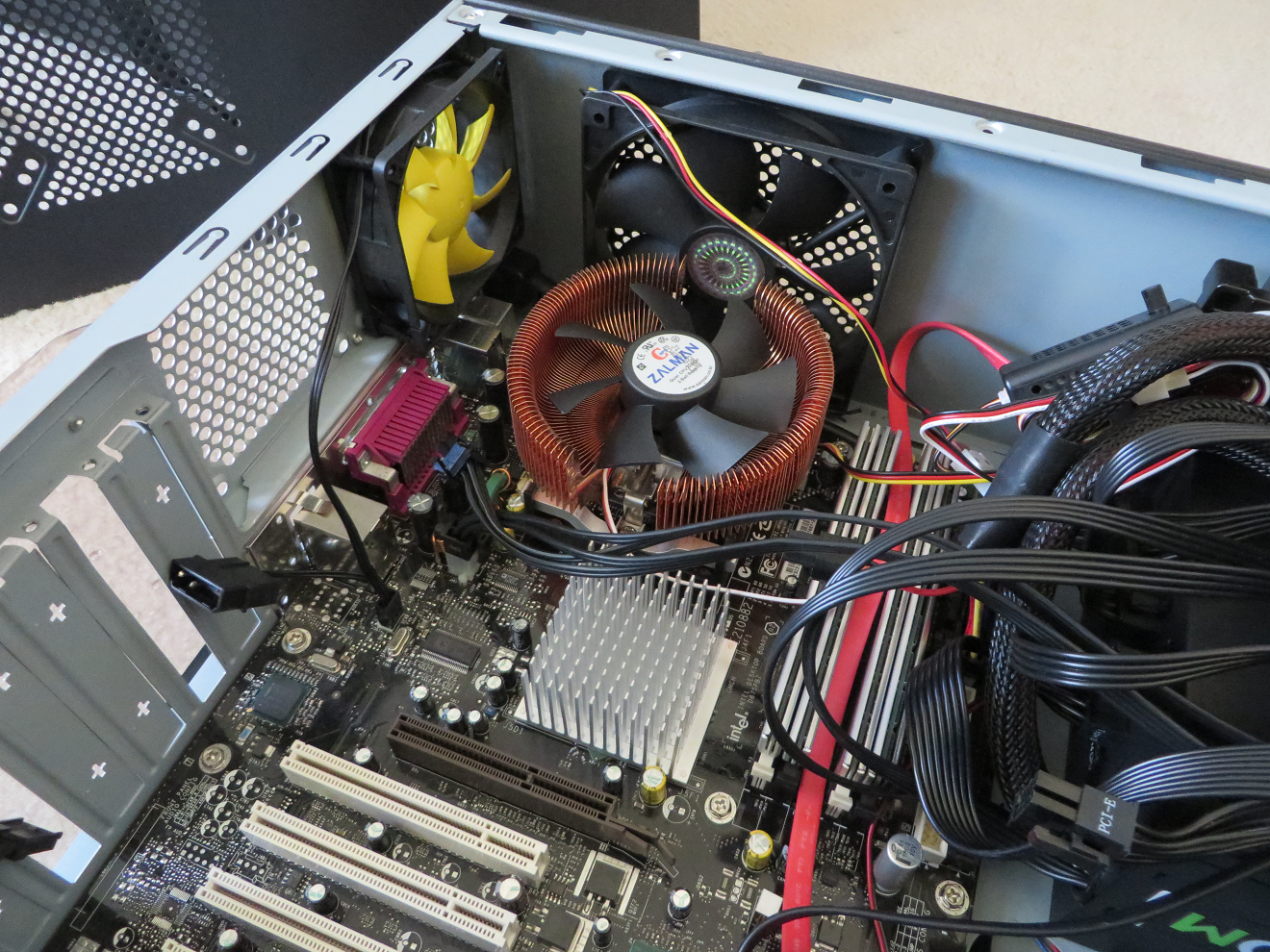
Rear case shot while running:
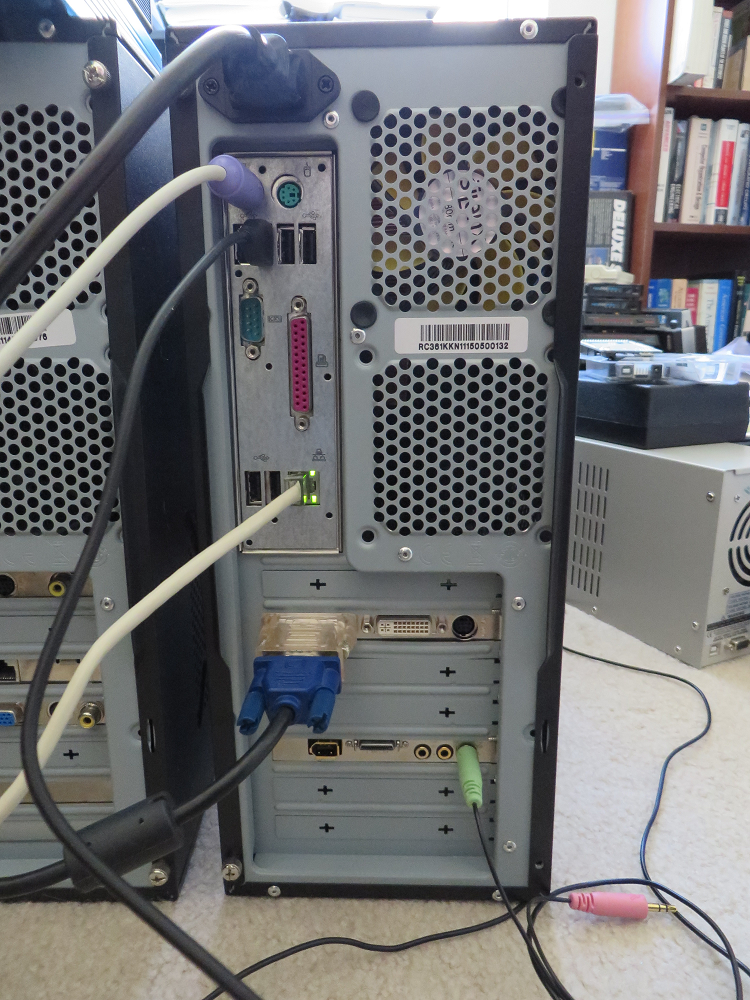
Desktop shot with some of the thermal management diags running:
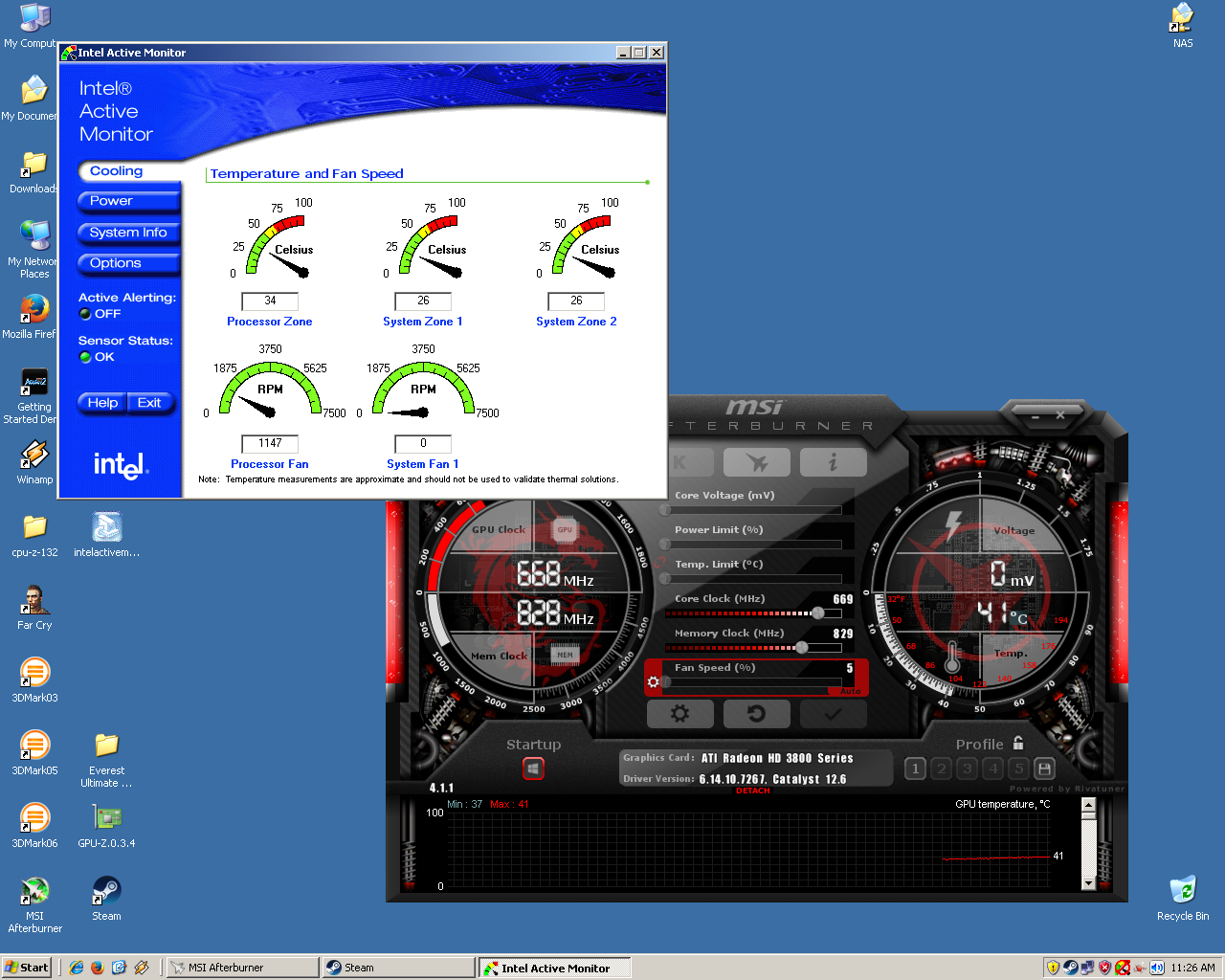
Lessons Learned and Summary:
OS was installed using a USB external DVD rom drive. The BIOS supported booting from it. So that allowed me to avoid needing ANY removable media drives. Initially I used the stock intel cooler. However, with that cooler the CPU was running at 75~80 degrees at load with DX9 games. So I got the Zalman to help with that. The Zalman along with the two fans pushing hot air out of the top of the case really made a world of difference. The current configuration runs cooler, more quiet, and faster than my P4 from the mid 2000's. So that's a win, even if it was a pain to get there. I left the front panel USB disconnected because the ICH5 southbridges had a bad habit of frying themselves violently if they took an ESD shock from the external USB ports (just avoided that altogether).
Another pain was drivers for the Radeon HD 3850. The PCIe-to-AGP bridge chip used in this card was extremely finicky with drivers. The card was only stable with the Sapphire-specific download of Catalyst 12.6 "AGP-Hotfix" version available on the Sapphire site. All other drivers weren't even stable at an idle desktop. With the Sapphire driver it was fairly well-behaved except for an occasional hard crash when Steam starts up and does it's hardware scan. Other than that, no issues with any DX9 games. I know the card is DX10 capable, but it was sacrificed on this build because I refused to run Vista on this box.
Another observation... I originally started with DDR-333 mixed memory, but that configuration prevented the Intel i875 chipset from using it's "PAT" memory path. Once I switched to DDR400 matched memory and PAT was enabled, the overall speed difference was VERY noticeable. Responsiveness and boot times were improved tangibly. I would definitely recommend getting a setup compatible with PAT if you have an i875 or i865PE based motherboard.
Overall this thing does great in Far Cry, Half-Life 2 episode 2 (and other source games) even at 1280x1024. There were moments were I noticed the frame rates might have dipped below 30fps, but overall very fluid. I haven't tried much else. I don't expect perfection. I just hope for a good representation of high-ish end performance of the day. I was thinking of installing F.E.A.R.. If you have suggestions for good P4 era games to try, I'm all ears. Here's the 3DMark06 score (with defaults):
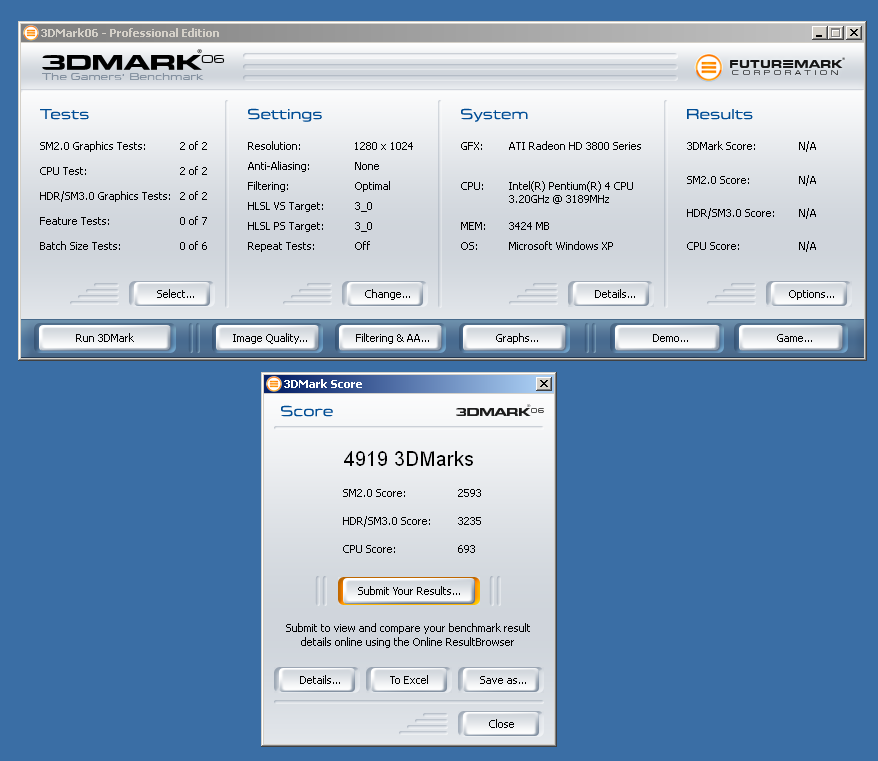
Thanks for reading... I appreciate any questions/comments/flames.


