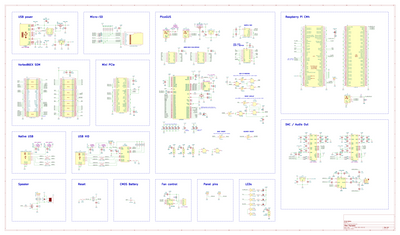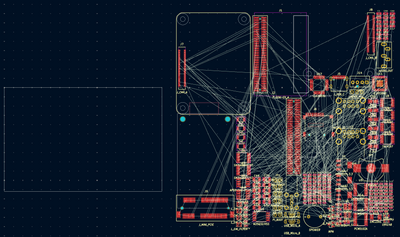First post, by Eivind
- Rank
- Oldbie
It's been a while since I worked on the TinyLlama boards, and in the mean time there's been two rather exciting projects popping up which made me want to revisit the TinyLlama: PicoGUS and Nuked-SC55.
It now looks like only using an RP2040 with the PicoGUS firmware might be enough for a proper sound card, as it can do both Gravis Ultrasound, SoundBlaster/Adlib and MPU-401 intelligent mode (hopefully soon the last two simultaneously), making redundant the CS4237B I've been using previously. This should make the board even cheaper to produce and wouldn't require sourcing the long-discontinued Crystal chip.
As for MT-32/General MIDI, munt and fluidsynth have both been working great running off a Raspberry Pi for the last two TinyLlama revisions, and now we also have the low-level Roland SC-55 emulator Nuked-SC55, as well as the emuSC project which is also moving along nicely from what I can tell.
Here are the changes I've planned so far for version 3:
- Removing the CS4237B
- Adding the RP2040 (PicoGUS) with supporting components
- Removing the GY-PCM5102 daughter board
- Adding two PCM5102 DAC chips directly to the board, one for the RP2040 and one for the I2S output of the Raspberry Pi
- Using an op amp for analog mixing of the two audio sources looks like an op amp not really needed for this simple mixing
- Using a Raspberry Pi Compute Module 4 instead of a Zero 2 for an even slimmer footprint and more power for handling synths and other stuff
- Removing the RS232 components (transceiver, connector)
- Removing the D1 wifi daughter board
- Hooking up serial and I2C between the Vortex86EX and the Pi - I'll try experimenting with utilizing the Pi for other purposes in addition to audio (wifi, emulated floppy, etc)
- Making the board even smaller
I'll add posts here as I progress with the design and manufacturing, and as always feedback and suggestions are welcome!
...and of course, this will all be 100% open sourced!