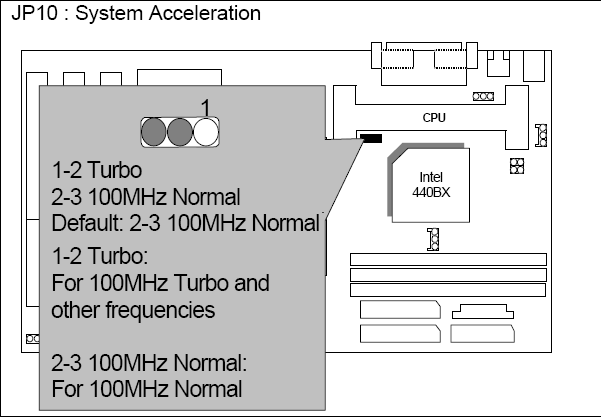I reran 3DMark 2001 s.e. with a P3 600Mhz CPU, and it keeps crashing on the jeep test, with heavily corrupted graphics. It's possible the Gainward Ti4200 is defective. I removed it, and replaced it with an Abit Ti4200 using exactly the same 45.xx nVidia driver. 3DMark 2001 s.e. now works. (In fact, I ran 2001 s.e., then f.e., then 2000, then 99 Max, then 2001 s.e. again - No crashes.) Also, I reflashed the BIOS with the last official "F3" BIOS. Now, when I go to the BIOS "advanced chipset" page, I just see this -
Memory Hole At 15M-16M : Disabled
There is no "garbled/corrupted" line which "half mentions" the AGP aperture setting - it's not there at all now. Also, one other BIOS alteration I did was to set the SDRAM memory timing setting from CL2 to "Auto". After the 5 lots of 3DMark tests above worked OK with the P3 600 Mhz CPU, I removed this CPU and replaced it with the P3 1 Ghz CPU. I then reran those 5 3DMark tests: 2001 s.e., then f.e., then 2000, then 99 Max, then 2001 s.e. again. No crashes. I needed to switch the machine off for a bit, and when I switched on power again, I reran 4 3DMark tests yet again, and this time I recorded their scores:
3DMark 2001 s.e. = 6150
3DMark 2001 f.e. = 6092
3DMark 2000 = 6550
3DMark 99 Max = 7202, 13741
Other benchmarks:
Sandra (2002 Pro) CPU = 2652, 1344
Sandra multimedia = 5292, 6186
Sandra memory bandwidth = 710, 425
Pcpbench mode 103 (800x600x8) LFB = 74.8
Unfortunately, it seems likely that my early/initial tests were being impeded by a faulty Gainward Ti4200 graphics card. (BTW, the partially damaged 1 Ghz slot 1 CPU seems to be working fine.)
Inside the BIOS set up area, I set the SDRAM memory timing setting from "Auto", to "CL2". I then reran Sandra memory bandwidth:
Sandra memory bandwidth = 559, 429 (Was 710, 425 - see above)
This is odd. I press the F5 refresh button, and I get 468, 429. That's even more odd. I reboot the machine, and change the SDRAM memory timing BIOS setting from "CL2", back to "Auto" again. Sandra memory bandwidth = 761, 429. That's better!
Question: I would like to increase the mobo's FSB from 100 Mhz, to 112Mhz. Do I need to set the mobo's "turbo mode" jumper to "enabled"? (Please see the image in my previous post above. Thanks.)