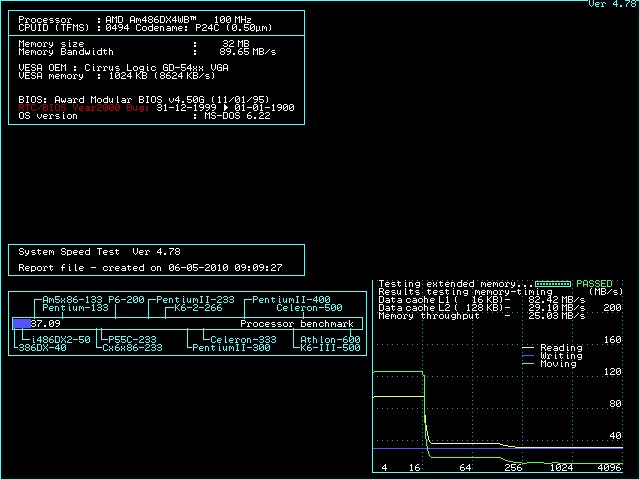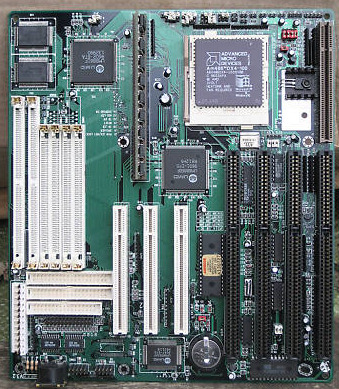Reply 20 of 40, by Old Thrashbarg
Yeah, the chips are socketed. W24M512 is the model number on 'em, according to datasheets they're 64K x 8, plus an AA26256AK 32K x 8 TAG chip. Though, looking up the model number on the TAG chip, I did find an articleindicating it could be fake. (Wayback machine link, since the site now seems to have a paywall.)
So... say the chips are fake, or bad, or whatever. I have a bunch of 61256's that I know to be genuine... will those plug in and work in place of a 32-pin 24512? The pinout looks similar, just with the smaller chip leaving two rows open in the socket. And what about the TAG chip, would I just use another 61256 there, or does it require a specialized chip?