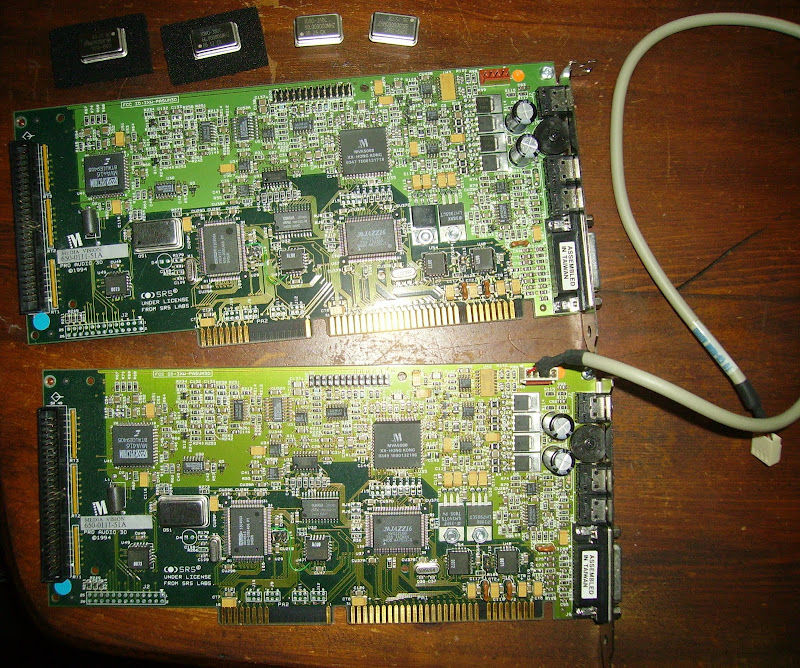Well I just played through Rebel Assault yesterday, that game will teach you how to use a joystick like a pro in no time 🤣
I remember it was a fiendishly hard game when I was a kid, and having replayed it on the 386 I think I know why. There's an option in the config to pick the frame rate. It normally autodetects the right seting for you but you can change it if you like. I believe the game will try to keep this framerate constantly no matter what. I noticed when there was several targets on screen at once, (particularly during later missions like the TIE fighter assaults at Hoth and the death star approach) the video never stuttered or slowed down, however the joystick slowed down and became less responsive, often not firing when the button was pressed, the crosshair's movement slowing down etc.
This game frustrated the hell out of me when I was a kid and now I think I know why. The game engine simply prioritizes silky smooth graphics at the expense of the controls.
This is to say nothing of the dick moves that lucasarts put in the game. The probe droid mission on hoth had you choose a path to go through the cave, one wrong move and you went back to the start. You basically had to guess the way through. The storm trooper level had you choose paths as well, but the path changed randomly each game and one of them lead to instant death, with no indicator as to which one it was. Then on the death star approach level you had to shoot 3 ties that were tailing your captain, if you didn't get them in time your captain died and you had to restart the level - but it didn't clear any damage you'd sustained during the level. You'd usually die pretty soon after this anyway.
Basically stupid dick moves plus frustrating controls made me realise why I hated this game 🤣