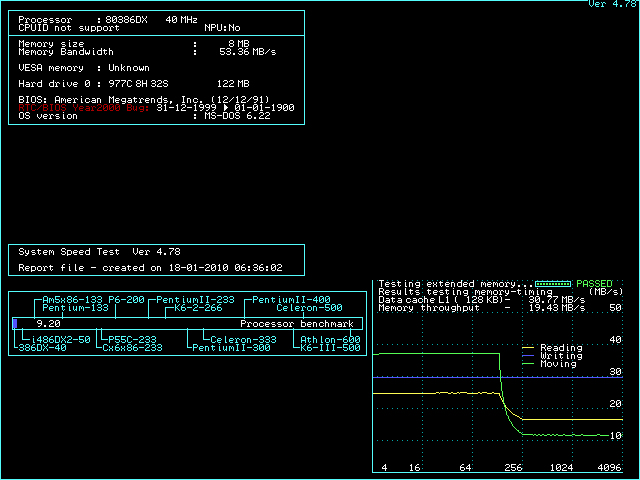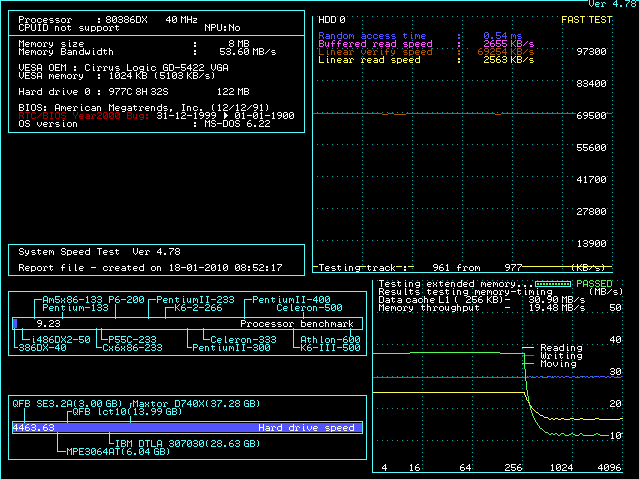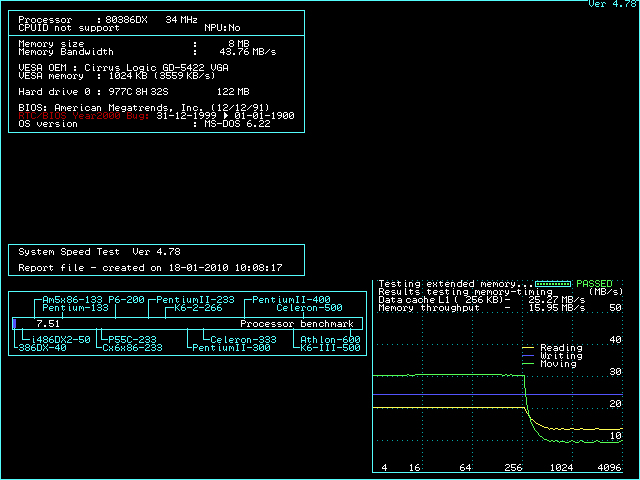Reply 140 of 434, by DonutKing
- Rank
- Oldbie
Wow, that sucks.
RG100 I just dug through my email and found the invoice for my purchase of the 386DX40 CPU's.
I bought 3 of them from ic-china - the same seller you bought these from.
All 3 were the PQFP type mounted on a small PCB but it wasn't 'cut' or anything, and they definitely had pins on the bottom.
Here is the link from my invoice for the auction
http://cgi.ebay.com.au/ws/eBayISAPI.dll?ViewI … ME:L:OU:AU:1123
So unless he's changed it since I bought them, it appears to be exactly the same. I bought 3 of them, all were perfectly usable with pins on the bottom. I even left him positive feedback.
I can only assume that he had a stock of 'cut' pieces and working CPU's and he gave out the working ones first. However he should really have made this clear in his description. There is nothing to suggest they are for collectors only or are not working.
I'd be asking him for a 'please explain'.
If you are squeamish, don't prod the beach rubble.