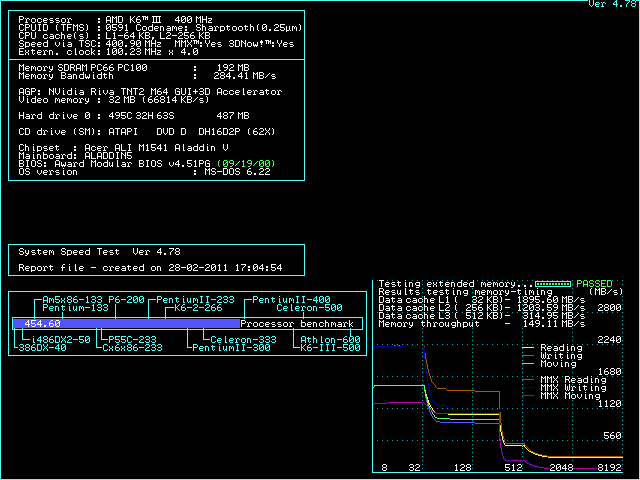First post, by Alphakilo470
- Rank
- Newbie
Thanks to Old ThrashBarg, I now have enough parts (sans case) to build a new old system. It's a little more advanced than my Gateway 2000 system. Asus P5A motherboard with 400mhz K6-2 and 256mb of memory and penetrating the expansion slots are a 64mb Hercules 3D Prophet 4500 (PowerVR Kyro II chipset), a 3com 10/100 ethernet card, a DLink wireless G card, an AWE64 and, just for the hell of it, a SoundBlaster 16 SCSI. Once I dig a hard drive and power supply out of my closet, I plan to have this system running Windows 98SE and while, like my Gateway 486 system, it will mostly run old games, I'll also have it double as a makeshift stereo system and internet terminal. Apologies for the single (crappy) pic, I'll try to post more and better soon.