Reply 20 of 36, by JayCeeBee64
- Rank
- Retired
wrote:That power supply isn't original to that case, which is an Antec KS-288 Valueline.
Yes, I know. It actually belongs to the previous ATX case I was using (If you look carefully at the older pics, you will see that it is the same one).
When I got the Antec case, it didn't have a power supply, case fans, slot covers, motherboard standoffs, screws, or spacers. Even the big thumb screw that holds the top and side panels secure was missing, so I told my sister to give me a call if she ever found them. A few months later she called me back; she had found a big Zip Lock bag with the missing items - no power supply though. So I simply removed the power supply from the old case and installed it in the Antec case. I did get a 300-watt Enermax unit that belonged to an old college buddy that didn't want it anymore; I still have to clean and inspect it to make sure it's sound and safe to use.
wrote:Nice one. Might want to consider a S3 Trio instead of the Matrox if you have any issues with DOS games.
No major issues or problems so far; only Bio Menace had the jittery video issue, solved by using the SVGA Compatibility switch.
Ooohh, the pain......