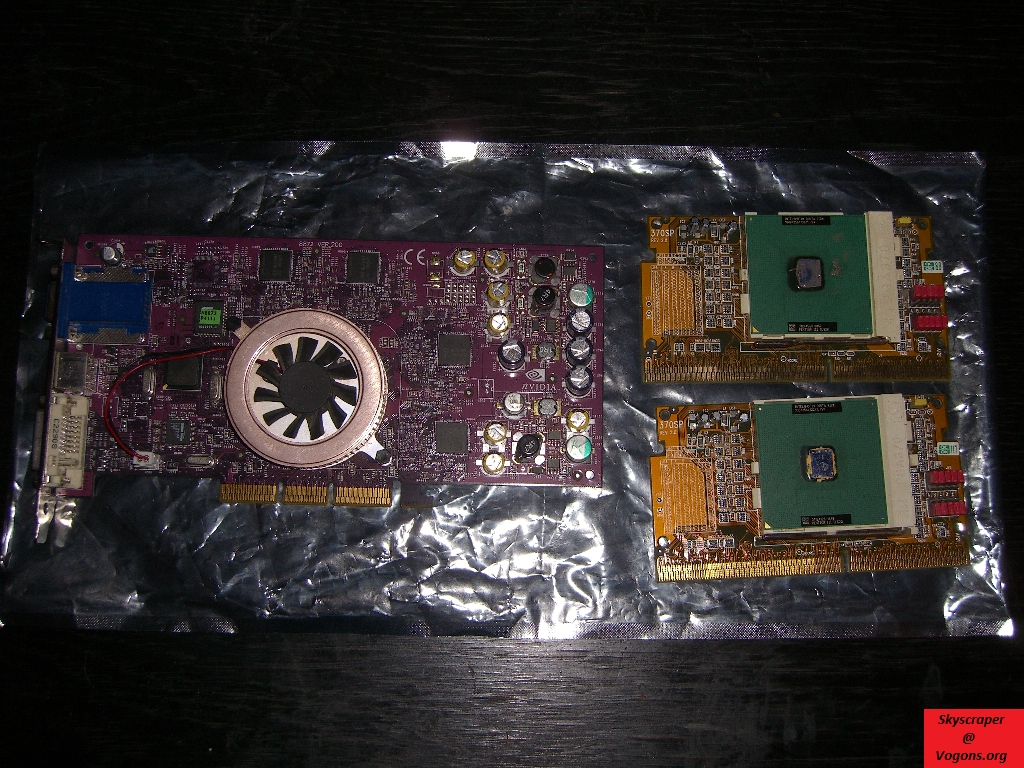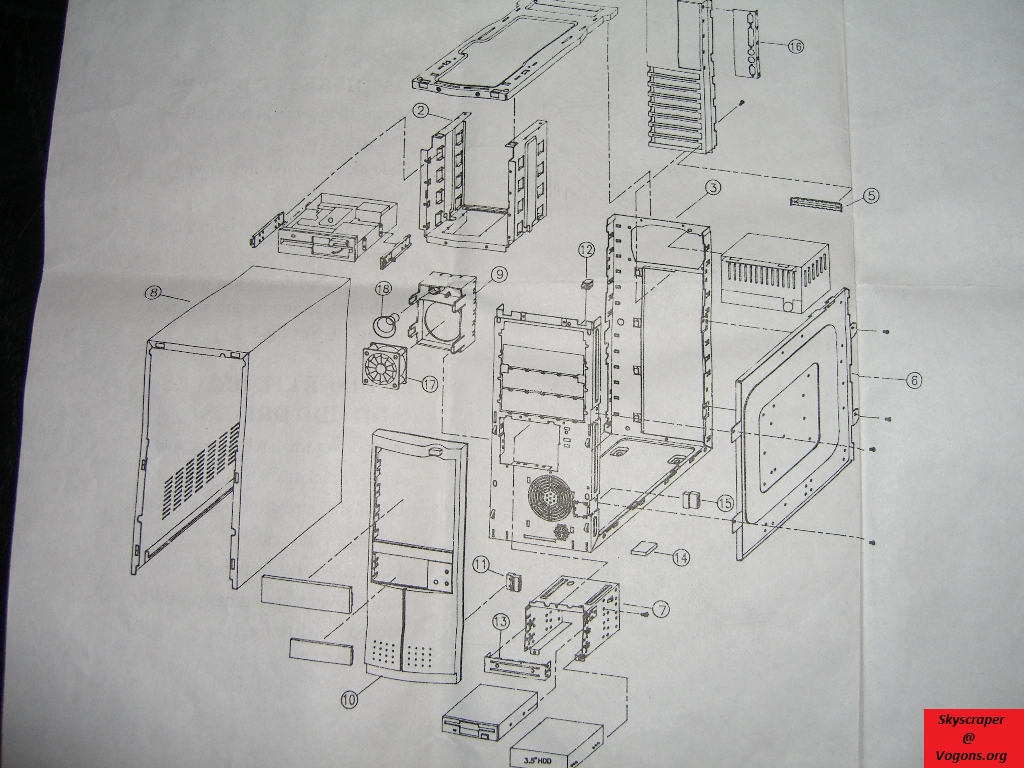First post, by Skyscraper
I bought an Abit BH6 as soon as it was released in 1998.
I had a pII-233 that I overclocked to 350 mhz with a massive 40cm deskfan pushing air into the case.
A few months later I changed the CPU to a Celeron 300A that I overclocked to 504 mhz without needing extreme measures like the desk fan.
My original Abit BH6 is probably gone, at least I cant find it and the Celeron 300A I last saw a couple of years ago but now I cant find it either.
No worries I still have the case I used back in 1998 and I recently bought a "new" Abit BH6 and a Celeron 333.
Since this is a build for old Windows games that would run to slow on the the Leviathans K6-2(3) the Celeron probably wont cut it.
Back in 1998 I let a then newly released Voodoo Banshee handle the graphics, that card is now in the Leviathan.
To get the build more in line with what I need I will use an overclocked Katmai 600 and a GeForce3 ti200.
Also included in the build is: My AWE64 Gold that I used back in 1998, 768mb sdram and a 40gb Samsung hdd.
Some images
All stuff in one picture

The components.
The Celeron and the ATI Rage 128pro in the image will be benchmarked for reference.

One of the best motherboards with one of the best chipsets of all time.

The Celeron 333 and the Katmai 600 with an improvised cooler mount

ATI Rage 128 pro

GeForce 3 ti200

The AWE64 Gold, this card has been moved around latley but its in this build to stay.

Some sort of Samsung 40GB HDD

A cheap PSU.
At least it has a powerful 5v rail.

Pioneer slot in dvd from 1999

Test bench

Posting without issues

Then I was going to update the bios so It would be able to detect the 40gb hdd.
I downloaded the bios image from some trustworthy abit fan site.
The included instructions from Abit read as follows "The BH6 uses 2M EEPRAM, please use the AWDFLASH.EXE 6.22 version (or newer) for upgrades."
I did use that version and the bios update froze midway through. Why cant these things work as advertised? Could it be the Millenium boot disk?
Lucky enough the board still booted from the floppy and I flashed the new bios with uniflash.
This is the second time uniflash saves my ass in less than a week.
Success!

I have already installed Windows 98 and Im done with the benching.
Now I just have to convert some BMP screenshots to JPG 😀
New PC: i9 12900K @5GHz all cores @1.2v. MSI PRO Z690-A. 32GB DDR4 3600 CL14. 3070Ti.
Old PC: Dual Xeon X5690@4.6GHz, EVGA SR-2, 48GB DDR3R@2000MHz, Intel X25-M. GTX 980ti.
Older PC: K6-3+ 400@600MHz, PC-Chips M577, 256MB SDRAM, AWE64, Voodoo Banshee.