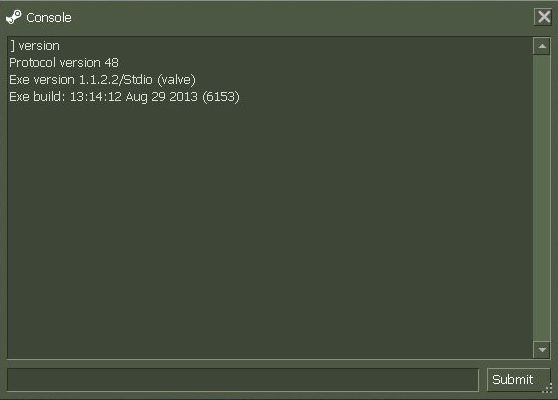Reply 20 of 46, by Skyscraper
wrote:@ Skyscraper:
Excellent!! 😁
😀
I will update with more benchmarks later.
I am benching with the CPU running at 1575 mhz and the V9950 Ultra at stock speed.
This is the speed this BOX runs at for every day gaming.
Quake 3 demo001: 181.5 FPS
Quake 3 demo002: 176 FPS
Unreal Gold Direct 3D 800*600: 16bit: 59.8 FPS (V-sync is on. I am to lazy to figure out how to disable it)
Unreal Gold Direct 3D 1024*768: 16bit: 58.7 FPS (Some dips to 55 fps)
Unreal Gold Direct 3D 1024*768: 32bit: 75 FPS (No V-sync in 32-bit mode it seems)
Unreal Gold Direct 3D 1152*864: 32bit: 61 FPS (Max supported 32 bit resolution?)
Smooth, no dips under 50 FPS except when open and closing the menu. GPU temp while looping Unreal fly by 1152*864 32bit, 43 degrees C 😀.
New PC: i9 12900K @5GHz all cores @1.2v. MSI PRO Z690-A. 32GB DDR4 3600 CL14. 3070Ti.
Old PC: Dual Xeon X5690@4.6GHz, EVGA SR-2, 48GB DDR3R@2000MHz, Intel X25-M. GTX 980ti.
Older PC: K6-3+ 400@600MHz, PC-Chips M577, 256MB SDRAM, AWE64, Voodoo Banshee.