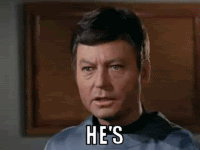mr_bigmouth_502 wrote:
I'll have to remember that. I used to just use rubbing alcohol.
Arctic Silver actually dis-suggests using automotive cleaners/solvents to clean CPUs and heatsinks, their argument is that if it has any sort of oil base (which many do) it can adversely affect adhesion of TIM<-> devices and cause poor performance (or other issues), and that some chemicals may damage the package or seep into places they ought not seep. I can't speak specifically to carb'n'choke cleaner, and I'm guessing there isn't a unified "carb'n'choke cleaner formula" - different makers probably have different blends (and I'd add further that the specific brand/blend/whatever that kithlyn is using is probably OK for computer parts, especially if he/she has been using it for years - kithlyn can you share specifically what brand/ingredients/whatever make up what you're using?). The primary things to avoid are oil-based chemicals or things that will damage plastic/fiberglass/etc (as it will also potentially damage computer parts).
Having said all of that, acetone is a decent chemical to remove TIM from heatsinks/blocks/etc (I wouldn't put it on a CPU itself, as it may damage the packaging - it can damage some plastics after all). You can buy more or less "straight" acetone as nail polish remover at most grocery stores (and it shouldn't cost more than a dollar or two). Just make sure to read the label - some contain scents, coloring, etc (which you don't want), and may also not even contain acetone.
Rubbing alcohol is an equally effective cleaner, and has the advantage of not leaving any residue and drying very quickly. I wouldn't think you should need to change anything if that's what you're already using. 😀
If you aren't keen on using chemicals, AS' suggested method of cleaning heatsinks and CPUs is to use a somewhat coarse (but lint free) rag, like what you might find as a shop rag or similar. And then go over the part with a rubber eraser, and then again with the rag. I've found this to work extremely well on chip dies and polished heatsink bases, and there's no concern about chemicals possibly damaging things, or wait-time for things to dry out after being washed.