Reply 240 of 642, by Half-Saint
- Rank
- Oldbie
My PC's have always lived on the floor. I am in a normal British environment, with a carpet on the floor and I get little dust problems.. My daily PC is 7.5 years old now, and I only felt the need to clean it out twice in that time. And the first occasion was just a breif flyby with the hoover. The second was much more serious.. I don't really want a layer of dust anywhere near the heads of my 5.25" floppy drive..
Its soon time to transition over to a less power hungry and heat producing system for the summer months. Today I powered up the new "summer system" for the first time, installed XP and ran some quick tests.
The system is built from bargain parts from auction sites. The CPU seems to have lived a hard life as it wont accept any increases of VTT or memory voltage without serious instability. I have never played with Sandy Bridge before so for all I know this could be normal but it dosnt seem normal...
Spec.
i7 2600K
Gigabyte G1 Sniper 2, Z68 with built in Creative something and Bigfoot something...
2x4 GB DDR3
Geforce GTX 770 from my main system (Right now a GTX 285 as placeholder)
The status of the system as of this moment.

And in this blurry picture we can see the death rays the evil Day Star sends out heating up my apartment.

Its not possible to Prime at higher frequency than this, my air cooler isnt good enough so the temperature gets out of hand.
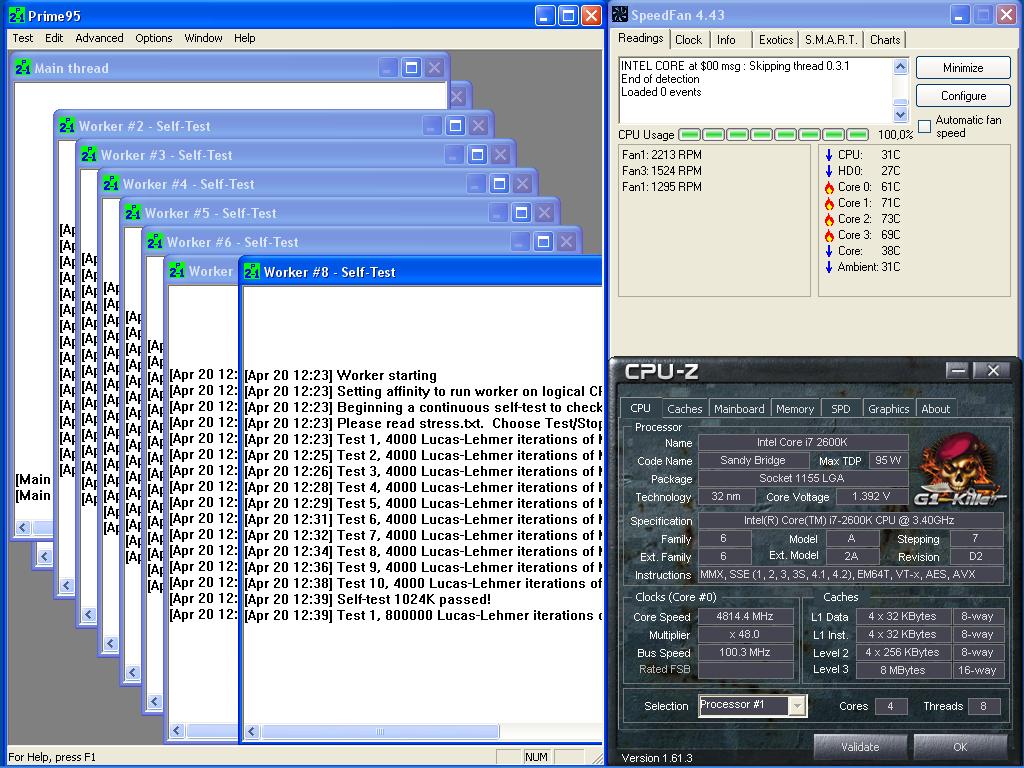
New PC: i9 12900K @5GHz all cores @1.2v. MSI PRO Z690-A. 32GB DDR4 3600 CL14. 3070Ti.
Old PC: Dual Xeon X5690@4.6GHz, EVGA SR-2, 48GB DDR3R@2000MHz, Intel X25-M. GTX 980ti.
Older PC: K6-3+ 400@600MHz, PC-Chips M577, 256MB SDRAM, AWE64, Voodoo Banshee.
my misc pc's specs
Gateway GP7-450 (gateway essential 500 pc's mobo and psu in case) (Windows 9x gaming machine):
500 mhz Pentium 3 cpu (was 450 mhz)
384 mb sdram
Windows 98 Second Edition
3dfx voodoo 3 3000 agp 16mb video card
maxtor d740x-6l 40gb and maxtor slimline 40gb
music bullet portable speaker
aztech sound iii 336sp azt2320 isa sound card
dell ps/2 keyboard
microsoft intellimouse ps/2 dell edtion
Dell ultrasharp 17 inch lcd screen
(games: Quake III Arena, Quake II, Quake, Half-Life, Starseige Tribes, Need For Speed 2 SE, Need For Speed 3 Hot Pursuit, Unreal Tournament, Star Wars Jedi Knight Jedi Outcast, etc.)
Packard Bell Legend Supreme 1600 (DOS machine):
133 mhz pentium cpu
64 mb edo 72 pin ram
DOS 6.22 and Windows 3.1
nVidia RIVA TNT 16mb pci
Seagate 2gb ide hard drive
creative soundblaster 16 pnp isa sound card
altec lansing 2.1 speakers
dell at101w mechanical keyboard
microsoft serial mouse
nec multisync crt 15 inch
(games: Commander keen, Jill of the jungle, Doom, Wolf3d, Stunts, ZZT, Museum madness, Number Munchers)
Dell optiplex gx240 (LAN Server):
Pentium 4 1.6 ghz
512 mb ddr ram
windows 2000 server
nvidia geforce fx 5200
western digital 40gb hard drive
creative sound blaster live! value 5.1 pci sound card
dell quietkey ps/2 keyboard
gateway optical ps/2 mouse
dell 15 inch lcd screen
(games: N/A)
R5 5600X, 32 GB RAM, RTX 3060 TI, Win11
P3 600, 256 MB RAM, nVidia Riva TNT2 M64, SB Vibra 16S, Win98
PMMX 200, 128 MB RAM, S3 Virge DX, Yamaha YMF719, Win95
486DX2 66, 32 MB RAM, Trident TGUI9440, ESS ES688F, DOS
I know I can do 5.5ghz. but the blasted ram controller on the FX cpu's suck 😵 . Anything over 5ghz and I have to lower the ram speeds. 😵
Mine was put together around Jun-July 2012. Changed the VGA (from a PNY GTX 770, really nice card) and motherboard (original one was a P8Z68-V LX, put that one on my parent's computer).
i7 2600K cooled by a Thermax Eclipse II, 16GB (4x4GB) 1600MHz Patriot, Asus PZ77-V LE, Gigabyte GTX 970, OCZ Vertex 3 120GB, 1TB work HDD. All juiced up from a Corsair HX620. Have some TB-sized HDDs for stuff. Haven't toyed with OC on this system yet since I feel there's no need to put the extra stress on the already great-performing parts. My old rig (C2Q 9400 + ASUS P5Q) ran at 3.4GHz daily (from 2.6 stock).
This Sandy Bridge i7 2600K is really a strange CPU but im starting to make friends with it.
Check these voltages, not really what you would expect for overclocking. This is set for 4.5 Ghz with the memory at 1866 but I use the same voltages for 4.8 - 5.2 with the memory at 2133, only with more core and memory voltage.
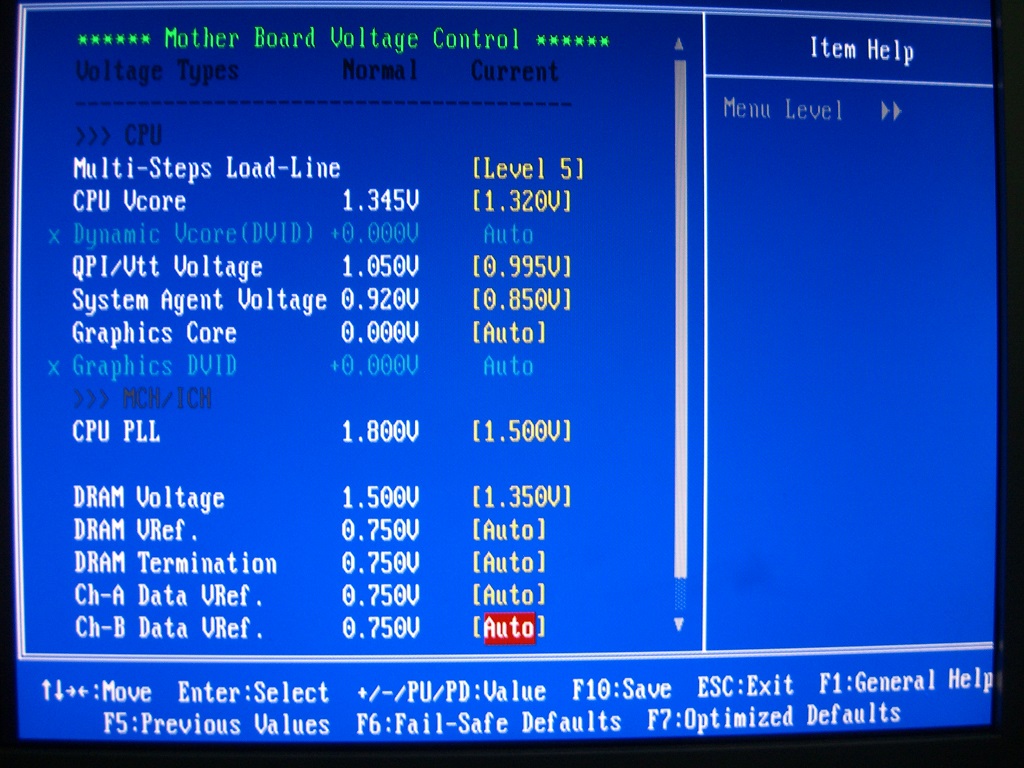
Here is the system running Prime95 at 4.5 with the above voltages, still running hotter than one would think. Either my cooler is mounted badly or the IHS is badly soldered to the core.
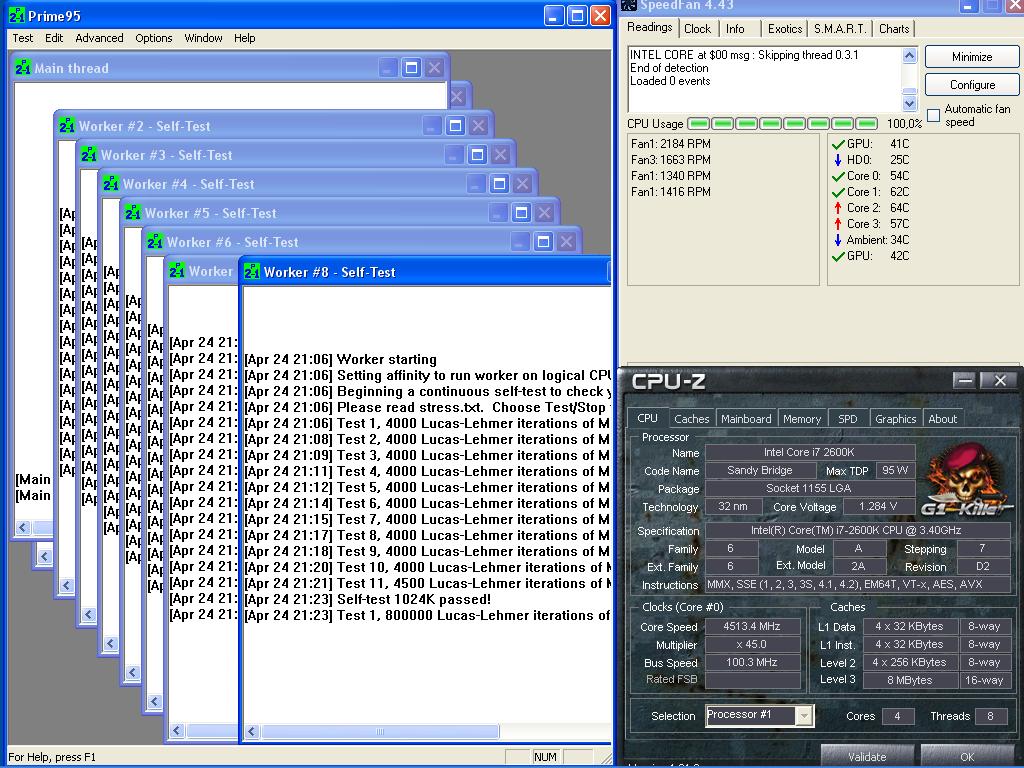
New PC: i9 12900K @5GHz all cores @1.2v. MSI PRO Z690-A. 32GB DDR4 3600 CL14. 3070Ti.
Old PC: Dual Xeon X5690@4.6GHz, EVGA SR-2, 48GB DDR3R@2000MHz, Intel X25-M. GTX 980ti.
Older PC: K6-3+ 400@600MHz, PC-Chips M577, 256MB SDRAM, AWE64, Voodoo Banshee.
wrote:This Sandy Bridge i7 2600K is really a strange CPU but im starting to make friends with it. […]
This Sandy Bridge i7 2600K is really a strange CPU but im starting to make friends with it.
Check these voltages, not really what you would expect for overclocking. This is set for 4.5 Ghz with the memory at 1866 but I use the same voltages for 4.8 - 5.2 with the memory at 2133, only with more core and memory voltage.
<snip>
Here is the system running Prime95 at 4.5 with the above voltages, still running hotter than one would think. Either my cooler is mounted badly or the IHS is badly soldered to the core.
<snip>
Are you thinking that 60's C is some how hot for these chips? Because I've personally overclocked a few sandy bridge chips and they're perfectly comfortable right up to 90c-95c with no isses, and in fact the stock intel coolers sometimes run these chips right at 100c with enough load time and despite people complaining to intel, intel has written back in the intel forums that those temps are "functioning as intended" and there is nothing defective with that.
I've run my LGA1366 i7 chips at mid-90's C 24-7 for weeks at a time sometime. Intel i7 chips can handle -A LOT- of heat without sustaining damage.
So don't even begin to worry about temps with those chips until you get up in to the 80's C and above range, anything below that is "below average".
wrote:Are you thinking that 60's C is some how hot for these chips? Because I've personally overclocked a few sandy bridge chips and […]
wrote:This Sandy Bridge i7 2600K is really a strange CPU but im starting to make friends with it. […]
This Sandy Bridge i7 2600K is really a strange CPU but im starting to make friends with it.
Check these voltages, not really what you would expect for overclocking. This is set for 4.5 Ghz with the memory at 1866 but I use the same voltages for 4.8 - 5.2 with the memory at 2133, only with more core and memory voltage.
<snip>
Here is the system running Prime95 at 4.5 with the above voltages, still running hotter than one would think. Either my cooler is mounted badly or the IHS is badly soldered to the core.
<snip>
Are you thinking that 60's C is some how hot for these chips? Because I've personally overclocked a few sandy bridge chips and they're perfectly comfortable right up to 90c-95c with no isses, and in fact the stock intel coolers sometimes run these chips right at 100c with enough load time and despite people complaining to intel, intel has written back in the intel forums that those temps are "functioning as intended" and there is nothing defective with that.
I've run my LGA1366 i7 chips at mid-90's C 24-7 for weeks at a time sometime. Intel i7 chips can handle -A LOT- of heat without sustaining damage.
So don't even begin to worry about temps with those chips until you get up in to the 80's C and above range, anything below that is "below average".
Im not afraid of pushing these 32nm CPUs to 98C as long as the CPU isnt throttling or the voltage is above 1.45V. Im just a bit surprised that this CPU seems to run hotter than my 6-core X5670 at the same speed but lower voltage and with a better air cooler.
When you read Sandy Bridge reviews you get the picture that they are getting similar temperatures at 4.8 - 5.0 with higher voltages to what I am seeing at 4.5 with very low voltage. My CPU dosnt seem to get much hotter with more voltage though but the heat scales linar with the core speed. All in all not what I would have expected.
This is supposed to be a fast system that produces little heat so my AC can keep up. If the high temperature comes from a bad cooler mount or a poorly soldered IHS thats fine, if its because the CPU is using 125W+ at 4.5 then less so. I have an i7 3770 aswell, it will probably run even hotter and as it isnt an unlocked "K" CPU it wont clock as high but it should use considerably less power. If the 2600K pulls too much power for my small AC I will have to be satisfied with a somewhat slower CPU.
New PC: i9 12900K @5GHz all cores @1.2v. MSI PRO Z690-A. 32GB DDR4 3600 CL14. 3070Ti.
Old PC: Dual Xeon X5690@4.6GHz, EVGA SR-2, 48GB DDR3R@2000MHz, Intel X25-M. GTX 980ti.
Older PC: K6-3+ 400@600MHz, PC-Chips M577, 256MB SDRAM, AWE64, Voodoo Banshee.
This isn't really my current PC because I use other computers much more frequently. But it's certainly my fastest PC and when it comes to getting work done (long coding session), I don't hesitate to sit down at it.
2600k@4.5Ghz
32GB DDR3
Gigabyte Z77X-UD5H
Corsair H90 with Noctua PWM fan
Sapphire Radeon 7970 Ghz Edition (photo is old with GTX 660)
a few SSDs
a seagate 2tb hdd
Asus DRW-24B1ST
NZXT case in white
Seasonic X650 gold
Asus PA246q 24"
Corsair MX-Cherry Brown keyboard
Logitech G5 mouse
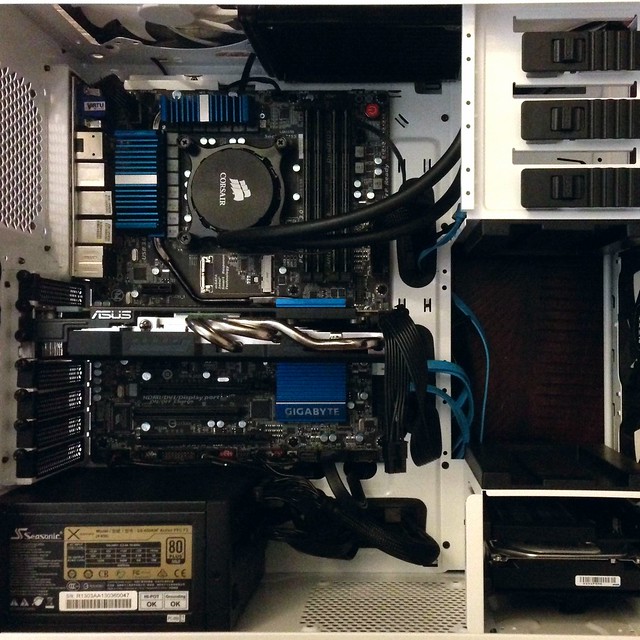
_: K6-III+ 450apz@550, P5A-B, 128Mb CL2, Voodoo 5500 AGP, MX300, AWE64 Gold 32mb, SC-55v2.0
_: Pentium III 1400 S, TUSL2-C, 512Mb CL2, Voodoo 5500 AGP, MX300
My Main Game-PC:
Case: Corsair 600TM
CPU: Intel Core I5 4670K
Mainboard: Gigabyte Z87X-OC
SSD: Samsung 830 256GB
HDD:2x Samsung Spinpoint F1 750GB (32MB)
Memory: Crucial Ballistix Tactical 8GB DDR3L-1600 CL8
Videocard: MSI R7850-2GD5/OC
PSU: XFX Pro Series 750W XXX Edition
CPU Cooler: Scythe Mugen 3 PCGH Edition
Monitor: Acer X243HAbd
Keyboard: CM Storm Trigger-Z Brown
Mouse: Logitech M500 Laser Mouse
Headset: Tt eSports Shock White
OS: Microsoft Windows 7 Professional 64-bit OEM
Printer(s): Brother DCP-L2500D & Canon Pixma MP550

My HTPC:
Case: Corsair Carbide Air 540
CPU: AMD A10 6800K
Mainboard: Gigabyte G1 Sniper A88X
SSD: Crucial M4 256GB
HDD:2x Seagate Barracuda 2 & 3TB
Memory: Crucial Tactical Tracer 8GB DDR3-1866 CL9 kit
Videocard: XFX 6870 1GB Double Dissipation
PSU: Be quiet! Straight Power E9 450W
CPU Cooler: Corsair Hydro Series H100i
Monitor: (TV) LG LM3400 42 inch
Keyboard: Logitech K400
Mouse: Rapoo 7100 Wireless Optical Mouse
OS: Microsoft Windows 7 Ultimate 64-bit OEM

I switched from the i7 2600K to the i7 3770, it was not smoth sailing from the start, too much time got wasted because of things that diddnt work as I hoped.
I had upgraded the BIOS to the latest version which do support all Ivy Bridge CPUs and I had checked that the board would run 106+ MHz BCLK with the i7 2600K. My plan was to run the i7 3770 at 41x105+ for 4300+ Mhz which with the small IPC increase should equal the performance of the i7 2600k but use less electricity.
I installed the 3770 and everything seemed great, I could run 106+ MHz BCLK without flakiness or instability. The issue was that I was locked to the stock multipliers, I could not use the 4 extra turbo bins the non K Ivy Bridge CPUs support so I was stuck at 39, 39, 38, 37. After a quick Googeling I found out that no Gigabyte BIOS support those extra multipliers I had to upgrade to UEFI.
There where no non beta UEFI availible for my motherboard so I downloaded the latest beta. The built in flash tool diddnt allow me to install the UEFI surprise surprise! After not finding an empty memory stick I resorted to making an old 64MB SD-card bootable and flashed in DOS 7. Things seemed fine and I set the board to 41*106, it posted, booted Windows and ran Prime95 without issues.
Here the story should have ended but nooo, the tham UEFI got seriously flaky at 106 MHz BCLK even though the system was 100% stable in Windows. I was glad if I got 30 seconds in the UEFI before the system locked up and I had to reset. I like to tinker with memory timings and different profiles for gaming and such so this wasnt acceptable, lucky enough I only had to back down to 105 MHz BCLK for the flakiness to vanish.
In theory the Ivy Bridge 3770 at 4.3 should equal the Sandy Bridge 2600K at 4.5 in performance, in reality its 200 MHz slower... At least it dosnt use as much power, 70W CPU power draw while running 8 threads Prime95 at 4300 MHz is really good and I doubt even a Haswell would do better. I diddnt check the Sandy Bridge with Core Temp but the powerdraw at the Wall was 40 - 50W higher when running Prime95 at 4.5 compared to the Ivy Bridge at 4.3. The big surprise with the Ivy Bridges low power draw is that Im using all auto voltages, the load voltage could probably be lowered even more.
Ivy Bridge i7 3770 non K running Prime95 with all cores active at 4300 MHz. For the hot summer this CPU seems perfect.
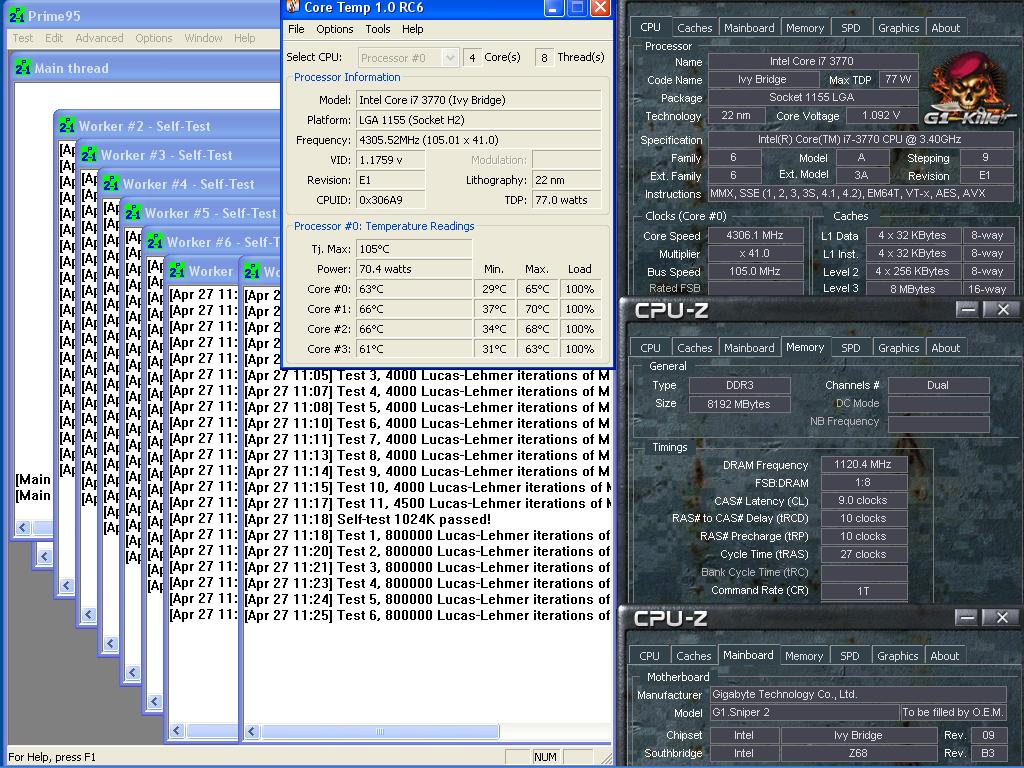
Fry Bench 32bit (Im still in XP! The schedule got messed up, I was hoping to finish this build this weekend.)

New PC: i9 12900K @5GHz all cores @1.2v. MSI PRO Z690-A. 32GB DDR4 3600 CL14. 3070Ti.
Old PC: Dual Xeon X5690@4.6GHz, EVGA SR-2, 48GB DDR3R@2000MHz, Intel X25-M. GTX 980ti.
Older PC: K6-3+ 400@600MHz, PC-Chips M577, 256MB SDRAM, AWE64, Voodoo Banshee.
My Testing RIG (For testing IDE and SATA harddrives, Optical Media, Videocards and other PCI Devices)
Also it is my Internet PC when the Game PC is down.
Case: Sharkoon VS3-S Red
CPU: AMD Sempron 2800+ Socket 754
Mainboard: Gigabyte K8VM800M
HDD:Hitachi 40 GB,7200 RPM,3.5" (HDS728040PLAT20)
Memory: Dane-Elec 512MB DDR400 & Kingston ValueRam 256MB DDR400 CL2.5
Videocard: Onboard
PSU: Chieftec SI-A300P3
CPU Cooler: Stockcooler from AMD A10 6800K
Monitor: LiteOn
Keyboard: Maxdata
Mouse: Rapoo 7100 Wireless Optical Mouse
OS: Microsoft Windows XP Professional
Printer: HP Deskjet 710C



wrote:I switched from the i7 2600K to the i7 3770, it was not smoth sailing from the start, too much time got wasted because of things […]
I switched from the i7 2600K to the i7 3770, it was not smoth sailing from the start, too much time got wasted because of things that diddnt work as I hoped.
I had upgraded the BIOS to the latest version which do support all Ivy Bridge CPUs and I had checked that the board would run 106+ MHz BCLK with the i7 2600K. My plan was to run the i7 3770 at 41x105+ for 4300+ Mhz which with the small IPC increase should equal the performance of the i7 2600k but use less electricity.
I installed the 3770 and everything seemed great, I could run 106+ MHz BCLK without flakiness or instability. The issue was that I was locked to the stock multipliers, I could not use the 4 extra turbo bins the non K Ivy Bridge CPUs support so I was stuck at 39, 39, 38, 37. After a quick Googeling I found out that no Gigabyte BIOS support those extra multipliers I had to upgrade to UEFI.
There where no non beta UEFI availible for my motherboard so I downloaded the latest beta. The built in flash tool diddnt allow me to install the UEFI surprise surprise! After not finding an empty memory stick I resorted to making an old 64MB SD-card bootable and flashed in DOS 7. Things seemed fine and I set the board to 41*106, it posted, booted Windows and ran Prime95 without issues.
Here the story should have ended but nooo, the tham UEFI got seriously flaky at 106 MHz BCLK even though the system was 100% stable in Windows. I was glad if I got 30 seconds in the UEFI before the system locked up and I had to reset. I like to tinker with memory timings and different profiles for gaming and such so this wasnt acceptable, lucky enough I only had to back down to 105 MHz BCLK for the flakiness to vanish.
In theory the Ivy Bridge 3770 at 4.3 should equal the Sandy Bridge 2600K at 4.5 in performance, in reality its 200 MHz slower... At least it dosnt use as much power, 70W CPU power draw while running 8 threads Prime95 at 4300 MHz is really good and I doubt even a Haswell would do better. I diddnt check the Sandy Bridge with Core Temp but the powerdraw at the Wall was 40 - 50W higher when running Prime95 at 4.5 compared to the Ivy Bridge at 4.3. The big surprise with the Ivy Bridges low power draw is that Im using all auto voltages, the load voltage could probably be lowered even more.
Ivy Bridge i7 3770 non K running Prime95 with all cores active at 4300 MHz. For the hot summer this CPU seems perfect.
<snip>Fry Bench 32bit (Im still in XP! The schedule got messed up, I was hoping to finish this build this weekend.)
<snip>
I'm not terribly surprised at your experience, from everything I've heard you're not going to get more than +1 to +3 mhz on BCLK, as these chips are -NOT- designed to overclock that way. Intel got away from that years ago with the 2600K series. I'm sure you already know this though, but essentially you shouldn't be expecting anything on BCLK to work at all, that's not how you overclock these chips. Intel essentially programmed them so that we can only overclock with the K series, and any of the non-K chips just.. won't do anything stable at all. I had a friend with a 2600S and we were trying desperate to get it to overclock even +3 BCLK and it just would not do it. We put it under custom water cooling loop even with a big x3 radiator for it and it didn't help, it just would not do it no matter what we did. We tried throwing ludricus voltage at it, we tried 2400 mhz ram, we tried everything. The darn thing would not run stable at anything other than +2 BCLK, +3 was horribly unstable, even with a UEFI bios based system.
So.. in general, you're not going to get it to do it, these chips just won't do it, sadly not like the older chips.. intel makes us pay a +$50 (sometimes) premium for unlocked chips, and none of their xeons are unlocked anymore. Part of why I won't switch off to anything past x58 yet. Overclocks with BCLK are tons faster in general system usage than the newer chips are with just multiplier overclocks, espically when we get in the +60% or more range. In fact if I could ever find one cheap enough, I'd just get a SR-2 with a pair of 6-core xeons and clock em to 4.5 - 4.8 ghz on custom water and never buy a newer computer ever again.
wrote:wrote:I switched from the i7 2600K to the i7 3770, it was not smoth sailing from the start, too much time got wasted because of things […]
I switched from the i7 2600K to the i7 3770, it was not smoth sailing from the start, too much time got wasted because of things that diddnt work as I hoped.
I had upgraded the BIOS to the latest version which do support all Ivy Bridge CPUs and I had checked that the board would run 106+ MHz BCLK with the i7 2600K. My plan was to run the i7 3770 at 41x105+ for 4300+ Mhz which with the small IPC increase should equal the performance of the i7 2600k but use less electricity.
I installed the 3770 and everything seemed great, I could run 106+ MHz BCLK without flakiness or instability. The issue was that I was locked to the stock multipliers, I could not use the 4 extra turbo bins the non K Ivy Bridge CPUs support so I was stuck at 39, 39, 38, 37. After a quick Googeling I found out that no Gigabyte BIOS support those extra multipliers I had to upgrade to UEFI.
There where no non beta UEFI availible for my motherboard so I downloaded the latest beta. The built in flash tool diddnt allow me to install the UEFI surprise surprise! After not finding an empty memory stick I resorted to making an old 64MB SD-card bootable and flashed in DOS 7. Things seemed fine and I set the board to 41*106, it posted, booted Windows and ran Prime95 without issues.
Here the story should have ended but nooo, the tham UEFI got seriously flaky at 106 MHz BCLK even though the system was 100% stable in Windows. I was glad if I got 30 seconds in the UEFI before the system locked up and I had to reset. I like to tinker with memory timings and different profiles for gaming and such so this wasnt acceptable, lucky enough I only had to back down to 105 MHz BCLK for the flakiness to vanish.
In theory the Ivy Bridge 3770 at 4.3 should equal the Sandy Bridge 2600K at 4.5 in performance, in reality its 200 MHz slower... At least it dosnt use as much power, 70W CPU power draw while running 8 threads Prime95 at 4300 MHz is really good and I doubt even a Haswell would do better. I diddnt check the Sandy Bridge with Core Temp but the powerdraw at the Wall was 40 - 50W higher when running Prime95 at 4.5 compared to the Ivy Bridge at 4.3. The big surprise with the Ivy Bridges low power draw is that Im using all auto voltages, the load voltage could probably be lowered even more.
Ivy Bridge i7 3770 non K running Prime95 with all cores active at 4300 MHz. For the hot summer this CPU seems perfect.
<snip>Fry Bench 32bit (Im still in XP! The schedule got messed up, I was hoping to finish this build this weekend.)
<snip>I'm not terribly surprised at your experience, from everything I've heard you're not going to get more than +1 to +3 mhz on BCLK, as these chips are -NOT- designed to overclock that way. Intel got away from that years ago with the 2600K series. I'm sure you already know this though, but essentially you shouldn't be expecting anything on BCLK to work at all, that's not how you overclock these chips. Intel essentially programmed them so that we can only overclock with the K series, and any of the non-K chips just.. won't do anything stable at all. I had a friend with a 2600S and we were trying desperate to get it to overclock even +3 BCLK and it just would not do it. We put it under custom water cooling loop even with a big x3 radiator for it and it didn't help, it just would not do it no matter what we did. We tried throwing ludricus voltage at it, we tried 2400 mhz ram, we tried everything. The darn thing would not run stable at anything other than +2 BCLK, +3 was horribly unstable, even with a UEFI bios based system.
So.. in general, you're not going to get it to do it, these chips just won't do it, sadly not like the older chips.. intel makes us pay a +$50 (sometimes) premium for unlocked chips, and none of their xeons are unlocked anymore. Part of why I won't switch off to anything past x58 yet. Overclocks with BCLK are tons faster in general system usage than the newer chips are with just multiplier overclocks, espically when we get in the +60% or more range. In fact if I could ever find one cheap enough, I'd just get a SR-2 with a pair of 6-core xeons and clock em to 4.5 - 4.8 ghz on custom water and never buy a newer computer ever again.
I know but 106 BCLK was stable with the 2600K, no flakiness in the BIOS or otherwise. It worked with the i7 3770 aswell not surpisingly as Ivy Bridge is supposed to be able to handle a little bit more BCLK than Sandy Bridge. It was only when I replaced the BIOS with UEFI the flakiness showed.
I7 3770 41*106 BCLK running Prime95 😀. As long as I stay away from the UEFI can use this setting. (The core temp is wrong, add 15C)
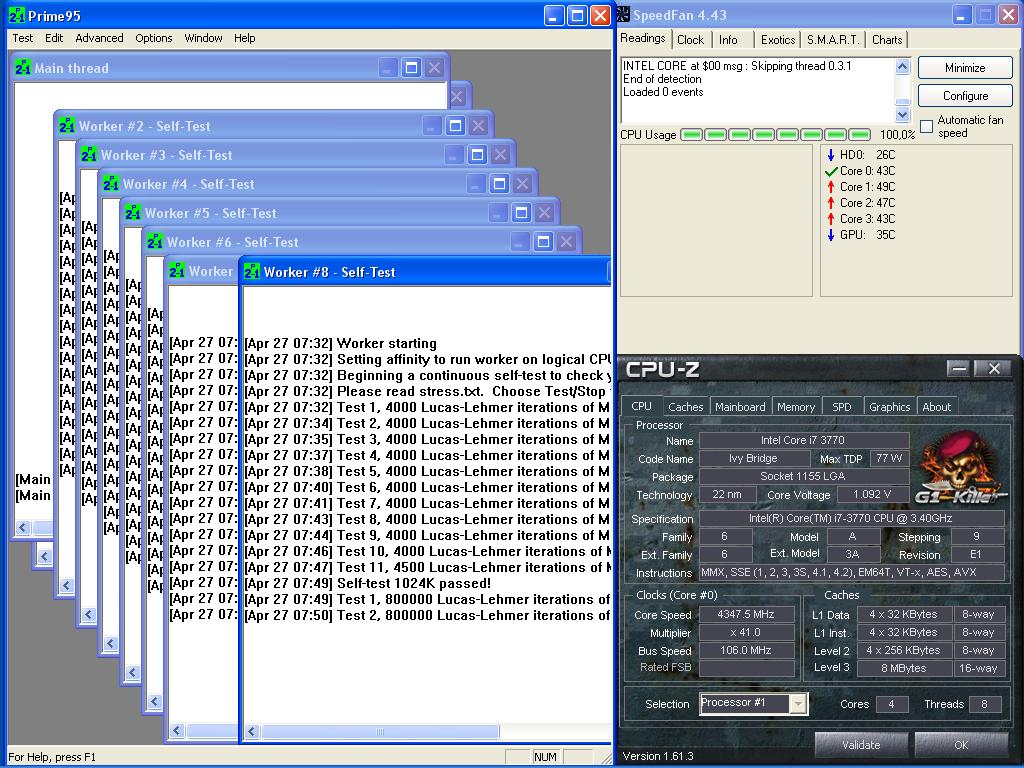
If you find a SR-2 motherboard buy it, its the most fun piece of hardware I ever tinkered with, the only drawback is the 200W idle power draw.
New PC: i9 12900K @5GHz all cores @1.2v. MSI PRO Z690-A. 32GB DDR4 3600 CL14. 3070Ti.
Old PC: Dual Xeon X5690@4.6GHz, EVGA SR-2, 48GB DDR3R@2000MHz, Intel X25-M. GTX 980ti.
Older PC: K6-3+ 400@600MHz, PC-Chips M577, 256MB SDRAM, AWE64, Voodoo Banshee.
wrote:<snip>
If you find a SR-2 motherboard buy it, its the most fun piece of hardware I ever tinkered with, the only drawback is the 200W idle power draw.
Oh I see them on ebay all the time, finding them is not the problem. The problem is people charge stupidly high prices for them that are easily double or more what they originally went for when new. I've seen some bare boards with nothing extra going for $800 sometimes $900
The 6-core xeons for em are down to about $120 each now, and the 4-core 2-way xeons are down to cheap crap prices, like $15 each.
The big problem is the price of the darn boards in the first place.... sadly. 🙁
Also you're abnormally lucky with the newer CPU's there, in general I've seen myself and heard from others that the gains from BCLK overclocking with the new systems aren't any more than the unlocked chips, and they're all notoriously unstable to the point it's not even worth trying anymore.. and just buy a K series and go with that. You've just been really lucky with those chips there.
Also the whole "no BCLK overclock makes me really sad. I can take my x58 chip and run the BCLK at +60%, but otherwise clock it down to be just about stock speed cpu and ram and the whole system will run nearly +20% faster even in all benchmarks just from the bus clock boost. So.. it has a pretty big effect. Makes me sad Intel took it away from us. Intel has just turned in to money-hungry colossus at this point. Preventing everyone from even the tinyiest overclocks on all but the unlocked chips, then charging a price premium for being unlocked is just pretty stupid.. compared to back with 775 and x58 when we could overclock every single type of intel chip for our platforms that was ever sold at any price point, cheap or expensive.
wrote:Oh I see them on ebay all the time, finding them is not the problem. The problem is people charge stupidly high prices for them […]
wrote:<snip>
If you find a SR-2 motherboard buy it, its the most fun piece of hardware I ever tinkered with, the only drawback is the 200W idle power draw.
Oh I see them on ebay all the time, finding them is not the problem. The problem is people charge stupidly high prices for them that are easily double or more what they originally went for when new. I've seen some bare boards with nothing extra going for $800 sometimes $900
The 6-core xeons for em are down to about $120 each now, and the 4-core 2-way xeons are down to cheap crap prices, like $15 each.
The big problem is the price of the darn boards in the first place.... sadly. 🙁
Also you're abnormally lucky with the newer CPU's there, in general I've seen myself and heard from others that the gains from BCLK overclocking with the new systems aren't any more than the unlocked chips, and they're all notoriously unstable to the point it's not even worth trying anymore.. and just buy a K series and go with that. You've just been really lucky with those chips there.
Also the whole "no BCLK overclock makes me really sad. I can take my x58 chip and run the BCLK at +60%, but otherwise clock it down to be just about stock speed cpu and ram and the whole system will run nearly +20% faster even in all benchmarks just from the bus clock boost. So.. it has a pretty big effect. Makes me sad Intel took it away from us. Intel has just turned in to money-hungry colossus at this point. Preventing everyone from even the tinyiest overclocks on all but the unlocked chips, then charging a price premium for being unlocked is just pretty stupid.. compared to back with 775 and x58 when we could overclock every single type of intel chip for our platforms that was ever sold at any price point, cheap or expensive.
$800 - $900 is too much for a SR-2 board I agree but somewhere between $400 - $700 is reasonable with the higher price for a complete boxed SR-2 in mint condition. This kind of hardware keeps its value better that most other stuff.
If you get 6 core CPUs get at least the X5650 (max 22x all cores) and if you want to be 100% sure to get above 4500 MHz the X5670 (max 24x all cores) or better is the only safe choice. I have read that some boards seem hard to get 100% stable and issue free above 180-190 BCLK, that said my boards reach 200 BCLK without any effort but I do need to tweak some settings to get rid of audio stutter at 200 BCLK.
Sadly I think X58 was the pinnacle when it comes to overclocking, optimization end general freedom to do what ever you want with the hardware you bought and paid for.
When it comes to beeing lucky with the socket 1155 BCLK tweaking I seem to get higher with the Sandy Bridge than average but a bit lower than average with the Ivy Bridge. I compare results with other top motherboards, I imagine that they have a greater chance of BCLK overclocking than cheap boards 😀
edit
I found some flakiness with 105-106 BCLK in Windows 7 x64. Its 3dmark 11 that wont even load and spits out a very strange error message. Everything else works, even Prime95 with AVX and 7-Zip 64bit bench using (alomst) all memory, 3d other than 3dmark 11 seems stable enough. I guess I will have to decrease the BCLK a little.
/edit
edit
No issues with 3dmark 11 running 104 BCLK, need to check exactly how high I can go before the tham benchmark fails to load.
/edit
edit
Im starting to understand why things are working so much worse with UEFI compared to the latest non beta Award BIOS.
The UEFI is seriously broken! It has no working voltage control (except memory voltage), no vdrop/vdroop control, no working "PLL overvoltage", a setting that changes at what voltage level the CPU clips the PLL voltage for certain parts of the CPU (This is why BCLK OC works better with the Award BIOS). The only things that do work is multiplier selection and auto voltages. Gigabyte has only had 4 years to fix these issues but I guess its a bit much to ask. Fixing Ivy Bridge multiplier selection in the much better working Award BIOS is also a bit much to ask...
Other things broken in the UEFI, sleep as in dosnt remember certain UEFI settings when returning from sleep, inactivation of some devices, Boot device selection is really dodgy. The fan control is totally broken, the fans do not rev up from really low rpm what ever the settings in the UEFI are. Doesnt work with some video cards. Raid is somewhat broken and so on and so forth the list never ends...
Just to be clear, all of the above is true at default CPU speed aswell. The conclusion is that its a really bad idea to use any Gigabyte P67 or Z68 motherboard with Ivy Bridge, its much better to stay with Sandy Bridge and use the normal Award BIOS because the UEFI is just one big pile of shit. Im reading the Gigabyte BIOS thread at Tweaktown, it seems to be the same deal with every single P67 and Z68 board.
I need to find a Z77 motherboard for this CPU... I have wasted too many hours on this Gigabyte G1 Sniper 2 Z68 board and I would like to get them back.
/edit
New PC: i9 12900K @5GHz all cores @1.2v. MSI PRO Z690-A. 32GB DDR4 3600 CL14. 3070Ti.
Old PC: Dual Xeon X5690@4.6GHz, EVGA SR-2, 48GB DDR3R@2000MHz, Intel X25-M. GTX 980ti.
Older PC: K6-3+ 400@600MHz, PC-Chips M577, 256MB SDRAM, AWE64, Voodoo Banshee.
Current PC (main rig) is an Asus ROG G751JY - i7 4710QM OC'd to 3,49GHz on all cores | 8GB Corsair Vengeance 1600MHz CL9 | Geforce GTX 980m 4GB | Kingston V300 120GB | Hitachi Travelstar 7K1000 1TB 7200 RPM. The fact that I can move it around while fiddling with my vintage stuff helps. Also use it to transfer stuff to my older machines via USB FDD and manage my ISO backup collection. Bought it 30% off before Christmas 2014 - pretty happy with it so far (apart from some annoying quirks and minor design flaws).
Here's the insides of my main PC, which although it's just been completed is now quite old and almost at the limit of how much you can upgrade a Core2 system

Yes, it looks messy, but you'd be pushed to improve it. What isn't immediately obvious is that this is an S3210 server motherboard, which is not designed to take two GTX480 cards. Two PCI-e risers have been used to shoehorn them in.
From bottom to top you have :
S3210SHLC motherboard
8GB ECC DDR2
Q6700. It'd be nice to run something slightly faster, but the expense isn't worth it.
Enermax Liquimax 120S. Not the best water cooler, but quiet and supports LGA775. It's a server motherboard, so no overclocking is possible.
GTX 480, flashed to a Quadro 6000, sat in a PCI-e 1.x x16 slot, running at only 1x due to chipset limitations! The wonky angle is because there's a PCI-e riser moving it down by one slot and it needs to get out of the way of power cables and still provide access to two DVI-I ports
Liquid cooling is required purely because it frees up space on the motherboard!
SST-ECU01 PCI-e x2 USB 3 card, with the backplate removed and shoehorned in behind a USB 3 backplate to internal connector cable. The other internal connector goes out to an Akasa Lokstar M51 at the front, which includes another two USB 3 ports. I have to use this particular USB 3 controller card, because the slot is PCI-e 1.x x8 and would be far too slow with a x1 card
GTX 480, flashed to a Quadro 6000, sat in a PCI-e 1.x x8 slot, running at x4 (chipset limitation). Again, using a PCI-e riser, but less manhandling is required here, so it looks almost normal - although if you look closely you can see it's sitting above the other cards and is held in with a long screw.
PCI Firewire card
Audigy 4
(and a Thermaltech 775W PSU. Almost every connector is being used)
I did try different Quadro cards - a real Quadro FX3800 and Quadro 2000. The Quadro FX3800 I couldn't get to do what I wanted, and the Quadro 2000 only output on one port, for some reason, so I was limited to one monitor.
There are then a *lot* of cables connecting up the front :

Six drives. Four WD 1TB NAS drives (to be configured in RAID10), one Samsung SSD 840 Pro SSD (boot drive) and one Samsung SSD 850 Evo (will be a cache for the RAID10). Using three Akasa trayless hot swap caddies, One Akasa Lokstar M51, one other sundry hot swap port using a caddy, and a combo floppy/media card reader.
Plus two fans - front and top, not counting the other two in the water cooling. The case is a Coolermaster Stacker 830.
The reason it's using this very specific configuration is so that I can simultaneously run Windows 8 and FreeBSD on a Xen hypervisor, passing through a graphics card to each of them (VT-d passthrough), so you get half decent performance (well, within the limits of the 4x and 1x slots..). I'm not sure if all the effort was worth, it, mind.
wrote:Here's the insides of my main PC, which although it's just been completed is now quite old and almost at the limit of how much y […]
Here's the insides of my main PC, which although it's just been completed is now quite old and almost at the limit of how much you can upgrade a Core2 system
Yes, it looks messy, but you'd be pushed to improve it. What isn't immediately obvious is that this is an S3210 server motherboard, which is not designed to take two GTX480 cards. Two PCI-e risers have been used to shoehorn them in.
From bottom to top you have :
S3210SHLC motherboard
8GB ECC DDR2
Q6700. It'd be nice to run something slightly faster, but the expense isn't worth it.
Enermax Liquimax 120S. Not the best water cooler, but quiet and supports LGA775. It's a server motherboard, so no overclocking is possible.
GTX 480, flashed to a Quadro 6000, sat in a PCI-e 1.x x16 slot, running at only 1x due to chipset limitations! The wonky angle is because there's a PCI-e riser moving it down by one slot and it needs to get out of the way of power cables and still provide access to two DVI-I ports
Liquid cooling is required purely because it frees up space on the motherboard!
SST-ECU01 PCI-e x2 USB 3 card, with the backplate removed and shoehorned in behind a USB 3 backplate to internal connector cable. The other internal connector goes out to an Akasa Lokstar M51 at the front, which includes another two USB 3 ports. I have to use this particular USB 3 controller card, because the slot is PCI-e 1.x x8 and would be far too slow with a x1 card
GTX 480, flashed to a Quadro 6000, sat in a PCI-e 1.x x8 slot, running at x4 (chipset limitation). Again, using a PCI-e riser, but less manhandling is required here, so it looks almost normal - although if you look closely you can see it's sitting above the other cards and is held in with a long screw.
PCI Firewire card
Audigy 4
(and a Thermaltech 775W PSU. Almost every connector is being used)I did try different Quadro cards - a real Quadro FX3800 and Quadro 2000. The Quadro FX3800 I couldn't get to do what I wanted, and the Quadro 2000 only output on one port, for some reason, so I was limited to one monitor.
There are then a *lot* of cables connecting up the front :
Six drives. Four WD 1TB NAS drives (to be configured in RAID10), one Samsung SSD 840 Pro SSD (boot drive) and one Samsung SSD 850 Evo (will be a cache for the RAID10). Using three Akasa trayless hot swap caddies, One Akasa Lokstar M51, one other sundry hot swap port using a caddy, and a combo floppy/media card reader.
Plus two fans - front and top, not counting the other two in the water cooling. The case is a Coolermaster Stacker 830.
The reason it's using this very specific configuration is so that I can simultaneously run Windows 8 and FreeBSD on a Xen hypervisor, passing through a graphics card to each of them (VT-d passthrough), so you get half decent performance (well, within the limits of the 4x and 1x slots..). I'm not sure if all the effort was worth, it, mind.
It should be possible to do a pin mod to force the CPU to run at 333 MHz FSB instead of 266 MHz FSB. The only thing you need is a conductive pen.
The issue is that few Q6700 is stable at 3333 MHz at default voltage and the VID pin mods on socket 775 are... not straight forward. As long as you have full control over the multiplier you just need to lower it to 9x to get 3GHz which should be 100% stable using stock voltage. As the motherboard it is a server board made by Intel perhaps the mutiplier control is disabled and in such case exchanging your Q6700 for a Q6600 G0 would be the only way to do it, but its only worth it if you have a freind with a Q6600 so you can check that everything works in advance.
New PC: i9 12900K @5GHz all cores @1.2v. MSI PRO Z690-A. 32GB DDR4 3600 CL14. 3070Ti.
Old PC: Dual Xeon X5690@4.6GHz, EVGA SR-2, 48GB DDR3R@2000MHz, Intel X25-M. GTX 980ti.
Older PC: K6-3+ 400@600MHz, PC-Chips M577, 256MB SDRAM, AWE64, Voodoo Banshee.