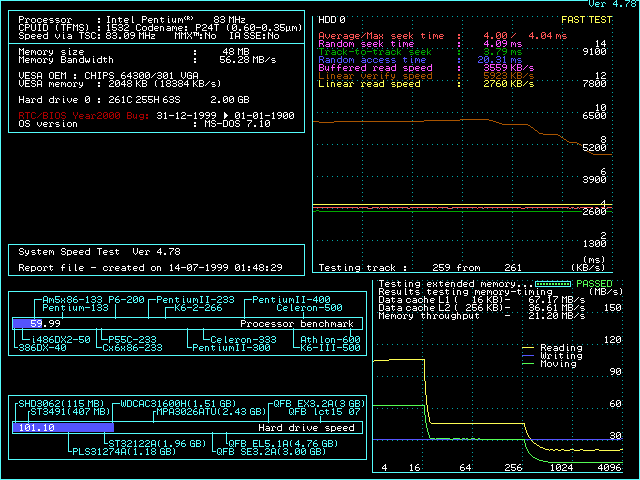First post, by Eep386
Hello all...
I've cobbled together a fair little 386-but-kinda-486 system myself. Not by any means a speed demon, but that's not the point. This machine's purpose is to run stuff that runs too fast or otherwise chokes on my underclocked 200MHz K6-2 full-tower system.
Motherboard: Alaris (MSI USA suspected) Cougar 486BL
CPU: IBM Blue Lightning 486BL/4 100MHz (rated at 75MHz, seems to tolerate a 33MHz bus and 100MHz core no problem)
FPU: Cyrix FasMath CX83D87-33-GP at 33MHz (the Achilles heel of the system; ironically also the best possible FPU available for it)
RAM: 48MB of gold-pinned FP DRAMs (twas a pain in the butt to find high-capacity gold-pinned modules...)
L2 Cache: 256K, comprised of 7x AT&T ATT7C199P 12ns 32Kx8 SRAMs, 1x UTC UT61M256KC-12 SRAM (taken from a P55c board that kicked the bucket) and onboard Cypress CY7C187 15ns tag SRAM
VGA: Cardex Tseng ET-4000AX 1MB VL-Bus super VGA card (not the fastest Tseng model by any stretch, but decent enough)
HDD: 2GB IBM DCAS 50-pin SCSI HDD
HDD controller: BusLogic BT-448S VL-Bus SCSI host (due to be replaced by a hopefully more efficient Adaptec VL-Bus host)
Sound Card: Heavily tweaked CT2230 Sound Blaster 16 sound card
Testing this setup on SPEEDSYS 4.78 revealed a peculiar anomaly in the program's CPU benchmark: with the Cyrix FasMath installed it scored a measly 11.55 points, but with the FasMath removed the CPU score magically jumped to around 30 points. The FPU of course causes no slowdowns I was able to observe outside of SPEEDSYS's benchmark. I suspect SPEEDSYS 4.78 places too much emphasis on FPU/NPX performance, ergo the CPU score improving when the FPU/NPX is removed. (I surmise the author assumed that the FPU would be integrated on a 'real' 486+ system.)
Memory performance is a bit on the low side, though that is to be expected on a 386 bus system based on the OPTi 495 chipset.
Pics of the benchmark to come, once I have more time off from work.
Life isn't long enough to re-enable every hidden option in every BIOS on every board... 🙁