First post, by JayCeeBee64
- Rank
- Retired
I recently acquired these 3 together in a private deal. And since I removed my Soyo P4 board for repairs (it's currently suffering from rotten cap syndrome), I needed something to take it's place for the time being 😊 . Fortunately I'm familiar with this S370 board - my uncle got a CUSL2/P3 1GHz back in 2001 to replace his Intel 440LX/Pentium Pro 200 PC and I helped him with assembly and configuration.
Here's the parts I used for this build (Warning! major picture overload ahead!):
ASUS CUSL2-C Socket 370 motherboard Revision 1.02 (Intel 815EP)
The ASUS board was a bit dusty when I first got it, but a few minutes with an air can took care of that issue.
Intel Pentium 3 800EB CPU
The P3 CPU was already like this when I got it; luckily no heatsink paste got in the CPU socket or pins.
Intel Pentium 3 CPU Heatsink/Fan
The original CPU heatsink was also very dirty; a few minutes in the kitchen sink took care of that as well.
2 x 128mb PC133 memory DIMMS
I got these from the old Axion Technologies site back in 2001. Time to put them to good use.
3dfx Voodoo 3 3000 16mb AGP
This is a Dell-branded Voodoo 3 and was also a bit dusty. Once again the air can and a brush took care of that.
Turtle Beach Santa Cruz & Cancun FX MIDI DB
These are carry-overs from my P4 build. Was debating whether to use the Cancun FX or NEC XR385 I also have; went with the Cancun FX in the end.
Seagate Barracuda 40gb & 80gb ATA IV hard drives
Seasonic SS-400ET Active PFC PSU
Cooler Master Elite 330U Black ATX Case w/ Lite-On DVD-ROM/DVD-RW and 1.44mb floppy drive
These are also carry-overs from my P4 build. They all performed well then and I expect them to continue doing so with the ASUS board as well. The Elite 330U was also cleaned and prepared for the S370 motherboard.
Time to put everything together (Picture overload continues! You have been warned!!):
Here's all the parts needed, ready to be assembled inside the case (and yes, there's something inside that big antistatic bag; I gave a clue already in this Marvin thread 😁 ).
First in is the ASUS board. All the jumpers have been checked and verified, the CPU, heatsink and memory have been installed and a fresh, new CMOS battery has replaced the old, dead one.
Next, the Voodoo 3 is in place and all the case wires and fan leads are plugged in.
The Santa Cruz/Cancun FX and Seasonic PSU go in next.
Time for the Seagate Hard drives to be secured in place.
Now for the part I'm not very good at - plug in all the HD/floppy cables and PSU power leads while somehow keeping them all neat and tidy (I really suck at cable management 😅 ).
And..... it's done!
Time to insert the side door in place and close everything up. Unsurprisingly, the case looks pretty much the same as before.
Now for the moment of truth - plug in the keyboard, mouse, VGA and power cables, then hit the power button (crosses fingers very tightly 😊 ).
It lives!!! And the hard drives and DVD-ROM/DVD-RW are recognized properly, that's excellent! The BIOS is old, however; it's the original version that came with the ASUS mobo. No problem though; a BIOS update can fix that.
Ah yes, now that's much better. Even the chipset type is now recognized properly 😎 . Time to install Windows 98 SE.
Just a tad over 18 minutes from setup to the desktop. Not bad 😁 . All that's left now is to install drivers, applications, and configure Win98SE to fit my needs. There is a bit of a mystery, though.
I'm pretty sure the 3dfx serial number on the Voodoo 3 labels it as a V3 2000 (I checked them at Falconfly.de and the seller didn't have an idea which it was), yet the boot ID string labels it as a V3 3000D. I'll probably see which is it once the Voodoo 3 drivers from Falconfly.de are installed. I'll be running some benchmarks also to see how this build performs.
EDIT: I've since been told by Nahkri that it is in fact a Voodoo 3 3000 and have verified this after installing the 3dfx drivers. Mystery solved 😁
This was a lot of fun, and brought back memories of when I did the same thing with my uncle back in 2001. There's still some more to be done, however:
- A new, more efficient CPU heatsink/fan. The Intel heatsink is old and just barely adequate (temperatures hover around 40 C on average).
- A USB 2 PCI card so I can use my USB sticks to transfer needed data more efficiently.
- Round IDE and floppy cables to help make cable management easier and nicer to look at.
- Some 256mb PC133 DIMMS to max out system memory and fill in the last memory slot.
I will post updates once I get these items. For now, it's time to go back and continue to update and tweak Windows 98 SE 😀
Ooohh, the pain......