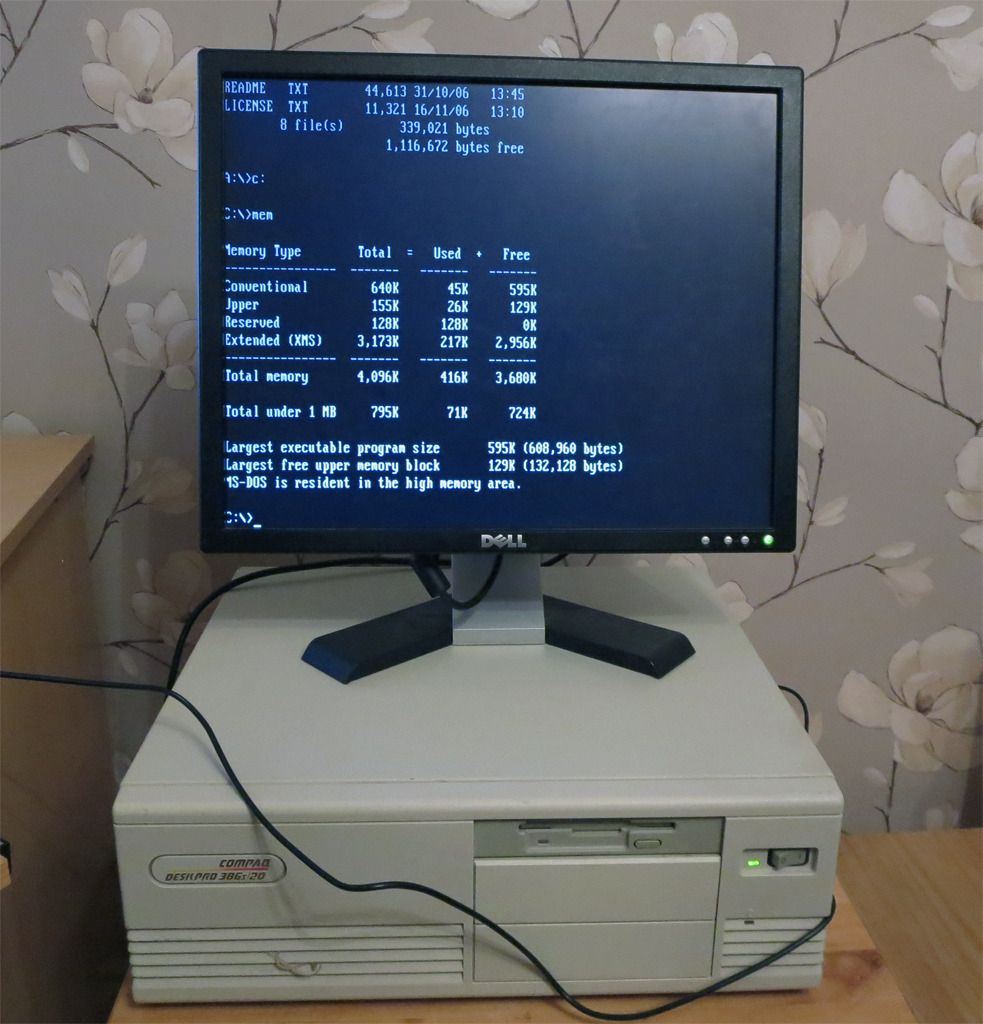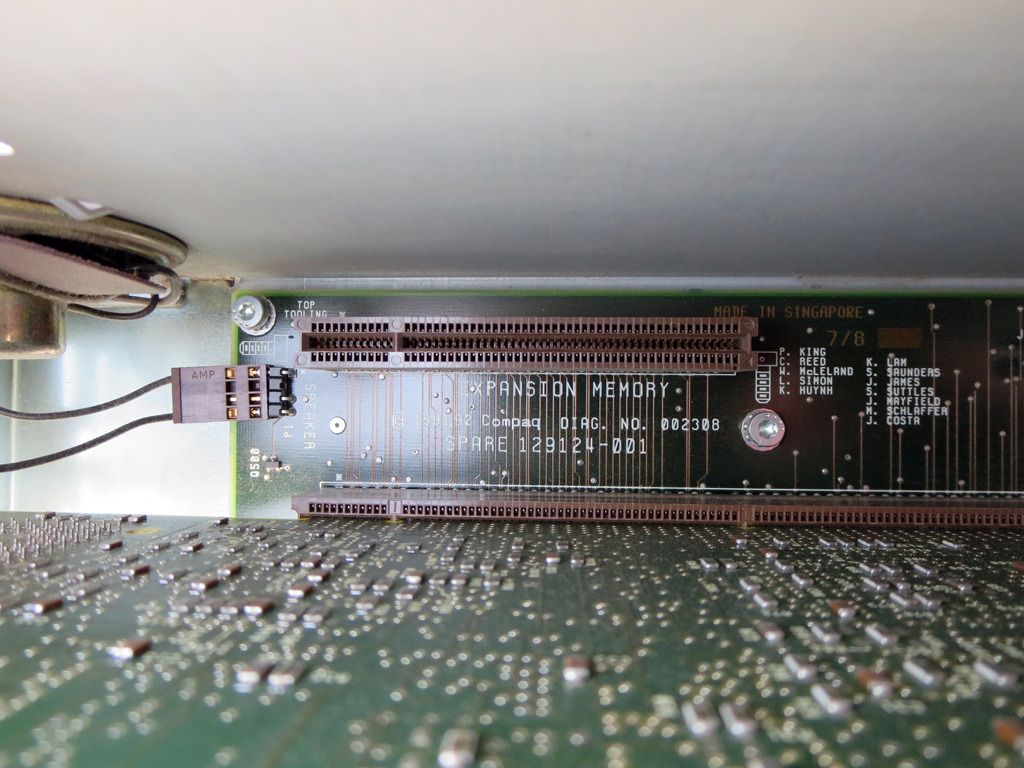First post, by foey
- Rank
- Member
Hi Guys,
After building a number of late 90s PC, I wanted to go older. Having a scout around on Ebay I found a advert for a Compaq DeskPro which was not far from me. He was wanting £33 just for postage, I let the auction lapse and e-mailed him to offer £20. He accepted and I drove down.
This was the ebay advert...

In for a scrub up I thought, however the guy gave it a good clean and gave me a little history on it. He is a programmer and used it to program back in the day when he bought it new! We had a chat about PCs back in the day and was interested what I was going to do with it! I was half tempted to say that I was going to run Windows XP on it 🤣
It's now very clean on the outside, just needs a clean on the inside. On to the photos...



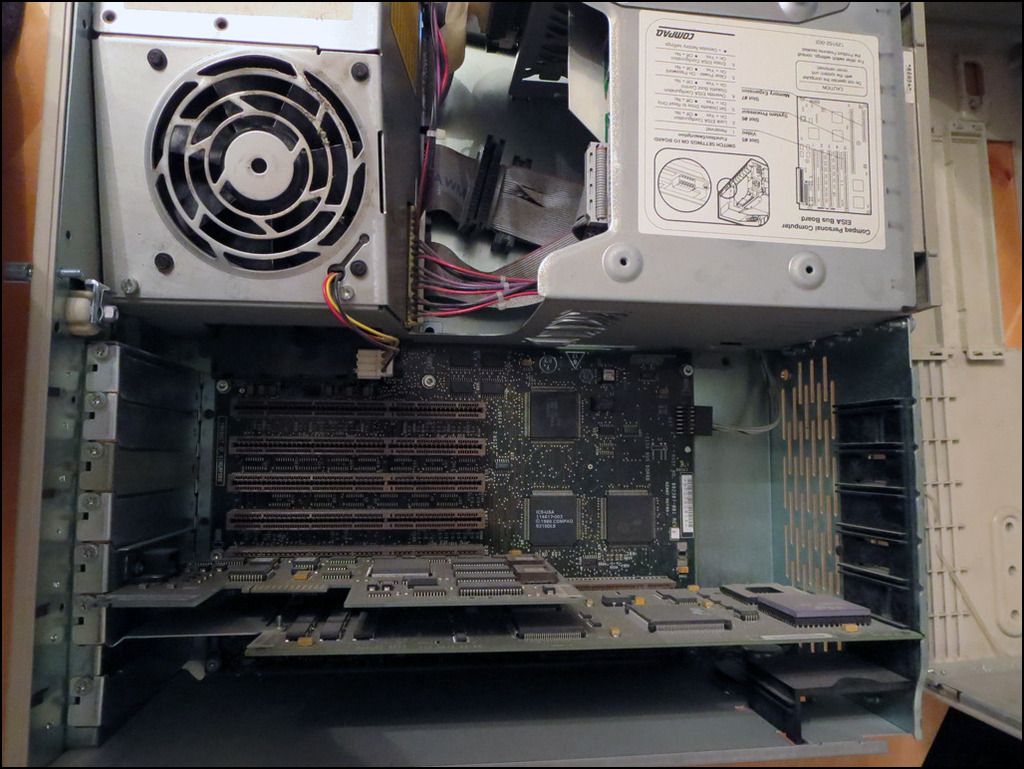
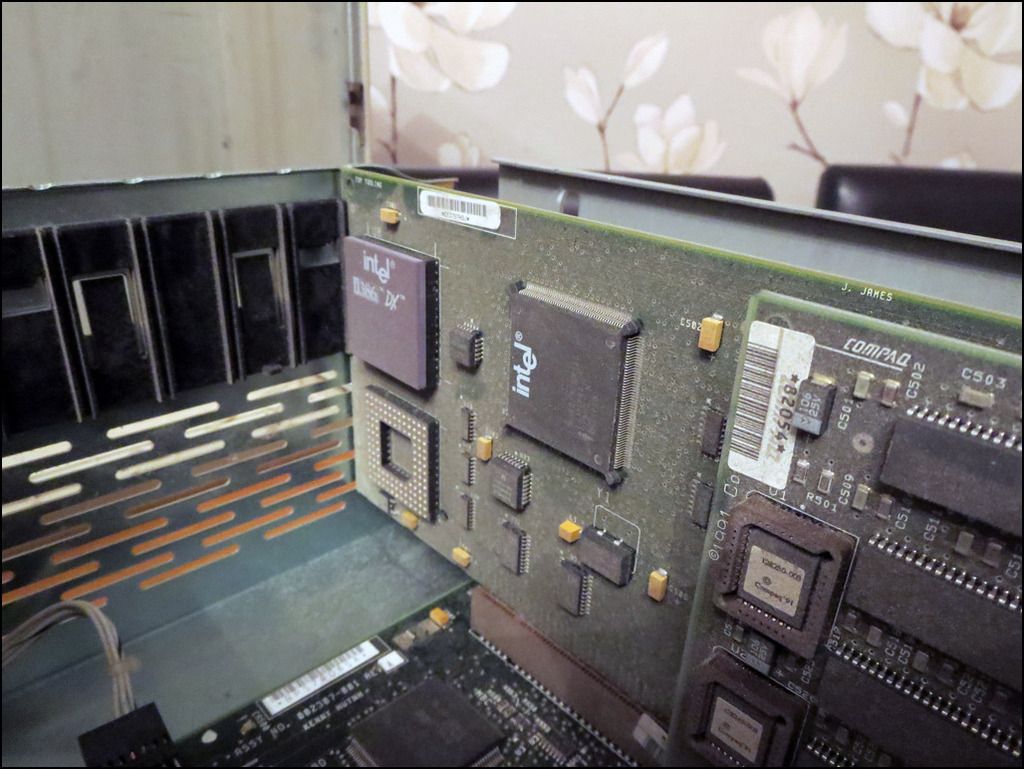
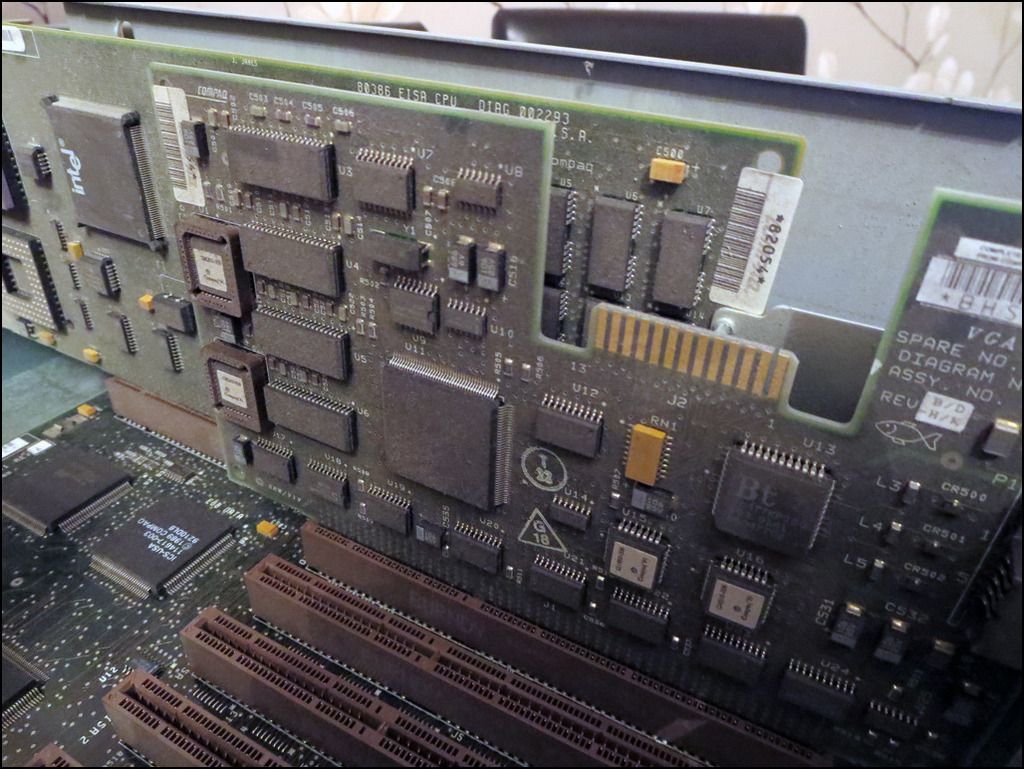

The Specifications from the Advert are...
Intel 386/20mhz
4mb Ram
30Mb Hard Drive (Googling the drive indicates that it is 60mb)
Floppy Disc Drive
PS2 Mouse and Keyboard
Running a clean install of DOS 5.0
I can't wait to boot it up, however I can't connect any monitor, one of the pins are key'd out. I had a quick good and it appears to be Pin 9 which is not used/or only used for Plug and Play - therefore there were suggestions of removing the pin manually from the plug? Anyone had to do this?!
Source :- http://www.tomshardware.co.uk/forum/12373-2-c … skpro-connector
The Graphics card (Pin 9 Blanked)

Cyrix Instead Build, 6x86 166+ | 32mb SD | 4mb S3 Virge DX | Creative AWE64 | Win95
ATC-S PIII Tualatin Win9x Build :- ATC-S PIII Coppermine Win9x Build Log [WIP] **Photo Heavy**