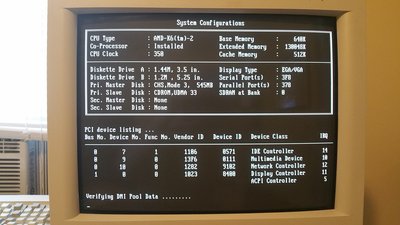First post, by Great Hierophant
- Rank
- l33t
About two weeks ago, I began to acquire a new system I came across in the town's recycling bin. I wrote all about it on my blog : http://nerdlypleasures.blogspot.com/2016/03/e … scue-super.html
But this is more of a summary, TL:DR version.
I had little idea at first what I had found. It came in a generic AT case with an AMD K6-2 350MHz processor and a VIA motherboard. I took the CPU out of the motherboard, then I took the motherboard itself and finally the five expansion brackets connected to the various headers on the motherboard. Thanks to some information online, including some assistance from a thread on this forum, I found out the identity of this motherboard, a PC Chips M585-LMR.
I had some trouble getting it booting at first. The AT power connector was not keyed and I inserted the connectors the wrong way at first. The ATX power connector seemed to use a non-standard pinout, but then I had acquired the manual which stated that the power switch had to be plugged into the pin header vertically, not horizontally. After that, the board booted up without incident. I only have one AT case, which also is used for my 486 motherboard, so a transplant was required.
This board is as close to an all-in-one system as you could get back in 1999, even more remarkable because it is an AT board. 10/100 LAN, functional Direct3D/OpenGL accelerated video, decent PCI sound, a modem (yucky Winmodem), USB, PS/2 mouse, 1xserial/parallel, floppy and dual UDMA/66 IDE. Nothing essential is missing, so you only get one PCI and one ISA slot. Overlocking and underclocking are supported.
I decided to install Windows 95 OSR2.1, an OS which I had only a little recent experience with. I only had a 540MB hard drive, half of which would have been gone if I used Windows 98SE. 95 is fairly svelte at 75MB. Installing the OS was easy, finding the right drivers and getting them to work to their fullest potential, or even at all, was not easy. Even though the VIA chipset incorporates a Trident Blade3D, you need a special driver, not the standard driver, to get 2D acceleration working. Getting the 3D acceleration working required using the setup program which was initially blocked until I removed the Diamond Monster 3D in the lone PCI slot.
http://nerdlypleasures.blogspot.com/ - Nerdly Pleasures - My Retro Gaming, Computing & Tech Blog