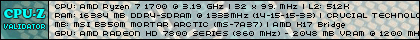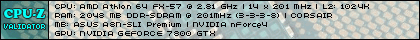OK, your speeds are NORMAL with raid 5. Also, if possible, put the biggest cache dimm you can in that raid card. It will save your sanity, because R5 is SLOW. In a nutshell, the controller gets the data, generates parity, writes to each drive, the reads the written data, making sure it was written correctly, then continues. Raid 6 is even slower as it has to generate two parity stripes. I run 16 drives in my R6 array. Each drive is capable of 120MB/s easy. I barely get that in the whole array. I get great speeds until the cache is full. (i have 2gb on mine, so I can write about 3gb of data before the cache gets full and speeds drop.) When you deal with 30gb of video in one sitting....
But if you want some pointers, look at this link: http://www.overclock.net/t/1468336/intel-raid … what-fixed-mine
I could just ctrl-c & ctrl-v but that doesn't seem fair.
Oh, by the way. If your controller shits the bed (has happened to me). It can take your R5 array with it. Even though you have the parity stripe. R50 & R60 help, but you lose so much drive space...
It is a mistake to think you can solve any major problems just with potatoes.