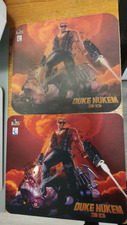Reply 20 of 28, by Burning Fish
- Rank
- Newbie
Gered wrote on 2017-08-27, 16:58:Awesome! Nice beige zip drive too, I like it. :) […]
Awesome! Nice beige zip drive too, I like it. 😀
And yeah, I apparently neglected to mention exactly what I upgraded from the original parts, but the processor was one of the things I upgraded. As you say, it originally came with a 200MHz CPU and I swapped it out easily with a 233MHz just to max it out that little bit more. I'm not sure why you were told that your M200s could not be upgraded, but it certainly can. I was referencing the Dell XPS M__s manual for my M200a (couldn't find the M__a manual anywhere!), mostly for the correct jumper settings. As you'll be able to see in there (page 1-15), 233MHz is a fully supported configuration by the motherboard. That's assuming that someone hasn't gone and made some significant changes or something with your M200s anyway, heh.
Interesting that you noticed a speed increase going from 64MB to 128MB. I guess Win98SE must have been swapping to disk a lot more and the extra RAM helped to keep that from happening? I thought I had read somewhere that this particular Intel chipset can only cache stuff in the first 64MB of RAM, and that upgrading beyond (e.g. to 128MB) could actually slow it down! Maybe I misread?
wrote:That said I do have an adaptor put aside as nothing lasts forever and I'm not good enough at electronics to repair PSU's
Indeed, I was going to pick one up too. I'm in the middle of re-capping an Enermax PSU for a Socket A build and it started me thinking about the proprietary PSU in this Dell PC. Would rather have more options available to me should the PSU die for whatever reason down the road. Just in case. Those adapters aren't expensive anyway.
Hi there, I'm working on a similar build right now, but with a flat desktop version of the case (Europe only).
Do you perhaps still have that manual stored somewhere? I can't find it online for the life of me. Thanks in advance!