First post, by xjas
- Rank
- l33t
Welp, time for this. 😀 I posted about it in the "Retro Hardware" thread but it needs its own space. It's the mighty Sawtooth G4:
17 years old and you'd hardly even know it...
Firstly a little disclaimer - I've put an unbelievable amount of work into some of my past build threads, but sadly on a lot of them just didn't get the engagement to make it worth the time invested. This one's gonna be a little more casual, less story-driven and focused more on the technical nuts & bolts of the build as I get the impression that's more what you guys like to discuss. So if you came in here hoping for a "full-on" xjas Megathread I hope this isn't too disappointing, but please do leave a comment if you're enjoying this 'lite' version. 😀
I'm also gonna allow myself to be a little lazier & copy and paste a bunch of stuff I already wrote. So nothing interesting's gonna happen for the first few posts. Anyway, here goes:
This started with me vaguely planning some upgrades for my PowerMac G4 Cube. I was looking around for a CPU module from a "Sawtooth", "Gigabit Ethernet" or "Digital Audio" G4 tower (Apple never officially named these so we go with what we've got) - these are all very similar machines & the CPUs were on little daughterboards that could be swapped around. I actually put out a want ad on a local site, not expecting much, but that netted me this gem above. A mighty Sawtooth G4/400 AGP. Nice, except the CPU in the Cube is 450MHz so what's the point?
Well,
Hot damn! A Powerlogix 1.7GHz dual upgrade board. NOW we're talking.
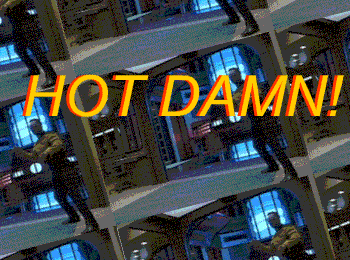
It came stripped of hard drives, but other goodies inside included a 16MB ATI Rage 128 Pro (not a bad card but I've got some better options), a Sonnos Tempo ATA133 card (behind the Rage) giving 2 extra IDE channels, and 2GB PC100/133 SDRAM. Here's a shot of the back of that accelerator board:
(I didn't want to take the heat sink off but yes, there are indeed two G4s on the other side.)
^^ This one even came with a factory Zip250 drive. Apple went on a binge of including zip drives for a while, to appease prospective buyers who were scared of the removal of the 1.44MB floppy. Uncertain times!
(Ironically this would be like Apple of today removing the headphone jack, but then including an 8-in/8-out professional recording interface to make up for it. IF ONLY.)
So if you haven't already noticed, this is an awfully nice machine. I kinda don't want to part it out to upgrade the Cube. So for now I'm gonna restore this one and get it set up; it does everything the Cube can do and has PCI(-X) slots. Don't worry, the Cube will get its own time in the sun, but just not at the expense of this one.
twitch.tv/oldskooljay - playing the obscure, forgotten & weird - most Tuesdays & Thursdays @ 6:30 PM PDT. Bonus streams elsewhen!