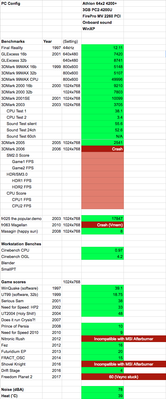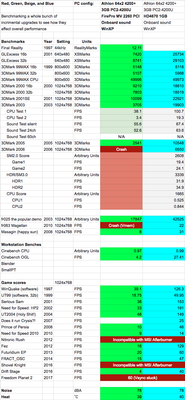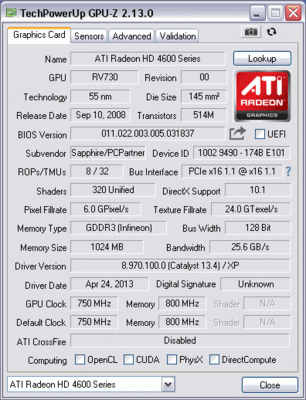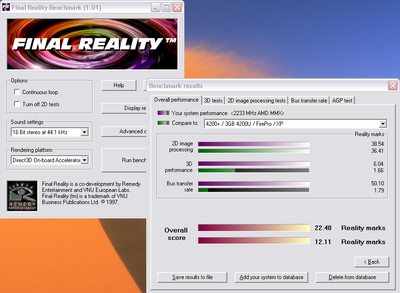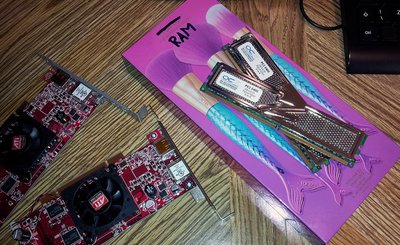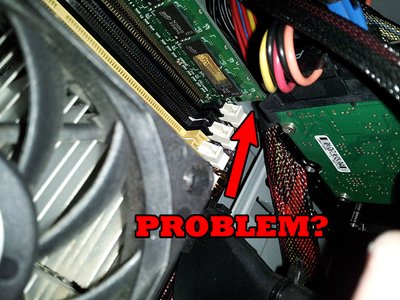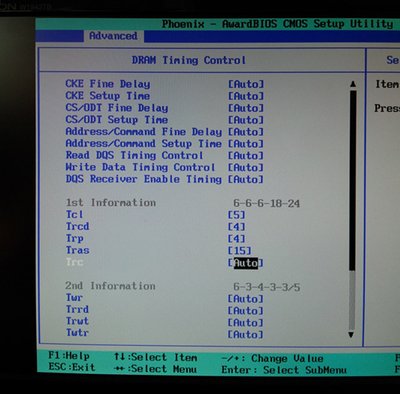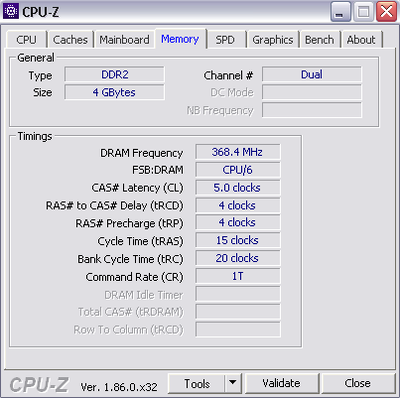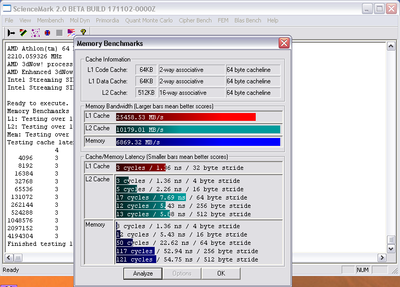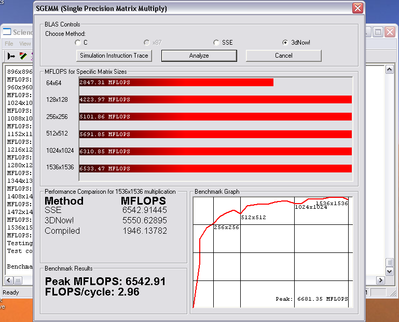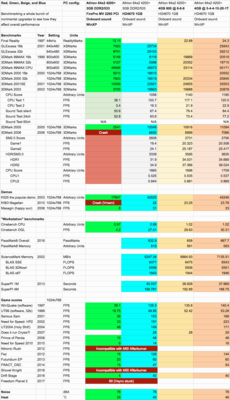Reply 20 of 26, by xjas
- Rank
- l33t
[Note: click to the previous page for discussion about the chosen benchmarks if you missed it!]
So, with all that said, here’s the BASE CONFIGURATION that we’re going to start off with. It’s all in the build posts above, but just to reiterate (or for those who immediately click the link in the first post to get down here) :
ASUS M2N32-SLI Deluxe, final BIOS (5002) Cost: $0 (scrap find)Antec Earthwatts EA-750 PSU $0 (scrap find)Athlon 64X2 4200+ (K8, 2.2GHz) $0 (scrap find)ATI FirePro MV 2260 PCI (NOT PCIe), 256MB (RV620 / HD3450 equiv.) $5 from FreeGeekDisplayPort to DVI adapter $1.89 shipped from Ebay3GB (2x1 + 2x512) mismatched low-rent PC2-4200U $0 (scrap find)80GB SATA HDD $0 (scrap find)
Display: LG monitor on DisplayPort->DVI, 1024x768
( ^^ I decided to run all tests at 1024x768 for consistency unless noted otherwise. Not everything supports 1360x768 and I didn’t feel like setting a different monitor up in this spot.)
CPU-Z, because I know someone's gonna want to see it:
(I forgot to run GPU-Z on the FirePro, will add it in later.)
And the results of the first round of benchmarks:
^^ click to enlarge, because holy butt.
(Sorry about the boring spreadsheet - I'll find a nicer way to display these as the build progresses. Just putting this up in the interest of MOVING THINGS ALONG.)
Not bad so far, even though we're using the crummiest configuration I could make and are badly GPU-limited by the weirdass PCI FirePro. Most things ran at any rate. I probably have a different definition of "playable" than a lot of gamers who run stuff from this era, but I can get by at 10FPS in a lot of cases (Prince of Persia, e.g.) It didn't run much better than that on the old P4.
Cinebench on the CPU is pretty slow, as you'd expect. The OGL test wasn't exactly hot shit either.
The PCI FirePro gives all kinds of weird problems in some stuff, other things it runs perfectly well. For example, in NFS2010 there is severe scenery pop-in and pop-out that makes it unplayable and awful to look at regardless of the low framerate. Unreal Tournament (UT99) refuses to run in any accelerated mode other than Direct3D, 16 bit colour. Picking 32b or OpenGL just crashes it instantly. I had this same problem on the P3 laptop setup too. UT2004, on the other hand, runs totally fine. Some benchmarks like GLExcess reliably run better in 32b color than 16b.
3DMark06 crashed on the HDR/SM3.0 tests, just like on the P3, even though this card technically does SM3.0. Magellan (fr-063) crashed immediately but the readme warns that it almost certainly will with less than 1GB VRAM. I don't even have AGP-type shared system memory to fall back on, so yeah, pretty much expected.
These issues will most likely disappear with a more conventional gaming GPU (spoiler: I'm already ahead of the thread, and they totally do), but after my smashing success with the FirePro in the other thread, I really wanted to see it in action in a more conventional machine of its era.
Crysis didn't make this round of benchmarks because I just forgot. 🙁 I'll go back and do it later.
...AAAAAAND, with that done, let's see about making some improvements! Should be fun, right? Stay tuned for the next episode folks!
twitch.tv/oldskooljay - playing the obscure, forgotten & weird - most Tuesdays & Thursdays @ 6:30 PM PDT. Bonus streams elsewhen!