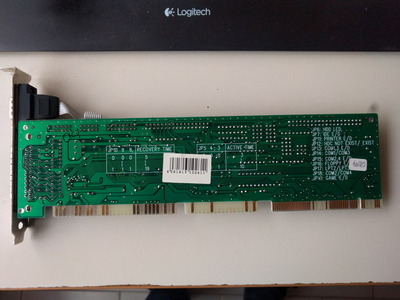pshipkov wrote on 2023-01-30, 22:43:Converted that PC to POD100, but the software setup is still the same.
DOS 6.22 […]
Show full quote
Converted that PC to POD100, but the software setup is still the same.
DOS 6.22
config.sys:
DEVICE=C:\...\HIMEM.SYS /TESTMEM:OFF /M:1
DOS=HIGH,UMB (optional)
DEVICEHIGH=C:\...\EIDE2300.SYS /T /M0:8
autoexec.bat - nothing special/relevant to this:
PATH C:\...
I can spin it again in one of the next days to double check.
I remember that user Chadti99 mentioned something about the Quake 1 score too - cannot remember the details anymore.
Hi, a small update from my side.
I am still not sure which graphics card to use for a build based on the Asus VL/I-486SV2GX4.
For DOS benchmarks it is pretty clear what to use, a card with the ARK chipset, it is really great.
I use this Octek branded one:
I found the jumper settings here on Vogons:
"....
2.4 Jumper Setting
JP1 IRQ9 1-2 Disable 2-3 Enable
IRQ9 is used by some applications and is activated when vertical sync signal is generated. Usually, it is disabled.
JP2 VL-Bus Speed 1-2 Normal 2-3 Turbo
VL-VGA-1000 can run at zero wait state. But at 50MHz or on some motherboards, one wait state can be inserted by setting JP2 to (1-2), so that it can run more stable.
JP3 Monitor 1-2 Auto 2-3 Mono
VL-VGA-1000 uses automatic detection for monitor type. In case there is trouble, set it to (2-3) for monochrome monitor.
"
I had JP2 on 1-2, setting it to 2-3 improved for example the Wolf3D benchmark:
My "preliminary values" for 160MHz with this card:
3DBench 1.0c: 105.1
Chris Benchmark: 75.8 Chris Benchmark 640x480: 23.7
PCP: 28.3 PCP 640x480: 11.1
Quake Timedemo 640x480: 18.4
Doom Max details: 1134 ticks => 65.9
Wolf3D 2nd run 151.9
So finally one benchmark where I could beat a value from pshipkov 😉 Wolf 3D is always > 150.
Still behind is my doom value, but I think, I now know why:
It is mentioned here:
https://www.complang.tuwien.ac.at/misc/doombench.html
One of the first sentences:
"...
Note that performance is not only determined by processor, video card, and motherboard but also by the sound system, the memory manager, the mouse driver and the disk performance (e.g. SMARTDRV).
..."
OK, I don't use a soundcard for now, but I use a conventional hard drive and no caching mechanism / smartdrv. So running from a fast Compact flash could probably be the difference here.
Also the 18.8 Quake from pshipkov are outstanding, maybe there is also some disk access during the bench run?
But that's all fine for now. But what I am (again- like before with the Trident 9440 card) struggling is the Windows 98 installation.
First of all I was surprised that there are really no integrated for ARK1000 cards in Windows 98SE (which came out in 1999). Strange.
I tried the ones which are here on Vogons Drivers:
http://vogonsdrivers.com/getfile.php?fileid=2 … 1&menustate=1,0
In principle they work, but somehow not opimal:
I can only choose 256 colours, when I set for example 800x600 16bit my mouse pointer gets stuck.
The card should support also 1024x768 16bit.
I use an 1280x1024 TFT Eizo monitor, which normally should use 60Hz. Have good experience with vintage graphics card with that monitor.
There is also a utility included to set the refresh rate, but it does not work under Windows 98SE.
Any hints about that?
Are the better drivers?
Or shall I switch to Windows 95? Will it work better with Windows 95?
But I have also still a 17" CRT monitor, maybe I should try with that one (?)