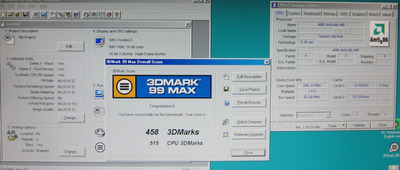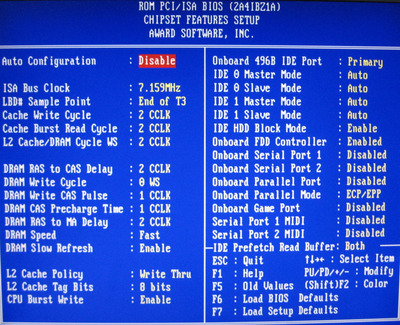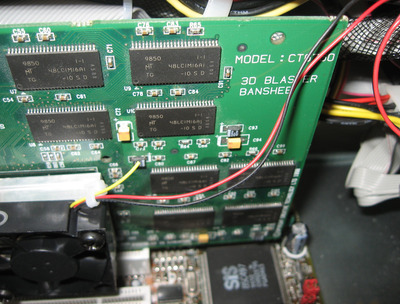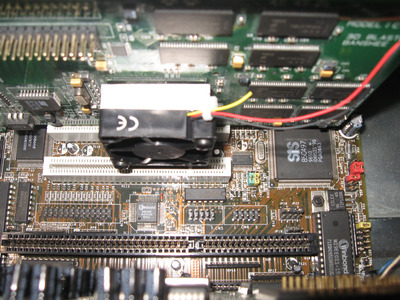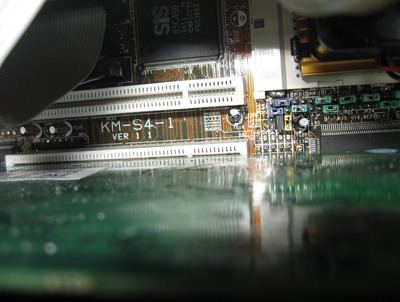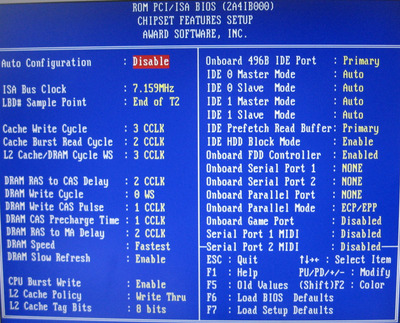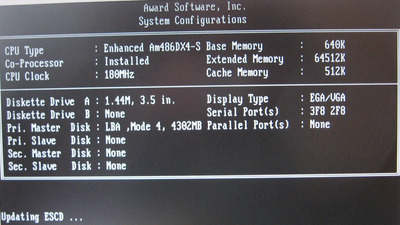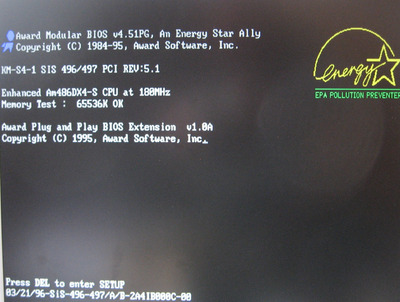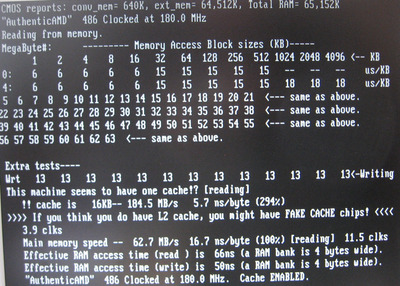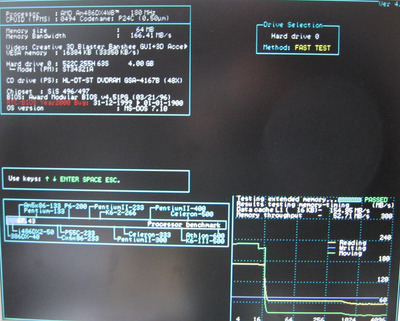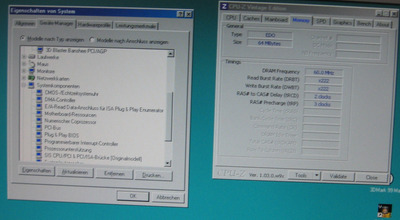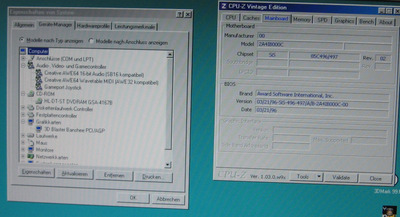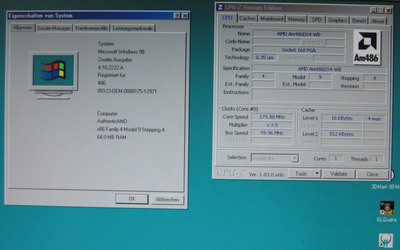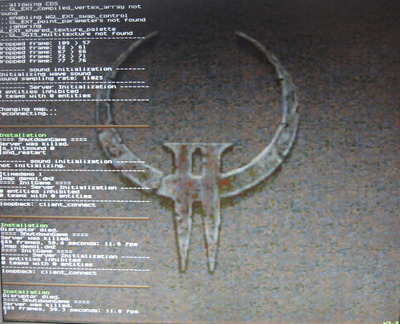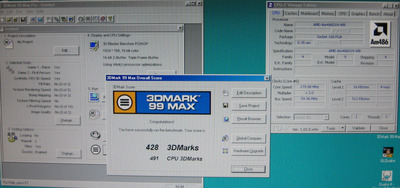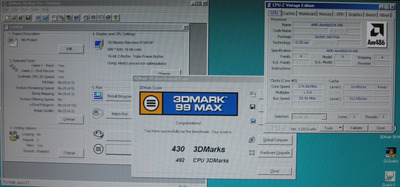Reply 2101 of 2154, by gonzo
I have to correct myself: the northbridge of my Zida-board is made in 1995, not 1997!
I am sorry.
In the meantime, it seems, that for the Zida-board I don't have better L2-modules here.
The modules labeled with 10 ns (shown here the last days) seems to be really not 10 ns (maybe 15 ns) ones, as they do not work good at this FSB of 66 MHz (even with a TAG-RAM of 12 ns, and even at timings of 3-2-3).
Without L2 cache (empty sockets), the results are a bit slower:
GLQuake - 26,9 FPS
Quake II - 11,8 FPS
3DMark: crash at loading
So there will be no more test with the Zida-board at this time.
Anyway, I am still very happy about the results reached at cache-timings of 3-2-3 with the ISSY-modules at 15 ns.
Reply 2102 of 2154, by pshipkov
Very cool.
I was unable to make the Zida board do well at 60/66MHz FSB. Was thinking to give it another spin soon.
3-2-3 cache timings is going to be slower than no cache in the most cases. As you said early - you should check the Zida without L2 cache.
Btw, you don't have to post multiple screenshots of synthetic tests. They are largely meaningless.
Usually a single SpeedSys screenshot is enough to "for a pass".
: )
---
Linked you in the directory.
Zida part 2 - 200mhz.
Reply 2103 of 2154, by gonzo
pshipkov wrote on 2024-03-25, 19:47:I was unable to make the Zida board do well at 60/66MHz FSB. Was thinking to give it another spin soon.
you should check the Zida without L2 cache
If not already tried, you should use only one piece of 16 or 32 MB FPM-RAM. My Zida-board has problems with 64 MB (regardless of one ot two module(s)) - there is e freeze at the first POST-screen, before recognition of the HDD.
Today I decided to try this board once again at FSB 50 MHz (CPU still at 200 MHz), maybe there can be reached better result with a combination of faster L2- and RAM-timings.
Yesterday I tested the Zida-board without L2-cache, too (see my last posting from yesterday) - it is a little bit slower than with L2 at 3-2-3
Reply 2104 of 2154, by gonzo
Next tests done.
For the Zida-board at FSB 50 MHz (CPU 200 MHz), the L2-cache was stable at timings of 2-2-2.
GLQuake: 28,5 FPS
Quake II: 12,0 FPS
3DMark 99 MAX: see picture
At FSB 50, L2-timings 2-1-2, 3DMARK crashes to start (GLQuake: 29, 5 FPS / Quake II: 12,4 FPS).
So, the best results are still at FSB 66 and L2-timings of 3-2-3.
BTW, the Voodoo 3 was able to start at a PCI-frequency of 50 MHz, too (HOST: PCI = 1:1; Jumper 18 at position 2-3), and all 3D-tests were made - but no effect of the results.
Reply 2105 of 2154, by gonzo
And here is the last one of my 486-systems running rock-stable at FSB 60 MHz.
Sadly, no jumper-options for 66 MHz are known (trying other undocumented jumper-settings as for 60 MHz there is no boot).
The mainboard is a Kaimai KM-S4-1 (Rev. 1.1; SiS-496-chipset) and the CPU is an AMD 486-DX5-133 running at 180 MHz / 4 Volt. Both are already shown and explaned in this thread Re: Modern graphics on a 486
The final VGA is a Voodoo Banshee PCI (a Creative 3D Blaster Banshee) with 16 MB of RAM.
The board has 512 KB L2-cache - it is active, although Speedsys and Cachecheck means, there is no L2 present. I think so, because both the POST and CPU-Z show it correctly AND because all measurements are better with L2 as without L2 (see the results). Like in case of the Zida-board, the L2 can only work at WT-mode / 8bits. Only stable timings are 3-2-3.
Compared to the Zida-board, this one can handle EDO-RAM, too; the RAM-performance is better. 64 MB (50 ns, 2 modules) are installed.
The results are:
GLQuake: 25,1 FPS (0 KB L2); 26,0 FPS (256 KB L2); 26,1 FPS (512 KB L2)
Quake II: 11,4 FPS (0 KB L2); 11,7 FPS (256 KB L2); 11,8 FPS (512 KB L2)
3DMARK 99 MAX: 395 points/478 CPU-points (0 KB L2); 423 points/478 CPU-points (256 KB L2); 430 points/492 CPU-points (512 KB L2)
PCPbench /vgamode: 27,1 (256 KB L2); 27,7 (512 KB L2); not tested at 0 KB L2
DOOM: 70,46 FPS/1060 realtics (256 KB L2); 71,06 FPS/1051 realtics (512 KB L2); not tested at 0 KB L2
3dbench 1.0c: 97,7 (256 KB L2); 97,9 (512 KB L2); not tested at 0 KB L2
Quake (DOS): 19,2 FPS (256 KB L2); 19,5 FPS (512 KB L2); not tested at 0 KB L2
Reply 2106 of 2154, by gonzo
next pics
Reply 2107 of 2154, by gonzo
Reply 2108 of 2154, by gonzo
and the last pics
Reply 2109 of 2154, by pshipkov
Nice. Will link this one in directory as well.
Can you confirm how stable the system is ?
We see once again that L2 cache with high wait states can easily by as slow as direct DRAM access.
Btw, you don't have to share all the CPU-Z and other synthetic test screenshots. They are meaningless.
Maybe even delete the post with them. Just SpeedSys is enough to cover that "synthetic" space.
Reply 2110 of 2154, by gonzo
pshipkov wrote on 2024-03-29, 02:16:Can you confirm how stable the system is ?
We see once again that L2 cache with high wait states can easily by as slow as direct DRAM access.
Btw, you don't have to share all the CPU-Z and other synthetic test screenshots.
Yes, I can confirm, that all my systems above are absolutely stable (100 %, DOS and Windows, during many hours over the day, maybe they are until now about 50-100 hours in total for each system), but only at the BIOS-settings as shown above.
Sadly, I do not have better L2-modules at the moment to reach some more speed.
About the synthetic tests in Windows: yes, they are apparently not very important, but I found they are very nice and they show once again the "stability and skills" of the systems.
In opposite, testing other UNstable boards at higher FSB in the past (like some pieces of HOT-433), such screens in Windows are a very short "pleasure", you know.... 😀
And, in addition, all synthetic benchmarks show the performance-drop of the CPU in case of problematical boards, too - so, in this case, they are very important.
On the other hand, I do not post screens from DOS (excepted of Cachecheck and Speedsys), because there is simply no evidence, from which system they are 😉
Anyway, I will delete some of the images above, if they are too much.
Reply 2111 of 2154, by CoffeeOne
gonzo wrote on 2024-03-21, 08:55:....
For the CPU-cooling I use a cooler from socket 7/370 with a fast (high rotating) fan mounted on it. Unfortunately, one of the both white plastic-"noses" at the 486-socket of the SYL-board was broken, so I used thermal glue (a good expensive one!) to mount the cooler on the CPU. I am pretty sure, they are no problems of overheating. As shown above, yesterday I tested the same CPU at 3*66 MHz FSB on two HOT-433 (Rev. 4 and Rev. 1) without any problems for the CPU.
....
One late comment from me about that. You seem to have a really good CPU. Most Am5x86 simply don't run at 200MHz with air cooling, so a huge heatsink and the best thermal glue won't help. When you need something like 5°C cpu temperature, you cannot achieve that without a Peltier. "Overheating" would be then for example reaching 10°C.
So your cpu is kind of special!
Reply 2112 of 2154, by gonzo
CoffeeOne wrote on 2024-03-29, 10:23:So your cpu is kind of special!
You are right, CoffeeOne 😀
I have another CPU booting at 200 MHz, too, but freezing the system after few seconds on the first POST-screen.
There is a lot of luck - some CPUs can do 180 MHz at 4 V (at the same time, they refuse to start at 5 V), other can do 180 MHz at 5 V only (4 V are not enough even for DOS) .
On the other hand, other people here have excellent L2-modules 😀
Reply 2113 of 2154, by gonzo
A question to all: is it possible in generally to have really FAST L2-modules labeled as "15 ns" with better timings than 3-2-3 at FSB 60/66? Or are always 12 ns needed?
I intend to test some other modules here (all of them 15 ns). The big problem I see is, that if even one module (of at least 5 modules (incl. the TAG-RAM) to be inserted into the sockets) can not reach fast timings, it "irritates" all the other MAYBE good modules, too 🙁
Of course, to be absolutely sure, the modules must be tested one by one - but no chance to catch a stable working trio for the start, and then just add another one to them for a quartet and see, if it is just as stable, or not...
In best case (not given here) it must exist a clearly fast and stable working quartet - then, one of those modules can be easily substituted by another one "unknown" module, etc., etc.
Does anybody have a better idea how to test them saving some time and having clearly results?
Thanks.
Reply 2114 of 2154, by pshipkov
Just flipped through the "records" in this thread to refresh my memory.
DIP-32 L2 cache chips @60/66MHz FSB:
I was not able to get any motherboard running completely stable with the tightest BIOS timings. Relaxed timings cannot be escaped.
Shuttle HOT-433 version 4 (UM8881#) is the only one that does slightly better than the rest in this department.
DIP-28 L2 cache chips @60/66MHz FSB:
Several motherboards can handle it with tightest BIOS timings.
Finding the right set of chips however can be a huge timesink.
Some of the best examples in this category are Biostar UUD and MSI MS-4144 (from the top of my head).
If you want to avoid most of the L2 cache trouble for tightest wait states:
For 3x66 - LuckyStar LS-486E revision:D with 8ns SOJ. This is probably the shortest path to "there".
For 3x60 - the above board and PC-Chips M919 V3.4B/F with 1Mb L2 cache module + curated chips. Be prepared for necessary soldering/desoldering of individual chips to get it right with the 1Mb M919 module.
Reply 2115 of 2154, by CoffeeOne
pshipkov wrote on 2024-02-27, 21:37:@CoffeeOne Cool. My favorite Symphony Haydn 486 board. Looking forward to see what you derive from yours. Will be interesting if […]
@CoffeeOne
Cool. My favorite Symphony Haydn 486 board.
Looking forward to see what you derive from yours.
Will be interesting if it matches my early findings.These are too rare to be Dell related.
I cannot remember how big Dell was at the time - let's say 1995.
Inclined to think these boards are some industrial equipment, but who knows.
I openend a new thread for my investigation
Re: 486 board Young Micro Systems VEGA 486 Green PC
Can you upload your Bios please? you seem to have a version 2800 with more options, I have version 1800.
Reply 2116 of 2154, by pshipkov
2800 attached
Reply 2117 of 2154, by gonzo
feipoa wrote on 2024-03-05, 14:11:For my M919 v3.4BF
Feipoa, just a short question about your M919: which BIOS are you using, and would you please upload it here.
Thanks.
Reply 2118 of 2154, by CoffeeOne
pshipkov wrote on 2024-03-31, 04:44:2800 attached
That was quick. Thank you.
Reply 2119 of 2154, by CoffeeOne
pshipkov wrote on 2024-03-31, 04:44:2800 attached
Unfortunately it gets stuck in post with this Bios:
With a 16mb or a 32MB module it writes 640k Ram and then it's frozen. With a 4MB module (which I initially used) it does not come up at all.
I tried removing/readding the RTC chip, did not help. Is there a clear cmos jumper?
So this Bios shows something with VS486G-3VL-. So it looks like that is NOT the same as the Vega 486 Green
🙁