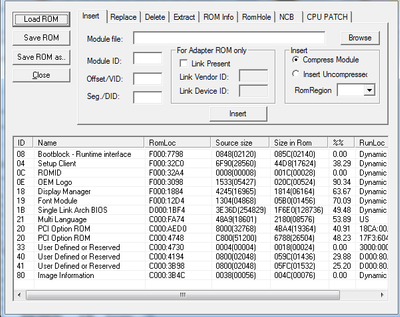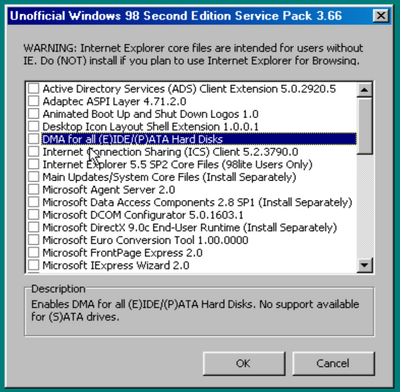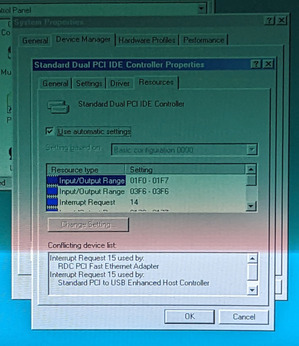rasteri wrote on 2022-11-05, 12:04:Sorry I missed this. […]
Show full quote
Kizuo wrote on 2022-10-28, 01:07:1 - Where do I buy a SOM for cheap? Here in the US direct from icop-shop it's 200 - ish bucks, and that doesn't include shippin […]
Show full quote
1 - Where do I buy a SOM for cheap? Here in the US direct from icop-shop it's 200 - ish bucks, and that doesn't include shipping. Shipping is more than 80 bucks, and you can pay 375 for first class! I'm not spending 350 bucks on just the SOM.
2 - Does the SOM come with that metal thing, and is that metal thing required? icop-shop shows it without it. Worried that it won't come with it and that it won't fit.
3 - How do I get the connectors for the PCB from icop-shop? Do they come with it? I can't find any place to buy them because I don't know the name.
4 - How hard is it to solder the components? I've only done some through-hole soldering and a practice board with some solder pads for surface mount. But I'm a little worried that it is going to be hard.
5 - Anything else I ned to know?
Sorry I missed this.
1. I got mine from datasound labs in the UK, given how weak the pound is just now you might be able to get a deal there
2. Yes
3. Yes get the connectors from the same place you bought the SoM, they're hard to find anywhere else
4. The crystal chip is probably the hardest. This is not a good project for someone doing a QFP chip for the first time, but maybe a local hackerspace group could help you out? I do have a guide on one of my other videos but it doesn't go into much detail - https://youtu.be/JjtfPExJrIE?t=708
5. Not really
I'll add my $0.02 here, too.
1. Yes, the SOM is super expensive. Probably the most expensive part of the board. I recently just got the WDL Systems order approved for the VINE1 version (w/o SST Nand Flash) but had to go through their invoicing request system. Very nice and all, but turns out WDL *can* provide the correct SOM, otherwise all they have on their website is the VIBE1 version, which you have to disable the resistor as mentioned higher up in the thread.
VINE1 from WDL came out to invoiced at 201$ per unit (not including shipping). Yes shipping is where they get you - this is why I've been buying in bulk when I do order, to try and save on shipping costs.
2. It comes with it and you can easily remove it with the 4 screws on the back. I have several pictures I've posted higher in the thread that show it with the case. It even has two heat transfer pads internal to the Vortex86DX and the XGI Volari. I additionally install another heat pad between the SOM and the aluminum body for additional cooling (not that it necessarily needs it but the SOM can get pretty warm, esp when ran continually at 800 MHz).
3. You will want to get the dev mating connectors. 4x. They are 4$ a piece. They are very heat sensitive so be very careful with keeping your iron too long on any one leg, as it will start to melt the plastic body really fast. Do not solder it with a heat gun unless you want to singe the heck out of it.
4. I would rate soldering the Crystal chip at intermediate to advanced experience level. You absolutely will want to have some sort of prior experience. While the 1206 and top mount components are fairly easy, the 0603 components are very tiny and require a very delicate touch. If you have not worked with soldering small chips and SMD components, I highly suggest you try your luck on a trainer board for a bit until you get your skills down. Definitely not a beginner level soldering project. I personally do all the SMD work with a heat gun and solder paste, which makes SMD work a lot more forgiving.
Aside from the Crystal chip and the 0603 components, the rest of the board is actually pretty easy to solder. The SOM headers can be tedious, but I find a wide chisel head can help a lot with getting the solder blobs around. Be careful not to drag your iron on the board though, as it will scratch up the finish. As always, use lots of flux.
5. Initializing the Crystal chip, after everything is soldered, may require a bit of work. I recommend the BIOS image that 640k!isEnough! provided earlier in this thread, the one that Muon mentioned worked for him. That image seems to have given me the best luck, but it does put the MPU401 IRQ at IRQ 9, which may cause you to have to edit some game config files to get it over to 9 (lots of game setups only go up to IRQ 7 for some reason).
Also, I recommend you test every pin on your Crystal chip for cold solders (as well as the SOM headers). If you can push on it with a exacto blade and it moves, it ain't soldered and won't work properly. I recommend a microscope if you have it, otherwise a good magnifying glass. I use a cheap microscope that does the job but makes checking the pins of the Crystal chip a million times easier.