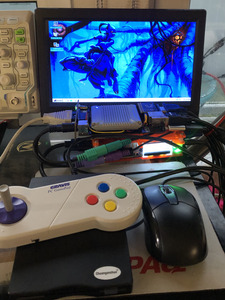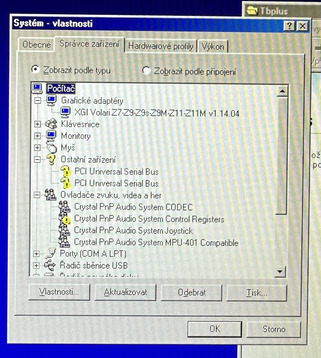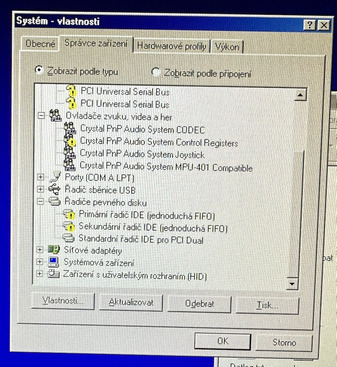I've got an ebox-3300 motherboard, which is Vortex86DX based and has SD card,CF and IDE44 slot.
I've tried installing Win98SE on different media. Here are some test results, should someone be interested:
1) SD Card - installed fine, but turns on compatibility-mode on firts boot. Exibits the same behaviour as the WeeCee. Code10 errors and stutters
2) CF card on primary IDE controller in CF slot. Same as #1 All is working fine on fresh install, until SD is enabled, see #5
3) CF card on secondary IDE controller in IDE44 slot through passive adapter. Sames as #1 All is working fine on fresh install, until SD is enabled, see #5
4) IDE SSD DOM on secondary controller in IDE44 slot. All is fine, no freezes during copy operation. See #5
Code10 error and freezes are basically related to OS being in compatibility mode. No hard drive is present in device manager while in that mode.
UPD:
5) Booting fresh and working Win98SE from IDE DOM or CF, while having SD card inserted and enabled results in blue screen on boot "Your multi 32-bit device bla-blah, will use legacy driver blah-blah".
After rebooting, I'm getting the same Code10 issue and freezes, while copying, even on IDE DOM without SD enabled. Hard drive is not present in device manager.
So, inserting and enabling SD basically broke perfectly working system after OS detected a child device using incompatible driver configuration. Reverting changes does not help.
Seems like a conflict between legacy and 32-bit drivers in Win98SE forcing the latter to boot in compatibility mode, preventing protected-mode drivers from being loaded. Win XP naturally won't have this problem.
TBPLUS driver has no effect.
UPD2: After windows has been rebooted in compatibility mode, driver reinstall and SD disabling will have no effect, always resulting in CODE10 and freezes.
IDK yet where exactly 98SE compatibility mode is enabled and if there's a way to prevent it from occurring.
After WIN98 enables compatibility mode, it adds NOIDE value to the registry HKEY_LOCAL_MACHINE\System\CurrentControlSet\Services\VxD\IOS.
It needs to be deleted every time WIN98SE enters compatibility mode and requires a reinstall of the drivers afterwards.
The freezing is the result of a CPU going 100% usage, probably due to disk transfers being done in software layer in compatibility mode.