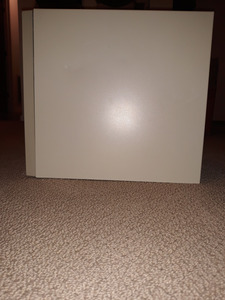First post, by LUCASX95
Hello there everyone. I'd like some help with a Windows 95 build. I've built one modern PC, but I haven't really done anything with old hardware in ages, and I've never built one from the ground up.The first real PC I had was a NEC Ready 9616. It was completely stock the whole time I had it. The specs were:
120 Mhz (Socket 5)Pentium processor
6X CD-ROM drive
3.5in Floppy drive
16MB RAM
1.6GB HD
Some (crappy?)onboard graphics card
A soundblaster compatible sound card (not sure which as there are like a million soundblaster variants).
The other main windows 95 PC I used was a friends IBM Aptiva. It was overall a pretty similar tower PC, just had a faster processor (166Mhz or 200Mhz, can't remember) and more HD space (and probably a slightly better onboard graphics card). This was basically the level of performance that I was used to then. I always wished I had a PC that had more power like my friends did. What I'd like in this build is something that runs the games I'm interested in really well. In essence, an upgraded version of what I used to have. Most of the stuff I ran was Windows/DOS era 96-97, and also some earlier DOS titles.
An example of some of the titles I want to run:
Instead of a Socket 5 Motherboard, I'm thinking I'd do a Socket 7. Here's one I was looking at on ebay: https://www.ebay.com/itm/203483587302
Looking at the games I want to run I don't think any of them need more than 32MB of RAM, so that mobo has more than needed. I'm not really sure if I need that good of a processor either, but it seems to be a decent price and should more than meet my needs. I'm not really sure how to pick a case. I'd love to find a NEC Ready 9616 to use, but it seems they are impossible to find on Ebay. I didn't see any NEC cases at all for that matter. As long as I can find a similar tower case that fits the mobo I choose I'll be happy though. For the hard drive I've been thinking a compact flash to IDE might be cool. I haven't used one before though. Hopefully they are easy to set up? A IDE hardrive would be fine too though. Video card... I'll be honest, I'm pretty lost on this one. I don't think I read that any of these games required a 3d accelerator, and as I said; the PC's i used were stock with onboard graphics. Apparently some sort of Voodoo card was the way to go if you did do 3d back then. I don't know what type of card is a period correct 2d card that would be suitable either. Suggestions in regard to video would be great. Performance is important, but I'd be the most interested in getting the solution that works best with the games I'm interested in. Low hassle high compatibility. I'll probably toss a CDR drive in there, shouldn't matter to much on the brand. I'll need a 3.5inch floppy drive as well. The soundcard is another area I'm not too sure about. I remember everything back in the day seemed to say Soundblaster or compatible on the software packaging. There are about a million different soundblaster cards out there, so this one is a bit confusing as well. The AWE32 seems to be about period correct. Is there any version of it in particular that is the best or would a different sound card be better? Again, most compatibility least hassle is what I'm looking for. I think that's about it. Also considering a CRT monitor around 17". Any good ideas for a resilient era correct model or other alternatives? Any suggestions are welcome, and any tips or mentions of other hardware/case stuff I need to buy would be appreciated. Sorry for the novel, thanks for reading.
*edit* Also need to know about a psu and possibly a network card.