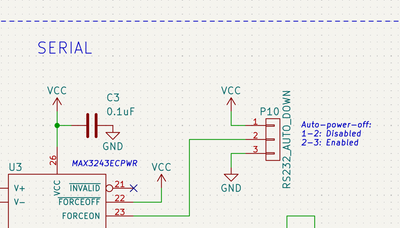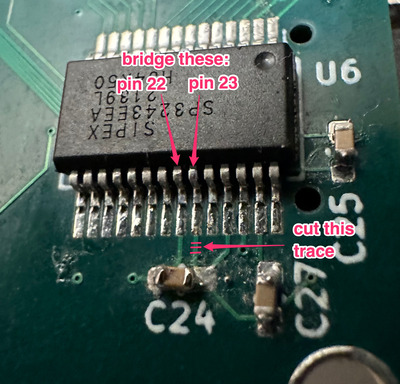After I got home from my work I bought a SD card and started messing with it.
I think the keyboard latency was lower using the SD card (to be verified).
I tried to run a few benchmarks, but I noticed some strange shenaningans. 3DBench cannot be quit (I'm not sure if it was possible actually, or if it needs a special key. I tried escape and "Q" but it didn't work). Also Speedsys crashes after the first step, it never reaches the CPU benchmark. With drivers and memory expanders loaded, it will just hang, without, the computer will reboot completely.
Also I wanted to check @rasteri's result when he made his video about this and got 27FPS out of quake and doom, and I can confirm that. I also tried fastvid just in case and it didn't change anything. Topbench reports a 311 µsec delay for vidmem, the rest is of the system seems to be very fast in that system.
However I tested a few more games and benchmarks and these didn't struggle like doom and quake.
Duke nukem 3D with the FPS counter enabled reports 70-80FPS.
Chris' 3Dbench reports 70FPS
PCPlayer benchmark reports 63FPS
So I'm not 100% sur what's up with doom and quake, maybe they use some special video mode these other benchmarks don't and this is causing slowdowns. Since both these games are open source maybe another version of the engine could fix the issue ?
Edit : after launching carmageddon, the keyboard/mouse delay became very very bad. This game is quite demanding and while it runs pretty well on it, the input lag makes the game very hard to play unfortunately. Some keypreses aren't registered and the mouse jumps from place to place. I think a ps/2 connector would be a must have for future revisions
Edit 2 : quake actually runs at 38fps when the CPU is set at 500mhz, so maybe it's just doom being quirky and the rest works fine, I think the 27fps in your video was a coincidence
Edit 3 : using this https://github.com/goshhhy/486quake
I managed to get 44.7fps out of quake486.exe
Does anyone know of a similar thing for doom ? Maybe it could help having a more enjoyable doom on this computer