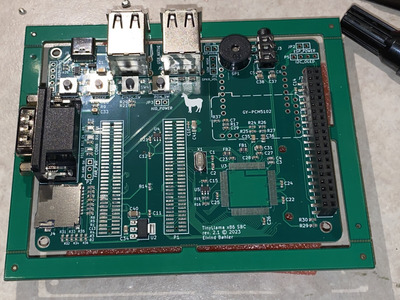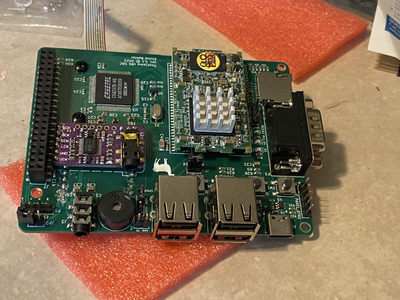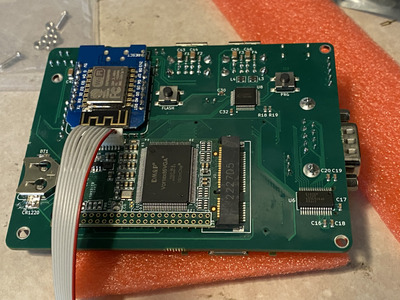Hi there!
New Tinyllama V2 user here! I received my board(s) a couple of days ago, and man has it been a journey! I can't think on anything else! I get home from work and... Tinyllama time until bedtime 😁
Thanks to @Eivind for creating such an AMAZING piece of hardware and for his great support. You can have your PS5's, I'll stick to my Tinyllama for DOS pleasure.
Now, I am trying a LOOOOT of DOS games on this beast, and I have found some games that refuse to play correctly, no matter what settings I try (EMMS/NO EMMS, XMS/NO XMS, all possible combinations of CPU speed with LEVEL 1 CACHE ON/OFF), so if someone knows how to make them work well, please tell me.
I am using the "default" Vortex86VGA Mini PCI-e module on my Tinyllama V2, if that matters.
-Ishar: Legend of the Fortress -> Game plays well, but Sound Blaster audio is horribly crackling and crunching, and sounds too slow. No, it wasn't like this on a 486-class PC with a Sound Blaster... PC-Speaker and Adlib audio is correct, however.
Disabling Level 1 cache fixes the audio cracking, but it's still tooooo slow and the game is too slow.
-SuperFrog -> Game plays well but shows a noticeable screen tearing defect on the bottom of the screen. Strange...
-Pinball Dreams -> Game plays without audio because the included SETSOUND.EXE program reboots the computer, so I can't select card and parameters.
I can manually edit SOUND.CFG and set SBPRO.SDR, SB20.SDR or SBLASTER.SDR as the sound driver there, but the game is still silent with those.
-Another World -> Game is VERY slow with Sound Blaster audio set to 1000Hz. It's fine at 5000Hz and when using other audio options.
Any ideas? Maybe we should create another thread for TinyLlama games compatibility tricks?