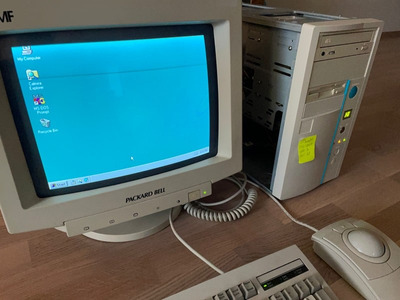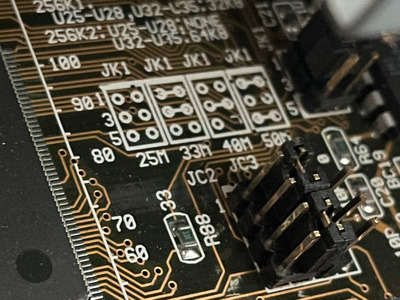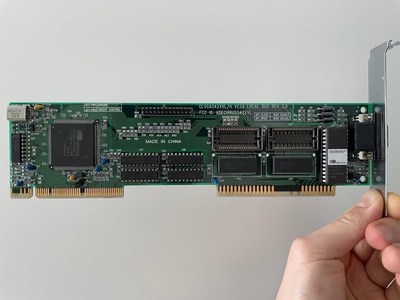Disruptor wrote on 2022-05-31, 15:01:
leonardo wrote on 2022-05-31, 13:46:
Disruptor wrote on 2022-05-31, 10:44:50 MHz on a VLB machine is a thing.
Basically the rule is 25 MHz = 3 slots, 33 MHz = 2 slots, 40 MHz = 1 slot, 50 MHz = just one […]
Show full quote
50 MHz on a VLB machine is a thing.
Basically the rule is 25 MHz = 3 slots, 33 MHz = 2 slots, 40 MHz = 1 slot, 50 MHz = just one onboard device without slot.
But it seems that a shift by 1 will work in most cases. A shift by 2 is good for headaches.
However, 3 slots and 50 MHz... don't try this 😉
Hmm... I'm currently running a multi-I/O-board, a video card, and a sound card. Will I be pushing my luck if I wanted to add networking? 😉
Oh I forgot to mention that just cards with the VLB connector count in this calculation.
This is good to know. I would likely only possibly upgrade to a VLB graphics card, as the I/O- and sound cards not to mention ethernet should be perfectly happy on regular ol' ISA.
chrismeyer6 wrote on 2022-05-31, 13:50:
I would add the network card. Transferring files over your network is so much easier and more convenient than floppies, burning CDs, or even CF/SD cards. And you can for fun go online and poke around
I agree 100%. Usually for this reason I don't bother with USB on later systems. Networking is just so much more convenient. I may have to wait a bit though, as the once plentiful ISA ethernet adapters have gone from "here's a box of them for free" to "special and rare, buy for 25€ + shipping".
Jasin Natael wrote on 2022-05-31, 15:36:
A bit late to the party, but I think upgrading is a good idea.
I upgraded my 486 machine from a Dx2-66 to a DX-4 100, and then finally to a Cyrix 5x86 120GP.
Notable performance with each upgrade.
The party's just getting started, come on in! 😉
Anyway, yes - increases in clock speed in the 90's felt much more significant than ever since. Going from 16 - 25 MHz is a huge leap, as is going from - say 40 to 66.
I'm still in the middle of testing (subjective tests only, not benchmarks), but I am surprised at how potent even the 33 MHz DX is... It runs C&C at an acceptable, if not great frame rate. The only place where I notice the age of the system (so far) is scrolling the map, which is clearly laggy.
Will have to test DooM and some other games, while I figure out the sound card config and everything having to do with memory optimization (I had forgotten about all the fun that config.sys and autoexec.bat provide)...