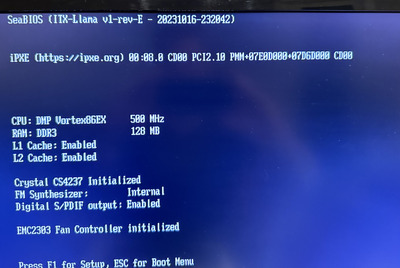Reply 220 of 429, by Eivind
- Rank
- Member
Aaron707 wrote on 2023-10-13, 18:23:So cool! Would love to see more cards and games tested on the board! Did you try out CD-Rom drive (I see emulated one in video)?
At the moment, I only have the Radeon 9250 and a Geforce4 Ti4400 in hand. I can probably get some others though. Anyone in particular you were interested in?
Also - I'm happy to do some testing and/or benchmarking of certain games. Let me know which!
I think I tested a sata cd drive a while back, can probably double-check it again!