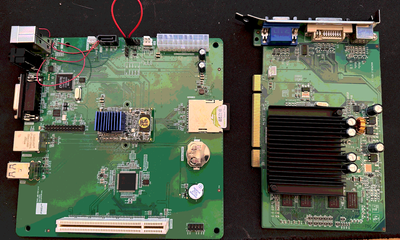Reply 360 of 429, by Eivind
- Rank
- Member
valterb wrote on 2024-01-14, 23:57:That was it: The BIOS setting was suddenly disabled and the intensity was set to 5%. Enabling the LED fixed that problem. I'll keep using this firmware and let you know if I have any problems.
Cool, thanks for testing!
valterb wrote on 2024-01-14, 23:57:Some more good news: This SATA to IDE drive adapter on Amazon works with CD drives in the BIOS and DOS: SinLoon IDE to SATA Converter, 150Mbps 2 in 1 SATA to IDE Adapter Converter Chip Cable Connector for DVD/CD/HDD (Red)
I haven't tried it in Windows yet, but DOS sees the drive and I was able to install Earth 2140 from CD. As a bonus, CD audio works great with the IDE drive I tested. If someone wants to use an oldschool internal IDE drive for games with CD audio, this is an option that seems to work.
Note: I found that it only worked with the drive's jumper set to master.
That's great! I'm sure this is right up many people's alley! 👏