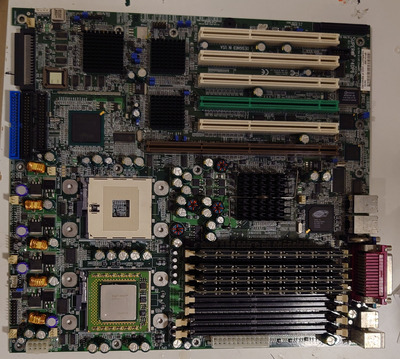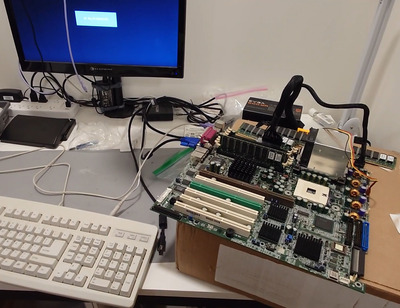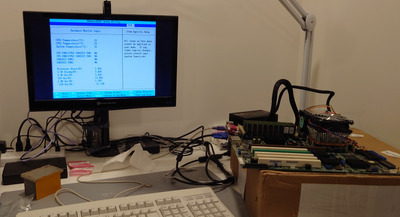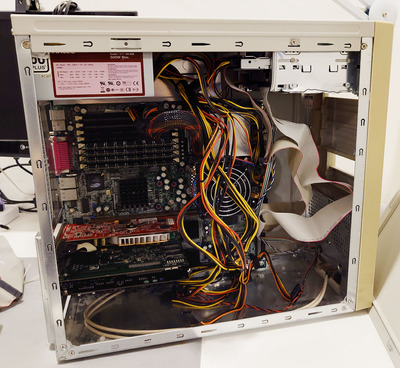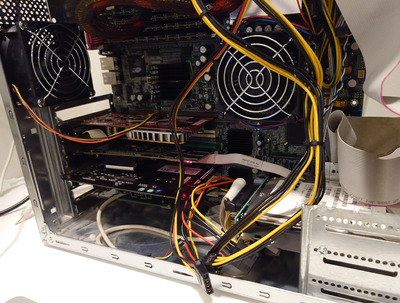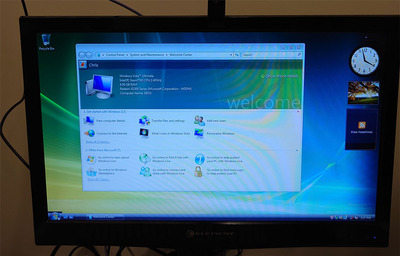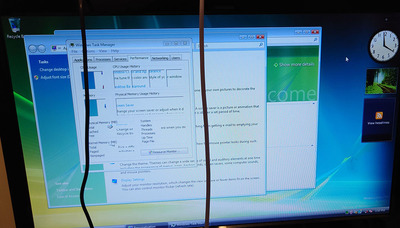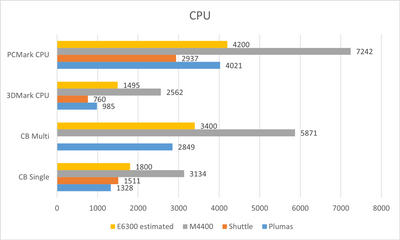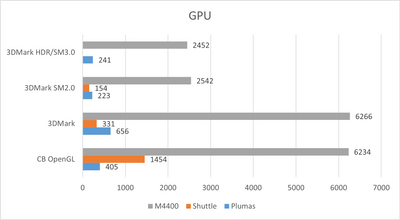First post, by XCVG
- Rank
- Newbie
So, after years of paring down my collection and generally staying out of retrocomputing in general, I suddenly got the insatiable urge to build a computer.
This build would have a story of sorts. A legend, if you will. Lore. Kayfabe. The elevator pitch is to take an old server/workstation and turn it into a gaming/content creation PC, like some people do today, but back in 2006 or so. You can't swing a hot new Athlon 64 FX or Pentium Extreme Edition, wait for or afford Conroe, but you can pick up this old server with a couple Xeons in it and throw a graphics card in it. I've always thought dual processors was super cool, and I'm still miffed that my Athlon XP Shuttle XPC can't run Premiere Pro 2.0, so this sounded like a fun build idea.
I did find an actual decommissioned server that was the right age, but it was just too big for my real actual in 2023 space so I pulled the 15K SCSI drives out of it and passed it along.
Multiprocessor Xeon systems seem to be all the rage right now and I feel kinda like I'm jumping on a bandwagon. I had this idea months ago, but procrastinated a bit and had to wait for parts to arrive and now it looks like I'm following the leader... story of my life. Oh well, the parts are here now so let's build!
The first part to actually show up was the graphics card, a Radeon X1300 PCI. This seems about right for the era (2005-2006), wouldn't have been too expensive and has a kind of "I went to the computer store and they sold me something they promised was good for gaming, for way more than it was worth" vibe to it. And it was relatively cheap. And, hopefully, the PEX 8111 bridge on it can run on a 66MHz PCI bus so it won't suck as much. One of the constraints I'm giving myself with this build is to avoid using an AGP graphics card and instead limit myself to server-oriented boards with only PCI(-X).
You want to see the motherboard? Just a second.
I also bought a pair of 2.4GHz Prestonia Xeons for $4 each, shipped. These aren't the best CPUs for the board I chose, which will take faster Prestonias and maybe the Gallatin MP with extra cache, but hey, they were cheap. And I feel they're more "realistic" for this build. From what I've read, the Gallatins with extra cache weren't that much better. They're tres cool, and cheap today, but the hypothetical me in this scenario would have probably stuck with Prestonias. Probably the ones that came in the server that fell off the back of a truck.
Okay, fine, here's the motherboard. A Supermicro P4DP6. I wish it was an X5DP8, which supports 533MHz FSB Gallatins, has Ultra320 SCSI and gigabit ethernet onboard, but I got a deal on the P4DP6. And I think it fits the idea of a constrained, "picked up a server that fell off the back of a truck", build. Not something done by picking perfect parts, with the benefit of 20/20 hindsight, but just picking up what was available and what you could afford. Not the perfectly tweaked 440BX-with-1.4GHz-Tualatin we're building today (okay, mine's an Apollo 133A with a 1GHz Coppermine, but it's just about perfect for me) but the Celeron on a "BXPro" we actually had.
Unfortunately, while the seller included the board, a CPU, a generous 4GB of RAM, and two (different) coolers, they didn't include all the mounting hardware for the coolers. In fairness, that would probably include an entire server chassis, as I'm pretty sure these originally bolted through the board right into the case. So all I could do was gaze longingly at this beautiful piece of computing machinery until I could make the pilgrimage to either Orange Coloured Chain Building Store or Tire Store That Also Sells TVs And Guns.
I did think about just plopping the heatsink on top and crossing my fingers, but with NetBurst it just didn't feel like a good idea.
So I waited and went to the store and came home with a bag of nuts and washers that would go with the screws they included. I bolted the mounting frames onto the board, which is probably not how it's supposed to be done, but whatever, it's fine. Unfortunately I don't have a good picture of it, but basically I just used nuts on the back of the motherboard where the chassis or a backplate would be. Then I squirted some MX-4 on the CPU, clamped one of the heatsinks down, wired everything up and dropped my iFixit Driver (not sponsored) across what I was 90% sure was the power switch header.
And... nothing. No POST, no beeps, not even a fan spin. Dead as a doornail.
If you look closely, you'll see that I took out all but one of the memory sticks to keep things simple for testing. This will become important later.
I read the manual. Twiddled some jumpers. Read the manual again. Confirmed that yes, that is the power switch header. Read the manual a third time. Tried clearing CMOS. Scratched my head. Dug out my power supply tester to verify that my power supply actually worked. It did. Dug out my post card, got worried it would fry the 3.3V-only PCI-X slots, put it back. Took the RAM out, put the RAM back in. Took the CPU out, put the CPU back in. Went back to the manual, found the troubleshooting steps...
The battery on your motherboard may be old. Check to verify that it still supplies ~3VDC. If it does not, replace it with a new one.
Surely this isn't one of those boards that requires a working battery even to power on, right? Only Apple ever made those, right?
It is indeed one of those boards that requires a working battery even to power on.
I'm actually misrepresenting things a bit with that picture, though. I was able to power the board up once I changed the battery, but it didn't actually get anywhere close to POSTing. The fans spun. The lights came on. No video. No beeps.
I take the RAM out. It beeps angrily at me. Okay, that's expected. I put the RAM back in. It stops beeping, but doesn't boot. Hold on, it doesn't need RAM installed in pairs, does it? Three guesses as to the answer, and the first two don't count. I checked the manual, cursed, put a second stick of RAM back in, and then it booted. For some reason, I misremembered the E7500 chipset as having strictly single-channel memory.
I still feel justified in blaming Supermicro for this, though. No RAM, beep like the building is on fire. Incorrect RAM, stay silent as a mouse.
I did a little celebratory dance, then I had to run off. When I came back, I set to work installing the second CPU. Because what's the point of a dual Xeon rig without dual Xeons, amirite? I actually swapped both CPUs, because I had that matched pair. The CPU in the board was the same speed, but a different stepping. The socket looks a little smashed and I had to finagle the CPU in a bit, which was worrying. The first heatsink attached with clips, but the second one just had bolts. There was something vaguely resembling a backplate in the package, but I couldn't figure out how it was actually supposed to attach. So, nuts again it was. The spacers on the heatsink seemed too thick, the bolts too short, and I didn't think it would provide enough mounting pressure to keep the CPU from frying itself...
...but it seems to be fine, at least at idle. That was... actually pretty easy.
Okay, board is booting, dual CPUs are working. There was one more thing I wanted to try before declaring the base platforms ready to go and the project totally viable. I threw the Radeon X1300 PCI into the first PCI-X slot, which is an appropriate brown colour, and powered the system on.
The fans spun, the lights came on, and it didn't give me any video.
To be honest, I didn't really expect that to work. I reconfigured the jumpers to force the slot into 66MHz PCI mode and tried again. That didn't work either. Uh oh. There was much cursing, swapping of jumpers (including the one on the card itself which I have no documentation for), switching back and forth to the integrated video, swapping slots, blindly changing BIOS settings, and cursing. I was able to get a little further after changing some PCI slot settings. Still no video, but it beeped out an error code indicating "video configuration error". The only documentation I was able to find is for another board and tells me to change a BIOS setting that doesn't exist on this one.
I forget how, but I was able to boot it once with the integrated video enabled and the X1300 installed one time, at which point it promptly threw up a bunch of errors about a resource conflict and gave up midway through post.
I did try my only other PCI graphics card, an eBay special Rage XL, in this board, but if it hated the Radeon it loathed the Rage. Which is ironic, because the integrated GPU is a Rage XL. I think I maybe got the board to beep at me once, but it wouldn't post with the Rage in, even when switched to integrated graphics, and mostly it just sat there and did nothing no matter what I tried.
So, at this point, I'm kinda stuck. I'd love to talk about my plans to modernize a side of the road special edition case by bolting the front on upside down, or this cool soundcard I have that has firewire on it, or my myriad of storage options, but I'm kinda blocked on getting a graphics card to work for the build to work at all. There's one thing I can try without spending a lot of time or money, which is updating the BIOS. I mean, if it goes wrong, Supermicro's advice in this case is to contact their RMA department for a replacement BIOS chip. I'm not sure if they'll even respond to the email for a board this old.
The more expensive and time consuming options I can think of are:
- Try modifying the BIOS. I've heard this is easier than you'd think. I don't actually know what's going wrong, though.
- Get another PCI graphics card. Both of the ones I have are potentially iffy for compatibility. There's no guarantee that's the issue, though, so I could end up with another card I have no use for.
- Give up on this motherboard and get something else similar. Maybe a Tyan S2720. I've heard Tyan is less picky. But it's not as nice a board overall- in particular it only has one PCI-X bridge.
- Give up on the idea of PCI-X only and get something with AGP. Maybe an IBM x225 motherboard, which seems to be a rebadged MSI E7505 Master-LS2
At this point, though, I'm kinda putting it aside to think about where to go next. And, of course, solicit ideas from people who might know a thing or two I don't.