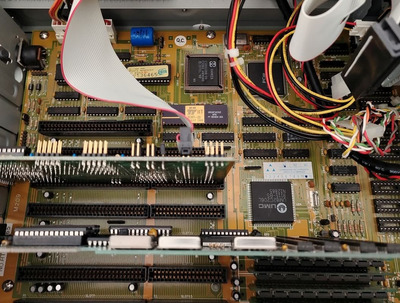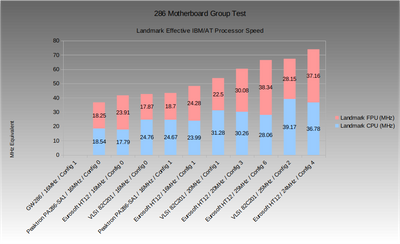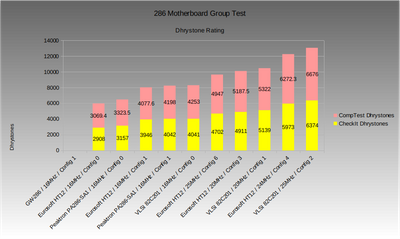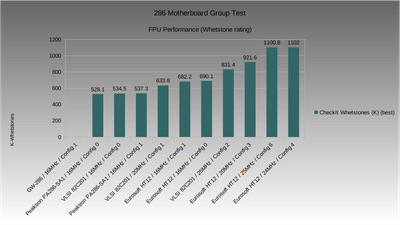First post, by MSxyz
I gathered a few old boards and assembled a 286-20 system
These are the specs:
Motherboard: some "garden variety" of M209. Still has the original battery (and it works!). UMC branded chipset, AMI bios, many jumpers present on similar boards are however missing...
CPU: Harris 286 20MHz
FPU: IIT 2C87-20
RAM: 4 x SIP 1 MB 60ns (got them for cheap, and they seem almost brand new!) In theory, filling all four slots should make the chipset activate memory interleave. No jumper or BIOS settings to set.
VGA: ET3000 512KB
IO card: it works...
Right now it boots from floppy. DOS 5.0, and I was able to run some benchmarks:
LANDMARK 6.0
CPU 27 MHz
FPU 12 MHz
Norton SI 8
9.6x
I was expecting somehow... better performance. The FPU particularly seems to run at 2/3 of the CPU speed. I know 287s are supposed to work like that, but I thought that later chips and most clones ran in sync with the CPU, right?
Unfortunately, most of the old DOS diagnostic software I have requires at least a 386 to run, so I can't check bus speed, memory transfer speed and other aspects to confirm (or disprove) my sentiment about this build.
Does anybody know where I could find some older system info/benchmark software than can be run on pre 386 machines?
Also, I'm looking for Dhrystone/Whetstone 1.1 optimized and compiled to run on a x86. This site has an executable that it is said to be compiled with a 16bit target, but it simply hangs on my machine each time I try it (while it works on 386 and newer) http://www.roylongbottom.org.uk/dhrystone%20results.htm
Finally a pic of the setup :