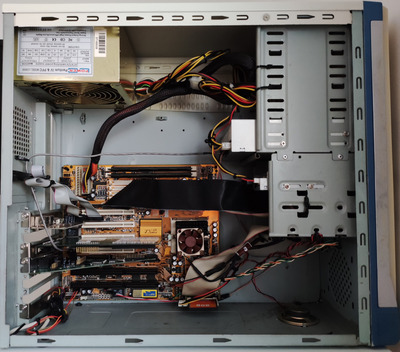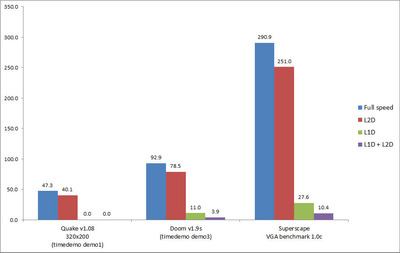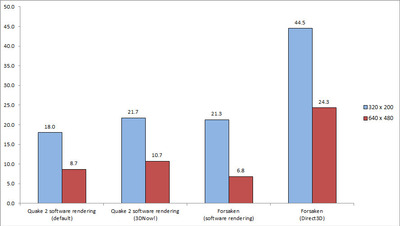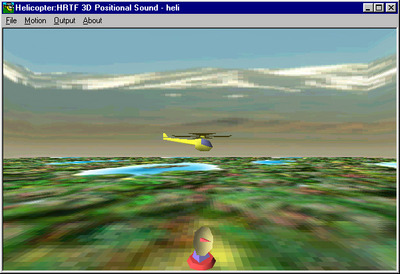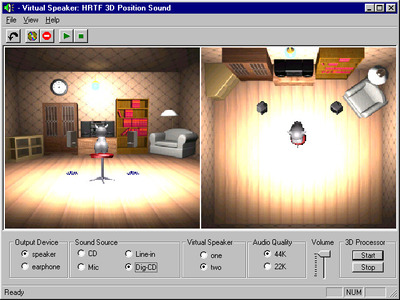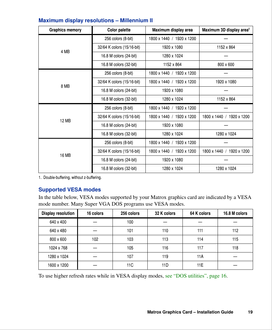First post, by Joseph_Joestar
- Rank
- l33t
System specs
- AMD K6-2 266 MHz
- PC Chips M571 (SIS 5597 chipset)
- 128 MB SDRAM (2x64 MB NCP PC133)
- Matrox Millennium II 4 MB
- Soundpro HT1869V+ HRTF 3D (CMI8330)
- ESS AudioDrive 1868F
- Samsung 3.5" floppy drive
- Generic CF to IDE adapter + 8 GB CF card (Win95 OSR 2.1 installed)
- Philips 40x CD-ROM
- LC Power 550W PSU
- Samsung SyncMaster S24B420BW 24" LCD monitor
- Cambridge SoundWorks Digital 2.1 Speakers
Introduction
This system was made from parts that were gifted to me by an acquaintance who saved them from the scrap yard, and from some components which I got from my local classifieds. While building this rig, I didn't really have a specific role for it in mind, I just wanted to put the parts to use. However, after some testing, I think I may have found a nice use case for it. This machine is well suited for playing 2D games from the mid to late '90s, mainly of the strategy, adventure and RPG genres.
CPU
I'm using an AMD K6-2 266 AFR CPU since it was given to me with the motherboard. It's not of the "plus" variety, so it isn't very flexible when it comes to speed adjustments. Still, it can be slowed down to 386 and 486 speeds, by simply disabling its L1 cache and the motherboard's L2 cache. I was always a bit curious about the 3DNow! instructions on these early K6 CPUs, so it should be interesting to test that.
Motherboard
The PC Chips M571 is a relatively decent motherboard from a somewhat infamous manufacturer. It's surprisingly well documented, even having an entire website dedicated to it. The board revision is 3.2A and it can lower the voltage just enough (2.2V) to drive the aforementioned CPU. The chipset is marked as "TX Pro II" on the heatsink which is just their marketing name for the SIS 5597. It can apparently cache up to 128 MB RAM, so I installed that amount. Total overkill for Win95, but I had some sticks lying around collecting dust, so I figured why not. Interestingly, it wouldn't take a single stick of 128 MB, but two sticks of 64 MB worked just fine. Must be that memory density thing. Anyway, this board has integrated graphics and sound. The latter is based on the CMI8330 chip which makes for quite an interesting sound solution. The on-board graphics card has no 3D acceleration and will remain disabled. Lastly, I recently acquired the corresponding ATX Form Card which allows me to connect a PS2 mouse and use the USB ports.
Graphics card
The Matrox Millennium II is the highlight of this build. Image quality is exceptional for its time (250 MHz RAMDAC) and the WRAM is an interesting feature as well. It works great for DirectDraw games, and even supports some basic Direct3D functions, though just barely. More interestingly, it can use the proprietary MSI (Matrox Simple Interface) API which might be interesting to explore. This card has some quirks though. First, it automatically enables bus mastering for itself, which causes some 3D games like Forsaken and Dark Forces 2 to crash. In contrast, when this is disabled, it causes sound stuttering with the on-board CMI8330. Also, the card will try to use high refresh rates (above 75 Hz) for the 320x200 and 512x384 resolutions in 3D games. These won't work on standard LCD monitors. As a workaround, the Matrox PowerDesk utility can be used to manually select a standard 1024x768 VESA monitor, which will force 60 Hz for 320x200 but not for 512x384. Anyhow, these issues don't affect me as I'll be using this system for 2D games like StarCraft, Diablo, Blade Runner, Age of Empires, Fallout 1&2 and so on.
Sound card #1 - Soundpro HT1869V+ HRTF 3D (CMI8330)
This is an interesting sound solution based on the CMI8330 chip. In DOS, it has SBPro, SB16 and WSS compatibility, which is a pretty rare combination. At the same time, it doesn't suffer from any of the bugs that plague Creative's cards. Its SB16 mode properly supports High DMA so all the Build engine games work fine. I was also pleasantly surprised with how little self-noise this card has. I wonder if that's because it's integrated into the motherboard, or if it's an inherent trait of the CMI8330 chip. Gerwin posted an excellent review of the standalone CMI8330 card, and from what I can tell, my integrated version behaves the same way, except that it doesn't have SPDIF Out. I'm unsure if its FM synth is provided by a genuine OPL3 core inside the main chip or a 1:1 copy, but it sounds fantastic in any case.
Under Win9x the CMI8330 has a (very laggy) softsynth as well as A3D 1.0 support with proper HRTF. However, there are also a few drawbacks. First, any joysticks connected to the gameport of the CMI8330 don't function. Gerwin noticed the same issue in his review and it appears to be caused by a faulty resistor. External MIDI devices do work when hooked up to the gameport, but they seems to behave a bit flaky, possibly due to the resistor issue. Additionally, the chip does not support ADPCM, so any games which use that (e.g. Duke Nukem 2 and Major Stryker) won't sound correctly. Another issue is that IRQ and DMA resources cannot be shared between the SB16 and WSS portions of the card, which makes it quite a resource hog. Lastly, it has no filter for digital audio. Not the SBPro style low-pass filter, nor the SB16 style brick-wall filter. I'm not sure if this is something unique to the integrated version of the CMI8330 on my motherboard, or if the chip was simply designed like that. Compatibility with DOS games is pretty good, but a few titles such as Space Quest V and Red Alert don't work in WSS mode when it is configured to use DMA 0 (which is the default for this card). In some cases it's possible to avoid this issue by setting SB16 to DMA 3 and WSS to DMA 1.
Sound card #2 - ESS AudioDrive 1868F
I like the SBPro style low-pass filter on this card, as it makes digital audio softer and more pleasant in some older DOS titles. It also has a native AudioDrive mode which can bring 16-bit audio to supported games, but that has some issues which can be partially worked around. The ES1868F also supports ADPCM so Duke Nukem 2 sounds as it should. Best of all, its output is pretty much noise-free, when the jumper is set to the Line Out position. The FM synthesis on this card (ESFM) sounds excellent and gets very close to genuine OPL3. I'd even say that ESFM sounds a bit less "buzzy" and more melodic than true OPL3 which, while different, can produce a more pleasing result on some tracks. Here are some samples:
The enhanced ESFM functionality is also interesting in games which support that. Lastly, the MPU-401 interface on this card is completely bugfree, which makes it a great choice for connecting an external MIDI device.
Operating System
I'm using Windows 95 OSR 2.1 on this rig. This version supports FAT32 and USB but it doesn't have IE4 and Active Desktop and thus feels snappier on slower systems. I like the simpler interface as it reminds me of the old days when I first upgraded from DOS 6.22 and Win 3.11 to Win95. And if needed, I can drop down to pure DOS with a single click by using a customized PIF file. Lastly, it's even possible to enable USB storage support on Win95 by using XUSBSUPP by Lone Crusader.
Conclusion
While not very versatile, this system does its intended job well. The super crisp image of the Matrox Millennium II looks good even on an LCD monitor. And for me, this is increasingly relevant, as CRT monitors are becoming harder to acquire and maintain. I'm looking forward to revisiting some of the 2D classics from my youth on this rig.