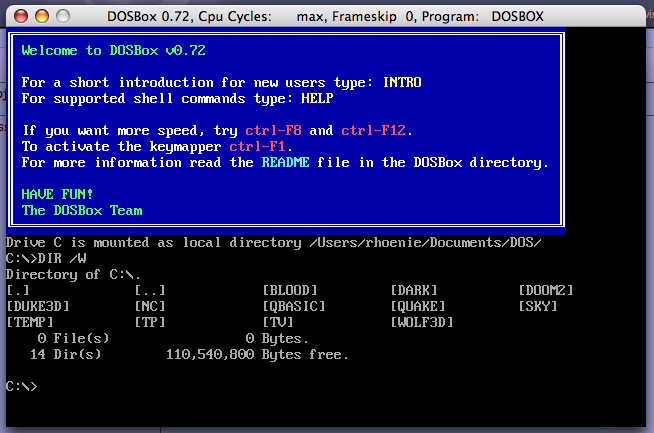First post, by Mr. Eeee
- Rank
- Newbie
Hi,
Please bear with me if I'm asking naive questions. I don't know much about DOS at all.
I have an iMac G5 PPC and the latest version of DOSBox (i.e. v0.72). I was trying to do the quickstart thing (mounting my c drive automatically upon launching DOSBox). It says to do this by going to my DOSBox folder and adding some lines to the dosbox.conf file.
My problem is that there is no dosbox.conf file in my DOSBox folder. 😖
But it still works perfectly. BTW...I also have an older version of DOSBox still installed (v0.63-1). It has the dosbox.conf file in it's folder. I previously got it to quick-start too (I have it run Windows 3.1 which I use as a shell to run most of my DOS games. Just a couple of clicks and the games run. But a few games will not work w/ Windows and I have to use DOS commands on them. That's why I want to do the quick-start on the new version...so it will save me the time of mounting my c-drive and I can just enter the game commands).
I was thinking having the older version still installed might be related to why the new version has no dosbox.conf file in it, but I'm not sure. Maybe the new version just doesn't have that file in it's folder and you do the quick-start a different way on it?
If anybody knows what going on here, I sure would appreciate it if you'd tell me. 😀
============================
I have one other unrelated, but simple question, about using DOSBox...
Is there any way to scroll-up the screen? The thing is, if you open a directory, you can only see the last dozen or so files/directories on the list. I can look in the actual game folders to see the names of the files, but I was just wondering if there was a way on DOSBox to see all the files/directories on it's own screen?