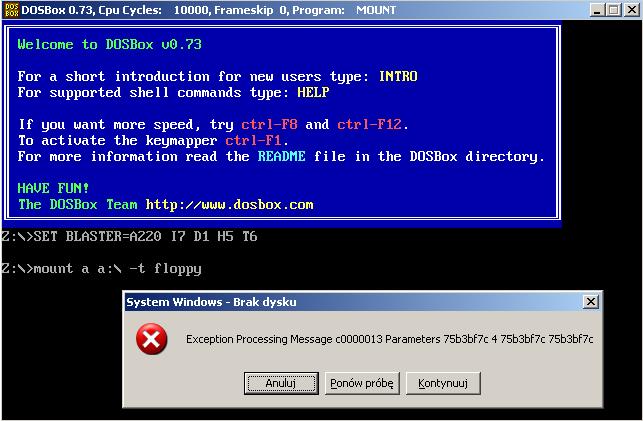First post, by Gene Wirchenko
My Hamster died on Friday. (Hamster was my computer.) I have a replacement ("Loop"), and I have about finished configuration of it. I have installed DOSBox 0.73 (the same version as I was using on Hamster).
I get three dialog boxes labelled "Windows - No Disk" and a message of "Exception Processing Message c0000013 Parameters 75b6bf7c 4 75b6bf7c 75b6bf7c" with choices of Cancel, Try Again, and Continue. The message is the same for the three. I did not get this before.
I have four volumes defined for use in DOSBox: A: (floppy), C: (main hard drive), D: (DVD/ROM), and E: (Hamster's hard drive).
I usually have no floppy in A: when I start DOSBox. If I put a floppy in A:, the error dialog boxes described above are not displayed.
If there is no CD/DVD is D:, the error dialog box is titled "DOSBox 0.73, Cpu Cycles: 3000, Frameskip 0, Program: MOUNT: dosbox.exe - No Disk" with message "There is no disk in the dirve. Please insert a disk into drive D:." and the same three option buttons.
1) Why three error dialogs? If DOSBox knows that there is no disk the first time, why throw the error two more times?
2) The error for no CD/DVD in D: refers to D:. It is more more friendly. Why not the same for A:?
3) Cancel and Continue do the same thing. Yes, Cancel will result in three error dialog boxes just like Continue does. I would have thought Cancel would abort trying to mount on the drive in question.
Sincerely,
Gene Wirchenko