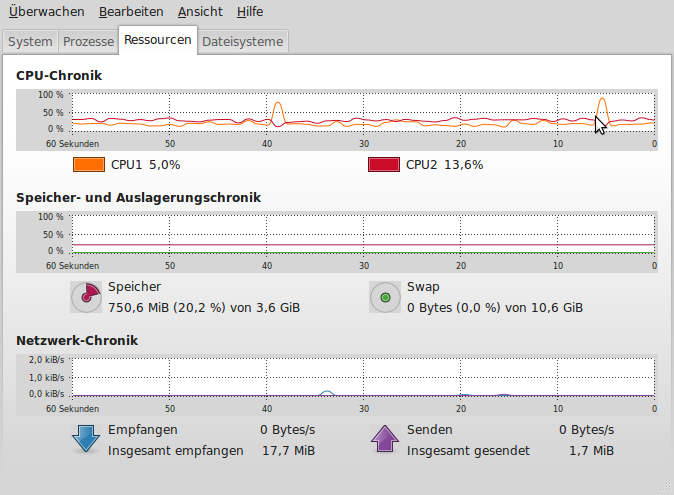First post, by xsare
Hello, I've a serious issue with dosbox 0.74 on my hp 625 notebook (linux).
If i start dosbox the system freezes for about 2 seconds in an interval of 10 seconds. The cpu goes to 100% while the system freeze.
I can move the mouste but no application (including dosbox) is reacting.
This happens witout any application or game is started in dosbox. only dosbox itself is running.
Operating System:
linux mint 10
kernel linux 2.6.35-22-generic
Gnome 2.32.0
Hardware:
HP624
CPU: AMD Athlon II P320 DualCore
RAM: 4GiB
Please let me know if you have any idea, how to solve this issue.
Thanks in advance,
xsare