First post, by mccorkled
I apologize if this is in the wrong place. The game I am starting my collection with is a game called Stonekeep which I use to play on Windows 3.1 but I believe was a DOS game (although it had a Windows launch icon)
I have been setting up my arcade for about 3 years now and I can finally see the end in sight. I save Windows/MS-DOS game for last because I figured it would be a PITA and so far it has been. I am using Hyperspin in combination with DFend and DOSBox to try and make everything work. Stonekeep is a game that needs to have the cd in to play, so here is what I have done so far.
These images are from another game but they are the exact steps I followed. I am also working with an iso.
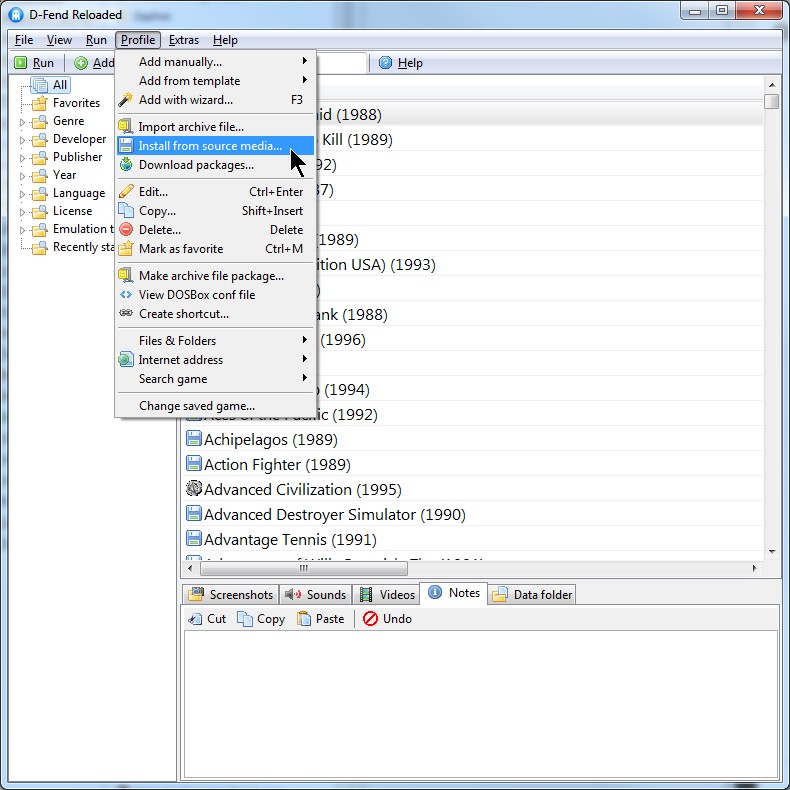
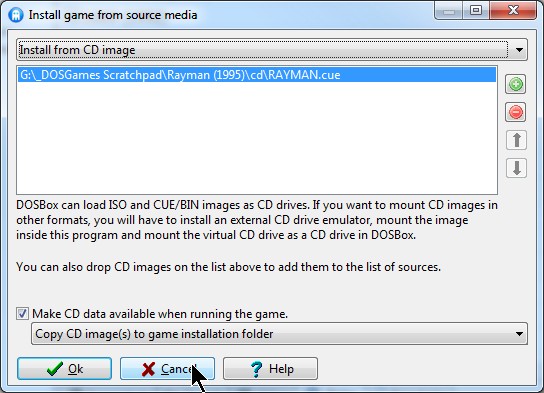
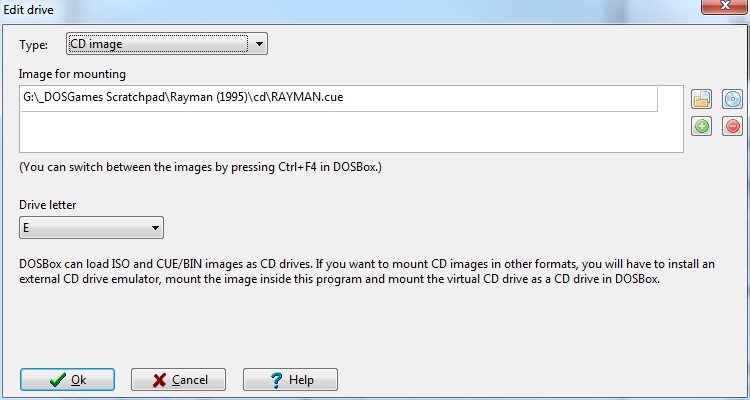
I then set RocketLauncher UI to point to my conf file for DFend
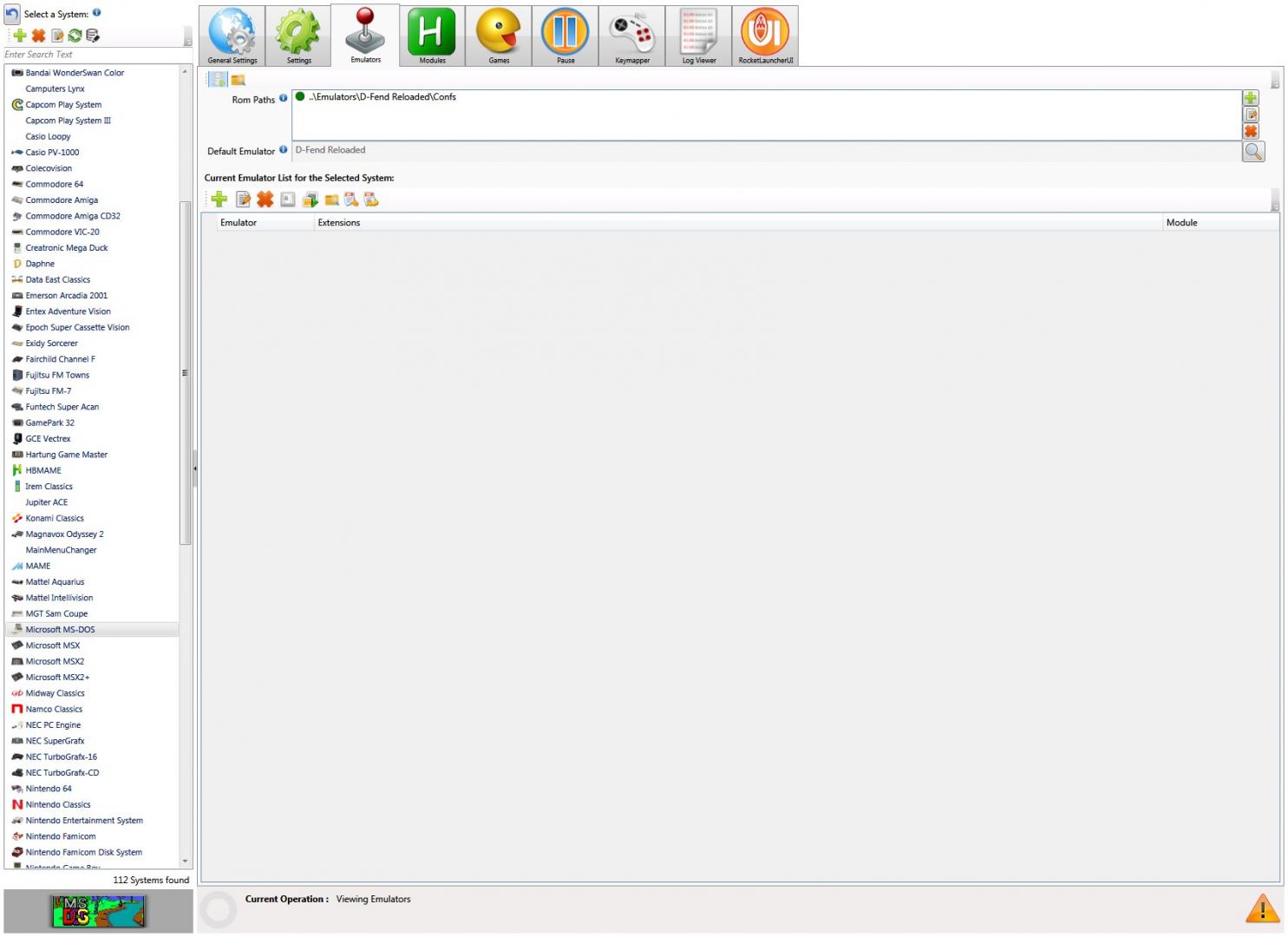
Here is the prof file that was made after the install using DFend.
That didn't work to launch the game... I get two errors. One in DOSBox and one in DFend


I then made the conf file since that didn't work

Basically the same error. I have tried for a week or so and I cannot get this to work right which is unfortunate because I have been told that every game needs its own prof or conf file. DOSBox is trying to mount a folder that has nothing to do with what I am trying to do and I cannot figure out why.
I also added ...
MOUNT C "Z:\Hyperspin\Emulators\Microsoft MS-DOS\ROMS"
C:
to the end of my dosbox.conf which does properly mount but does not seem to be helping me here.
Lastly, I can get the game to load using DOSBox by dragging and dropping the stonkeep.iso file over the DOSBox program (it mounts) and then typing sk to load the game.
Any help is appreciated and I hope I made this detailed enough.

