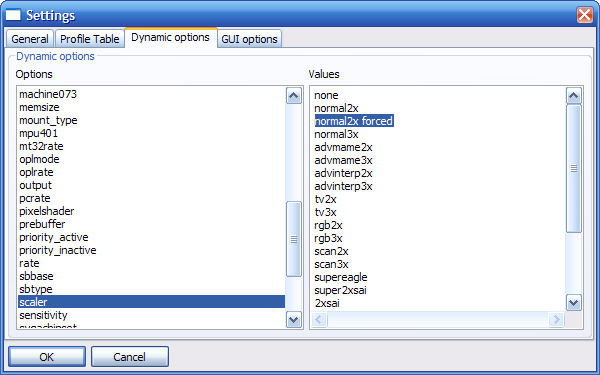Reply 460 of 1968, by Metron4
- Rank
- Newbie
I finally got around to trying the latest version. Thanks for the ipxnet support! Now I don't have to set my profiles to read only (or make batch files...yet)
wrote:I would like to continue working on import/export functionality. But I need more information to make sure that most users won't be disappointed when its done:
First off, the new export to fancy shmancy html is amazing! I love this feature. Not only can I see a handy list of games right in my browser, I can see other info and captures too.
Second, as to what I would like to see with import/export...I plan on getting at least one, eventually three more aspire netbooks (they're so cheap!) for a dedicated multiplayer network. Is it possible to polish my games list, then export it with all files and folders for easy duplication on another system? Functionality to have settings for hosts / players would be great.
Cheers,
Rob