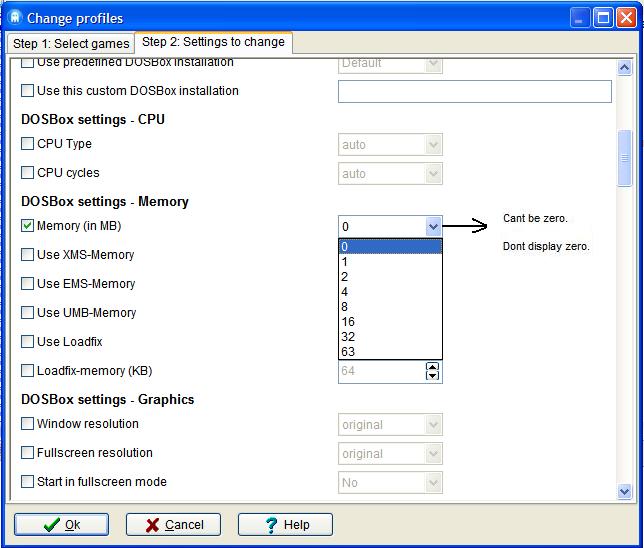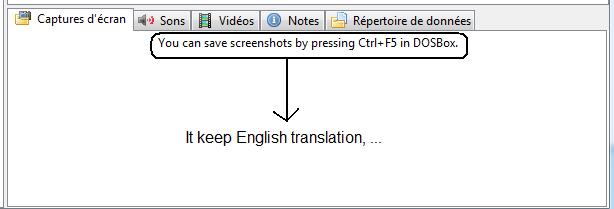Reply 880 of 2280, by HunterZ
- Rank
- l33t++
Thanks Neville. Looking through those default profile options, I found a lot of enumerations that didn't match up to the range of possible values listed in dosbox.conf. Here's what I found, in case it helps:
- the aforementioned sampling rate issues (I just fixed in my own copy by pasting the correct list to every sampling rate setting)
- SB and GUS address range had values not in dosbox.conf and was missing values in dosbox.conf
- SB and GUS interrupt, DMA, and high DMA only had a subset of values from dosbox.conf
- SB opl mode did not have 'none'
- MIDI device did not have 'coremidi' (not that it matters since I think that's Linux-specific)
- joysticktype did not have '4axis_2'